21 meetme conference, 22 broadcast, 23 time and date – Welltech SIPPBX 6200A User Manual
Page 118: 24 trunk (i.e. wellgate 2540 or 2680), 26 voice mail to e-mail, 27 access voice mail by phone set, 28 call monitor, Meetme conference, Broadcast, Time and date
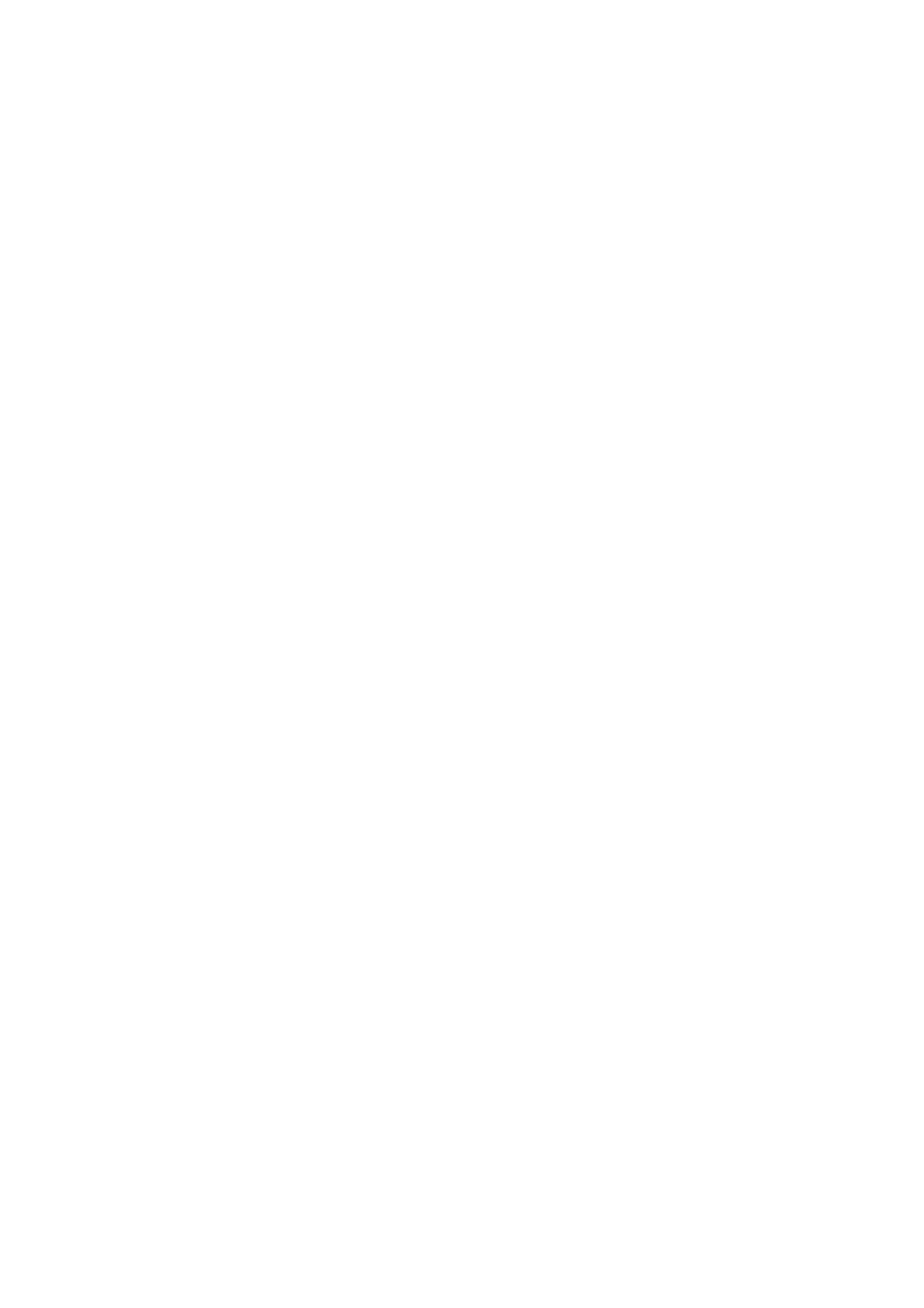
- 118 -
4.3.21 Meetme Conference
The SIPPBX 6200A can support Meetme Conference. User set Room number as
*21
. When
caller dial *21, will Login to
*21
Room.
4.3.22 Broadcast
The SIPPBX 6200A can support Broadcast. User set Broadcast number as
*11
and
Telephone Number as [
101, 102, 103, 104, 105, 106, 107, 108
]. When caller dial
*11
,
SIPPBX 6200A will call to [
101, 102, 103, 104, 105, 106, 107, 108
] number.
4.3.23 Time and Date
You can select correct Time Zone for SIPPBX 6200A; this time will affect CDR and voice
mail time display.
4.3.24 Trunk (i.e. WellGate 2540 or 2680)
You can install a FXO gateway as a Trunk. The FXO gateway can connect with a PSTN line
so that your Extension can dial to PSTN via FXO gateway.
4.3.25 VoIP Gateways (WellGate 2608 or 2540 FXS gateway)
You can install a FXO gateway as a Trunk. The FXO gateway can connect with a PSTN line
so that your Extension can dial to PSTN via FXO gateway. You can also install a FXS
gateway as an Extension.
4.3.26 Voice Mail to e-mail
You should configure the SMTP setting to perform Voice Mail to e-mail. If the SIPPBX
6200A got a new message, it will send the message to user by email immediately.
4.3.27 Access Voice Mail by phone set
The SIPPBX 6200A has a built-in voice mail system. That means SIPPBX 6200A can store
voice mail within it. User can dial *98 then enter mailbox number and password to access
voice mail.
4.3.28 Call Monitor
Click Information, and then click Call Monitor, you can monitor the call status if the call
were routed by SIPPBX 6200A.