Welltech SIPPBX 6200A User Manual
Page 26
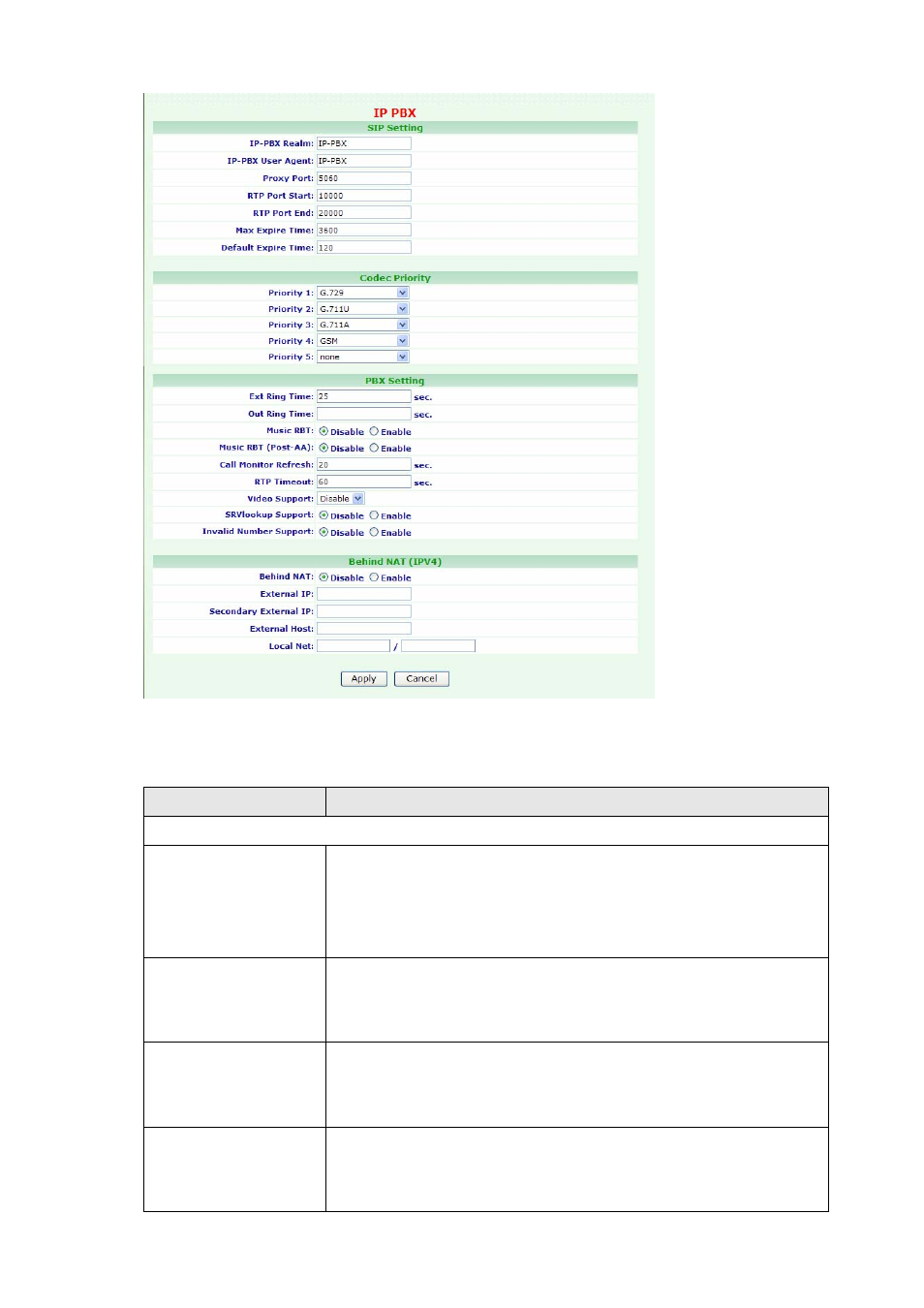
The following table describes the table in this screen
Table Configuration:
IP
PBX
- 26 -
Label
Description
SIP Setting
IP-PBX Realm
Enter the IP-PBX Realm of SIPPBX 6200A. This parameter is
essential when there is more than one SIPPBX 6200A, and user
wants to have inter-calls between SIPPBX 6200A. Please refer to
SIP Trunk configuration.
IP-PBX User Agent
Enter the IP-PBX User Agent. IP-PBX User Agent takes as its
argument a string specifying the value for the user agent field
in the SIP header. The default value is IP-PBX.
Proxy Port
Enter the Proxy Port. These optional parameters allow you to
control the port on which you wish the SIPPBX 6200A to accept
SIP connections. Default is 5060.
RTP Port Start
Enter the RTP Port Start. The voice media will use RTP as the
transport protocol. You can define the RTP port range that
SIPPBX 6200A opened. Default start port is 10000.