Welltech SIPPBX 6200A User Manual
Page 38
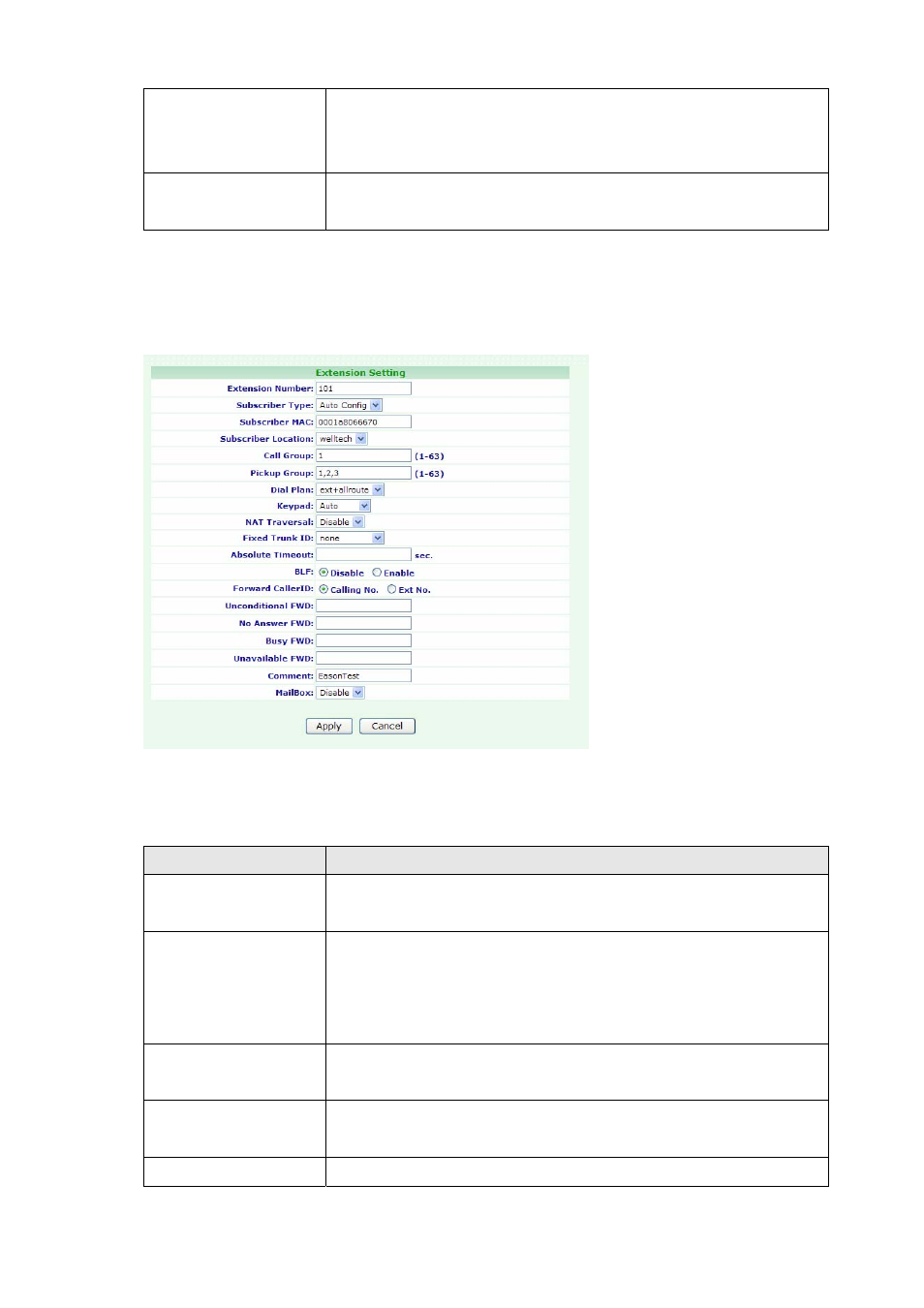
Page
This field shows Page Number information. You can Enter page
number, then click enter key. The screen will display this page
data.
Next/Prev
Click on the Next/Prev to Next/Previous Page. The system will
auto display the Next or Previous Information.
Click Add/Modify. The screen appears as shown below.
Figure Configuration: Extension Setting
The following table describes the table in this screen
Table Configuration:
Extension
Setting
Label
Description
Extension Number
Assign the number of Extension. This number is also the
register name for device.
Subscriber Type
Choose one option to Subscriber Type. Provide drop-down
options: Normal, Autoconfig.
Normal: You must enter Password.
Autoconfig: You must enter MAC Address.
Password
Select Normal option to Subscriber Type. Assign the register
password for device to register on SIPPBX 6200A.
Subscriber MAC
Select Autoconfig option to Subscriber Type. You must enter
the CPE Device MAC Address.
Call Group
You can use the Call Group parameter to assign an Extension to
- 38 -