9 incoming call rule – Welltech SIPPBX 6200A User Manual
Page 64
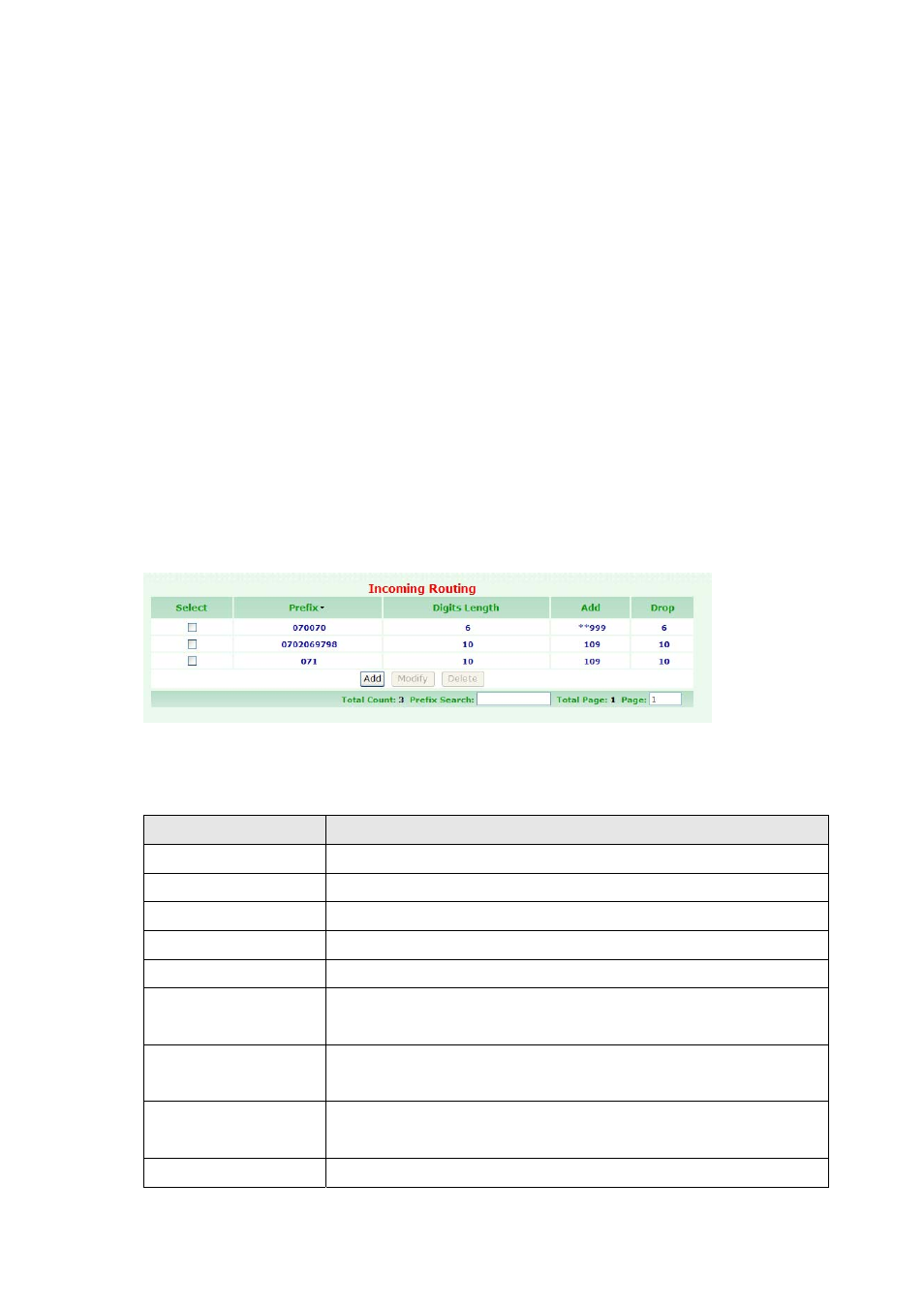
3.1.9 Incoming Call Rule
Incoming Call Rule means call from other non-subscriber device to SIPPBX 6200A.
For example, you set the SIPPBX 6200A to register an ISTP as a SIP Trunk, so your SIPPBX
6200A could be as an “Extension” of ITSP. The other subscriber of ITSP could call to
SIPPBX 6200A by the registered line number, when the SIPPBX 6200A got an incoming call,
which is not its own subscriber, what will the SIPPBX 6200A do? The SIPPBX 6200A will
perform the following example based on the “Incoming Call Rule”.
The following example means the SIPPBX 6200A got a called number 070070, which was
sending from a non-subscriber of SIPPBX 6200A, SIPPBX 6200A will drop 6 digits then add
**999 as the destination number. **999 is the default number of auto attendant. So the
caller will hear greeting because the called number will be routed to auto attendant.
To change your Incoming Routing, click Configuration, and then click the Incoming
Routing table. The screen appears as shown.
Figure Configuration: Incoming Routing
The following table describes the table in this screen
Table Configuration: Incoming Routing
Label
Description
Select
Select this check box, then modify or delete it.
Prefix
This field shows the Prefix information.
Digits Length
This field shows the Digits Length information.
Add
This field shows the Add information.
Drop
This field shows the Drop information.
Add
Click on the Add button, then display Incoming Routing Setting
screen.
Modify
A prefix can be modified by clicking on the checkbox next to the
prefix and click on the Modify button.
Delete
A prefix can be deleted by clicking on the checkbox next to the
prefix and click on the Delete button.
Total Count
This field shows Total Count information.
- 64 -