2 hardware overview, 1 the front panel, 2 the back panel – Welltech SIPPBX 6200A User Manual
Page 8: 1 the front panel - 1.2.2 the back panel
Advertising
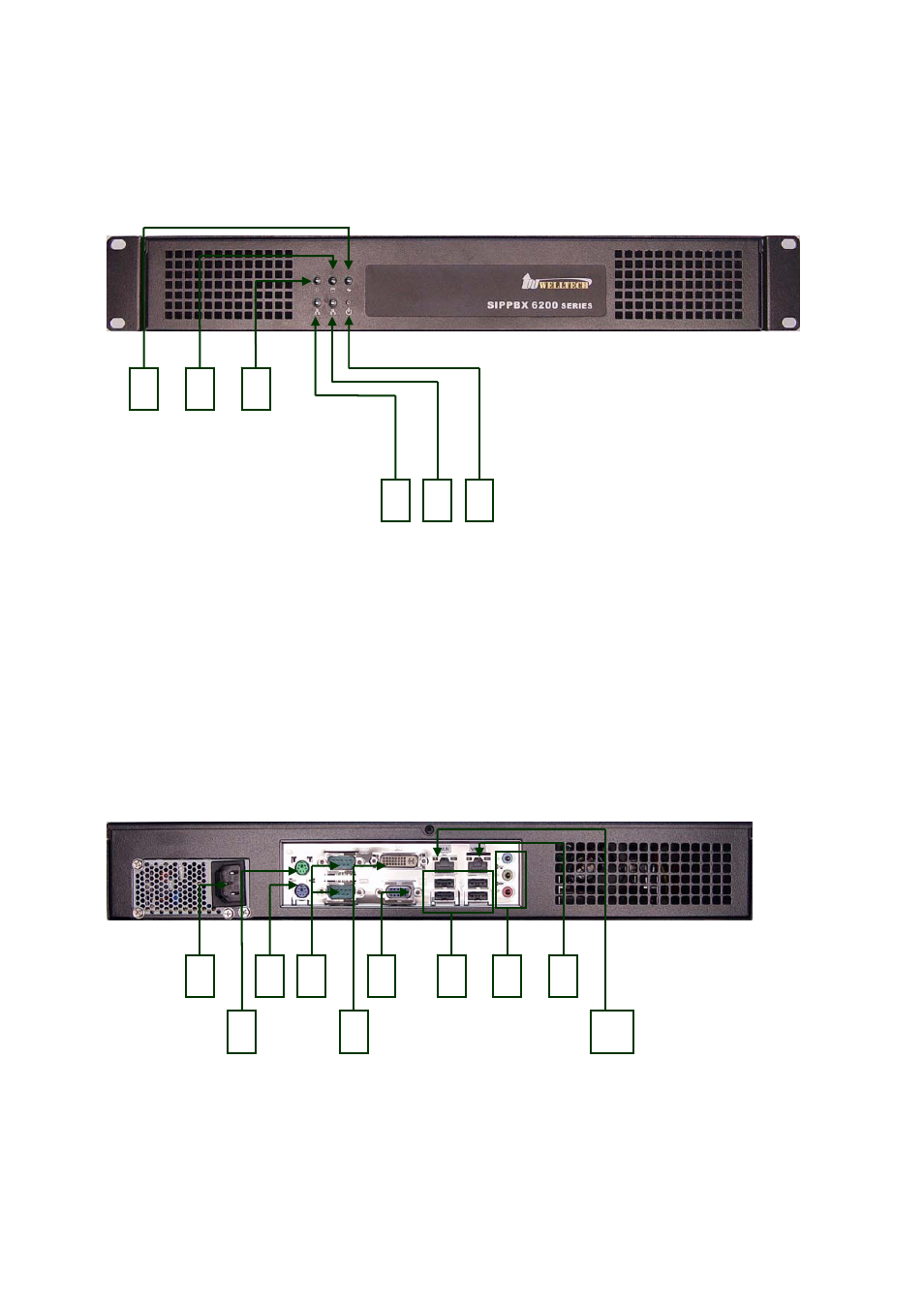
1.2 Hardware Overview
1.2.1 The Front Panel
The SIPPBX 6200A LEDs, which inform you about network activities, are located on the
front panel.
Functions:
¾
1: System Status LED (not used)
¾
2: H/D LED
¾
3: Power LED
¾
4: Network Interface LED (not used)
¾
5: Network Interface LED (not used)
¾
6: Power Switch
- 8 -
1.2.2 The Back Panel
The SIPPBX 6200A ports are located on the back panel.
2
3
4
5
6
1
7
9
10
8
3
2
1
4
5
6
Functions:
¾
1: AC Power Outlet
¾
2: Mouse (not used)
¾
3: Keyboard
Advertising