Welltech SIPPBX 6200A User Manual
Page 42
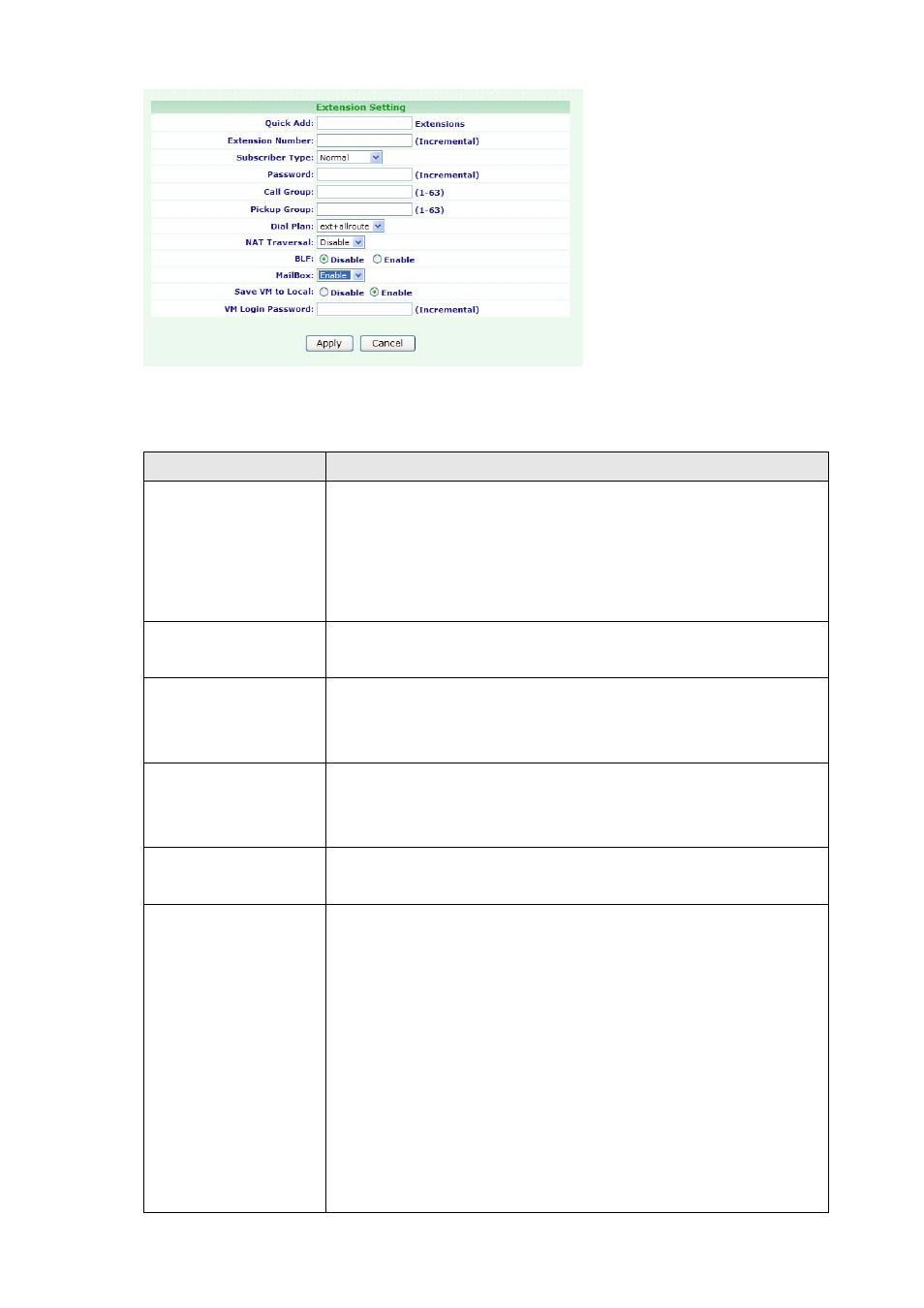
The following table describes the table in this screen
Table Configuration:
Extension
Setting
- 42 -
Label
Description
Quick Add
Enter the number of the Quick Add. If you enter 30, an new
extension number will be created by adding one number from
starting extension number within 30 new numbers. For
instance, the starting extension number is 330, the new
created numbers are from 330 to 359.
Extension Number
Assign the starting number of Extension. This number is also
the register name for device.
Subscriber Type
Choose one option to Subscriber Type. Provide drop-down
options: Normal, Autoconfig.
Normal: You must enter Password.
Password
Select Normal option to Subscriber Type. Assign the register
password for device to register on SIPPBX 6200A, the password
will automatically increase by 1 digit.
Call Group
You can use the Call Group parameter to assign an Extension to
one or more groups.
Pickup Group
You can use the Pickup Group option in conjunction with this
parameter to allow a ringing phone to be answered from
another extension.
Note:
The Pickup Group option is used to control which Call Groups a
channel may pick up—a channel is given authority to answer
another ringing channel if it was assigned to the same Pickup
Group as the ringing channel’s Call Group. By default, remote
ringing extensions can be answered with *8.
You can define multiple Call Groups and Pickup Groups for one
Extension by a “comma”. For example, you can input “1,3,5”