Parameter table, I.9 parameter table – Yaskawa iQpump Micro Quick Start User Manual
Page 90
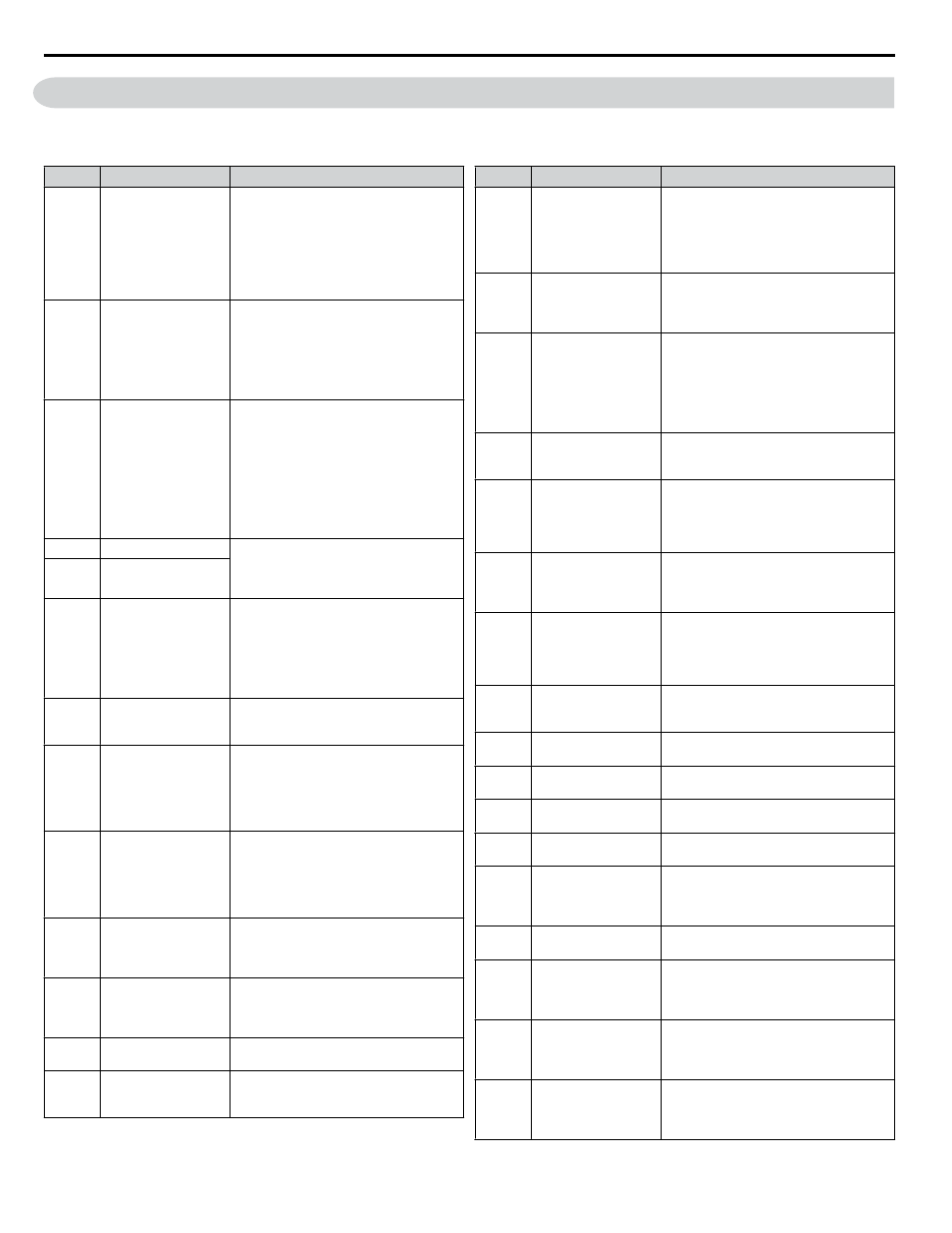
i.9
Parameter Table
This parameter table shows the most important parameters. Default settings are in bold type. Refer to the User Manual for
more detailed descriptions of parameters and settings.
No.
Name
Description
A1-00
Language Selection
0: English
1: Japanese
2: German
3: French
4: Italian
5: Spanish
6: Portuguese
7: Chinese
A1-01
Access Level Selection
0: View and set A1-01 and A1-04.
Uo-oo parameters can also be viewed.
1: User Parameters (access to parameters
selected by the user, A2-01 to A2-32)
2: Advanced Access (access to view and
set all parameters)
3: Lock parameters
A1-03
Initialize Parameters
0: No initialization
1110: User Initialize (parameter values
must be stored using parameter o2-03)
2220: 2-Wire initialization
3330: 3-Wire initialization
5550: Terminal->Control Initialize
6008: Pressure Control
6009: Pump down level
7770: General purpose
7771: Submersible motor GP operation
A1-04
Password
When the value set into A1-04 does not
match the value set into A1-05, parameters
A1-01 through A1-03 and A2-01 through
A2-33 cannot be changed.
A1-05
Password Setting
A1-06
Application Preset
0: Pressure control
1: General purpose
2: Submersible motor GP operation
8: Pressure control
9: Pump down level
Note: This parameter is not settable. It is
used as a monitor only.
A2-01 to
A2-32
User Parameters 1 to 32
Recently edited parameters are listed here.
The user can also select parameters to
appear here for quicker access.
A2-33
User Parameter
Automatic Selection
0: A2-01 to A2-32 are reserved for the
user to create a list of User Parameters.
1: Save history of recently viewed
parameters. Recently edited parameters
will be saved to A2-17 through A2-32 for
quicker access.
b1-01
Frequency Reference
Selection 1
0: Operator (will also switch PID setpoint
to Q1-01)
1: Analog input terminals
2: MEMOBUS/Modbus communications
3: Option PCB
4: Pulse input (terminal RP)
b1-02
Run Command
Selection 1
0: HOA keypad
1: Digital input terminals
2: MEMOBUS/Modbus communications
3: Option PCB
b1-03
Stopping Method
Selection
0: Ramp to stop
1: Coast to stop
2: DC Injection Braking to stop
3: Coast with timer
b1-04
Reverse Operation
Selection
0: Reverse enabled
1: Reverse disabled
b1-07
Run Command
Retention when Source
is Changed
0: Require Cycle
1: Retain Run Command
No.
Name
Description
b1-08
Run Command
Selection in
Programming Mode
0: Run command is not accepted while in
Programming Mode.
1: Run command is accepted while in
Programming Mode.
2: Prohibit entering Programming Mode
during run.
b1-11
Run Delay at Stop
(Back Spin Timer)
Sets the amount of time that the drive will
disallow the reapplication of the Run
command after the Run command is lost.
b1-11 is active for all b1-03 settings.
b1-12
Run Delay Memory
Selection
0: Disabled
1: Only at Stop
2: Running & Stop
Note: A JVOP-183 HOA Keypad must be
plugged into the drive for settings 1 and 2
to function. If the keypad is removed, b1-12
will function as setting 0 (Disabled).
b1-14
Phase Order Selection
0: Standard
1: Switch phase order (reverses the
direction of the motor)
b1-15
Frequency Reference
Selection 2
0: Operator
1: Analog Input
2: Serial Communications
3: Option PCB
4: Pulse Input
b1-16
Run Command
Selection 2
Run Source 2
0: Operator
1: Digital Inputs
2: Communication
3: Option PCB
b1-17
Run Command at
Power Up
0: Disregarded. A new Run command must
be issued after power up.
1: Allowed. Drive will run immediately
after power up if a Run command is
present.
b2-01
DC Injection Braking
Start Frequency
Sets the frequency at which DC Injection
Braking starts when “Ramp to stop”
(b1-03 = 0) is selected.
b2-02
DC Injection Braking
Current
Sets the DC Injection Braking current as a
percentage of the drive rated current.
b2-03
DC Injection Braking
Time at Start
Sets DC Injection Braking time at start.
Disabled when set to 0.00 seconds.
b2-04
DC Injection Braking
Time at Stop
Sets DC Injection Braking time at stop.
b3-01
Speed Search Selection
at Start
0: Disabled
1: Enabled
b3-02
Speed Search
Deactivation Current
Sets the current level at which the speed is
assumed to be detected and Speed Search is
ended. Set as a percentage of the drive rated
current.
b3-03
Speed Search
Deceleration Time
Sets output frequency reduction time during
Speed Search.
b3-05
Speed Search Delay
Time
When using an external contactor on the
output side, b3-05 delays executing Speed
Search after a momentary power loss to
allow time for the contactor to close.
b3-06
Output Current 1
during Speed Search
Sets the current injected to the motor at the
beginning of Speed Estimation Speed
Search. Set as a coefficient for the motor
rated current.
b3-08
Current Control Gain
during Speed Search
(Speed Estimation
Type)
Sets the proportional gain for the current
controller during Speed Search.
i.9 Parameter Table
90
YASKAWA TOEP YAIQPM 02B YASKAWA AC Drive - iQpump Micro Quick Start Guide