Assembling a smart trac ac1, The contents of your shipment, Assembly procedure – Yaskawa SmartTrac AC1 User Manual
Page 15
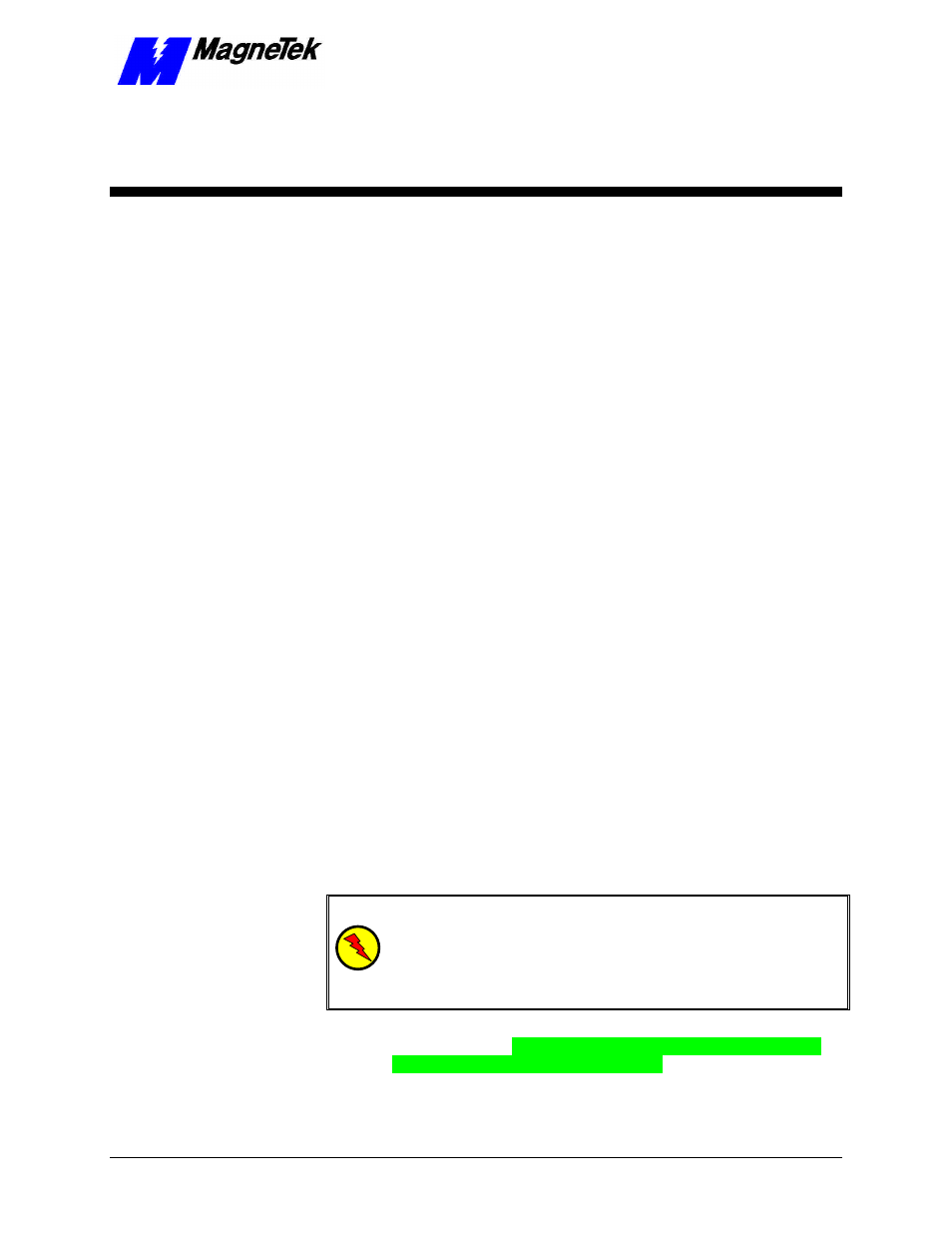
SMART TRAC AC1
Technical Manual TM 3554-000 Assembling a Smart Trac AC1
••
3-1
Assembling a Smart Trac AC1
This Chapter will enable you to:
q
Understand what is contained within your Smart Trac
AC1
q
Learn how to assemble your Smart Trac AC1 from the
components you received.
q
Recognize each of the Option cards in your Smart Trac
AC1
The Contents of Your Shipment
Because Smart Trac AC1s are shipped to your specifications, there is wide
variation in the types and numbers of component parts shipped to you. While
some of your components may already be assembled, the assembly procedures
in this chapter assume that you've received the following components :
•
Smart Trac AC1 Chassis, Drive and Inverter Card (assembled)
•
Cover and Adapter Ring
•
Smart Trac CPU Card
•
Smart Trac Option Cards (as specified for your configuration)
Assembly Procedure
Use the following procedure for first time installation of your Smart Trac AC1
only!
WARNING
WARNING -- ESD
ESD
The Smart Trac AC1 electronics are electrostatic sensitive devices.
Follow Electrostatic Discharge (ESD) procedures when handling to
protect components. Failure to follow ESD procedures may result in
damage to the Smart Trac AC1 or its components.
1. Ensure wiring harness at connector 7CN, located at the top of the Smart
Trac Inverter card, is connected to the 7CN connector on the primary
power supply printed circuit board (1PCB). The power supply board is
either a Power PCB (units B034 or less) or a Gate Drive PCB (A064 or
higher number).