Booting and power-up self-test, The boot menu, Caution – Yaskawa SmartTrac AC1 User Manual
Page 34
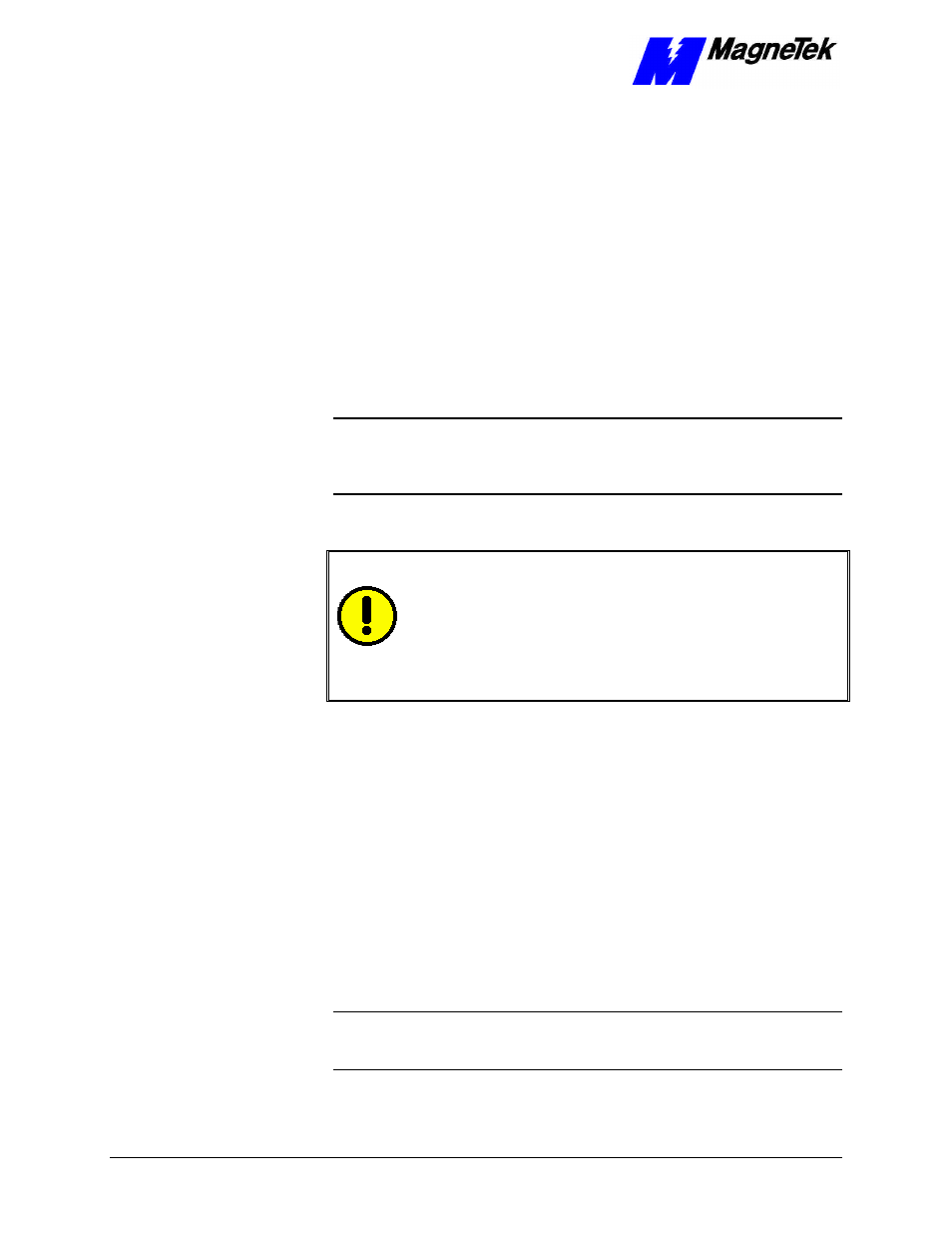
SMART TRAC AC1
4-14
••
Smart Trac AC1 Installation Technical Manual TM 3554-000
Booting and Power-Up Self-Test
Immediately after power-up of the Smart Trac AC1, the validity of the operating
system is checked. The Smart Trac AC1 BIOS (Basic Input Output System)
performs a self-test to determine the integrity of RAM, flash memory, system
timers and interrupts, among other checks. Any detected faults appear on the
Smart Trac AC1 digital operator.
Next, the system loads any installed drivers. It checks the validity of the user
program before starting its execution.
Once drivers are installed and the user program is validated, the system
performs according to the user program, responding with diagnostics and error
handling as necessary.
NOTE: If communication with the Smart Trac processor and its card stack is
not established within 7 seconds of power up or within 2 seconds of no data
transfers, it will shut down. The LEDs on the digital operator will flash,
indicating this lack of communications.
The Boot Menu
CAUTION
CAUTION
Do not change the Boot Menu without understanding the
implications of your actions or unless instructed to do so by a
MagneTek engineer. The menu does not typically require any
changes. Items which may be changed are: setting the system clock;
TCP/IP address; or checking the firmware version. Failure to comply
may result in damage to your Smart Trac AC1 or other equipment.
Several functions are available by pressing the MENU key within the first 2
seconds of the boot
. Figure 5. The Smart Trac AC1 Boot Process."
shows the
boot menu and the functions available.
You may scroll through the menu selections using the Up and Down arrow keys
on the Digital Operator. Pressing ENTER while at any one of the menu
selections causes the submenu to display. Some submenus contain entries you
may scroll through using the Up and Down arrow keys. You may change values
of these entries using procedures for those submenus.
To return to the previous menu level, press ESC.
To stop the boot menu from displaying and resume starting the Operating
System, press ESC until a first level menu appears. Scroll using the up and down
arrow keys until the message appears "Start System?". Press ENTER and the
Operating System should resume loading.
NOTE: The message "Starting OS" can be used as output at the J5 (serial)
connector if desired. The message is sent after the initial 2 second timeout as
indicated in the "Smart Trac AC1 Boot Process" flow chart.