Yaskawa SmartTrac AC1 User Manual
Page 41
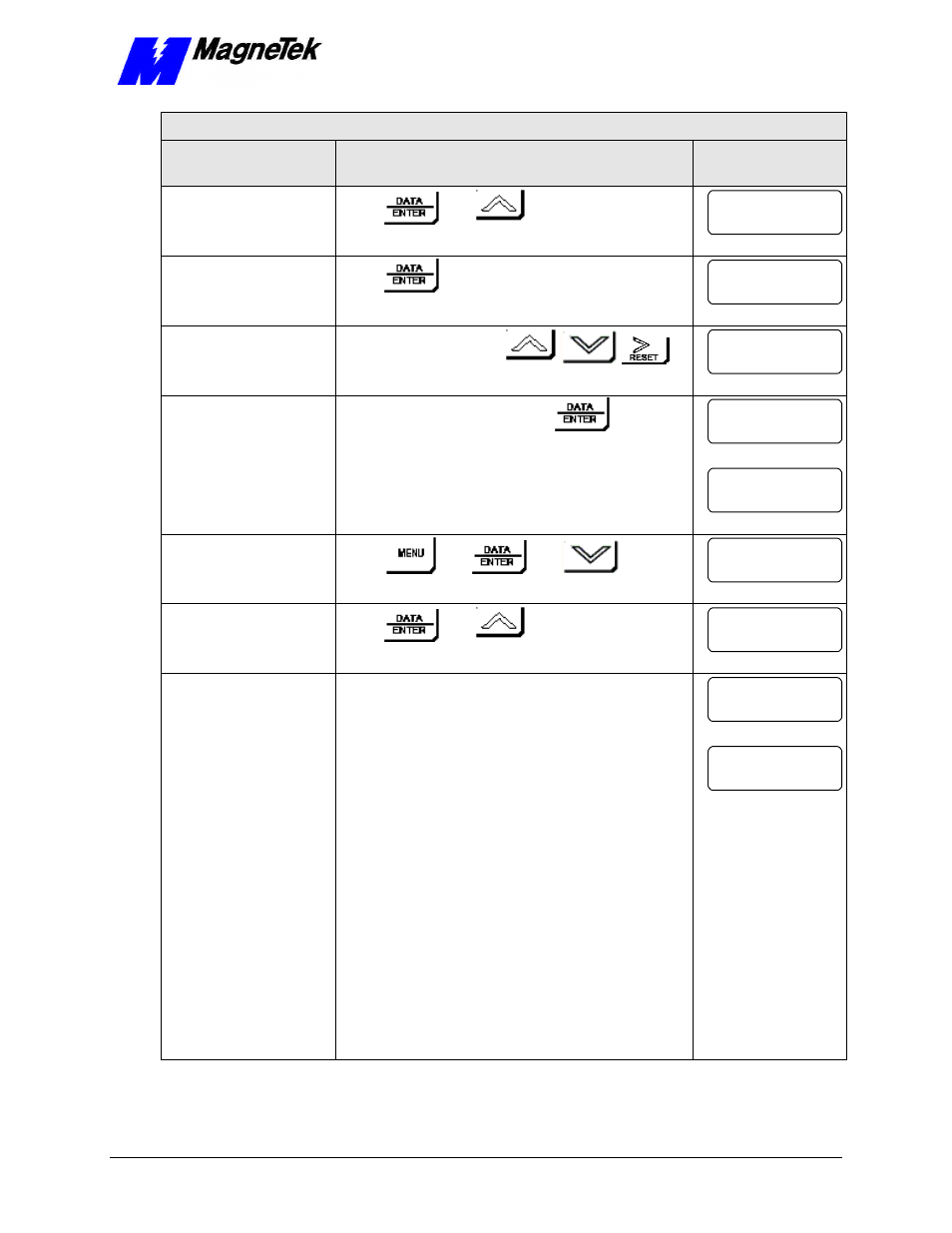
SMART TRAC AC1
Technical Manual TM 3554-000 Smart Trac AC1 Installation
••
4-21
Flux Vector Control Tachometer and Motor Rotation Check
Description
Key Sequence
Digital Operator
Display
Press
, then
4 times
Group F
Options
Press
3 times
PG Pulses/Rev
01024
Set the correct PPR, using:
** Main Menu **
Initialize
Write value to memory by pressing:
Entry Accepted
briefly, then
PG Pulses/Rev
F1-01= 1024
Display motor speed
Press
, then
, then
Function U1
Monitor
Press
, then
4 times
Motor Speed
U1-05= 0.00 Hz
Rotate the motor shaft
counter-clockwise by
hand (as viewed from the
load end of the motor).
As the shaft is turned
counter-clockwise, a low
positive speed should be
indicated
As the shaft is turned
clockwise, a low negative
speed should be
indicated.
If the speed doesn't
change when the motor
shaft is rotated, check
encoder wiring and
connections. The pulses
from the encoder can also
be checked.
If the polarity is wrong,
switch channels on the
input to the PG card.
Motor Speed
U1-05- 2.38 Hz
Motor Speed
U1-05=- 1.47 Hz