Tachometer and motor rotation check – Yaskawa SmartTrac AC1 User Manual
Page 40
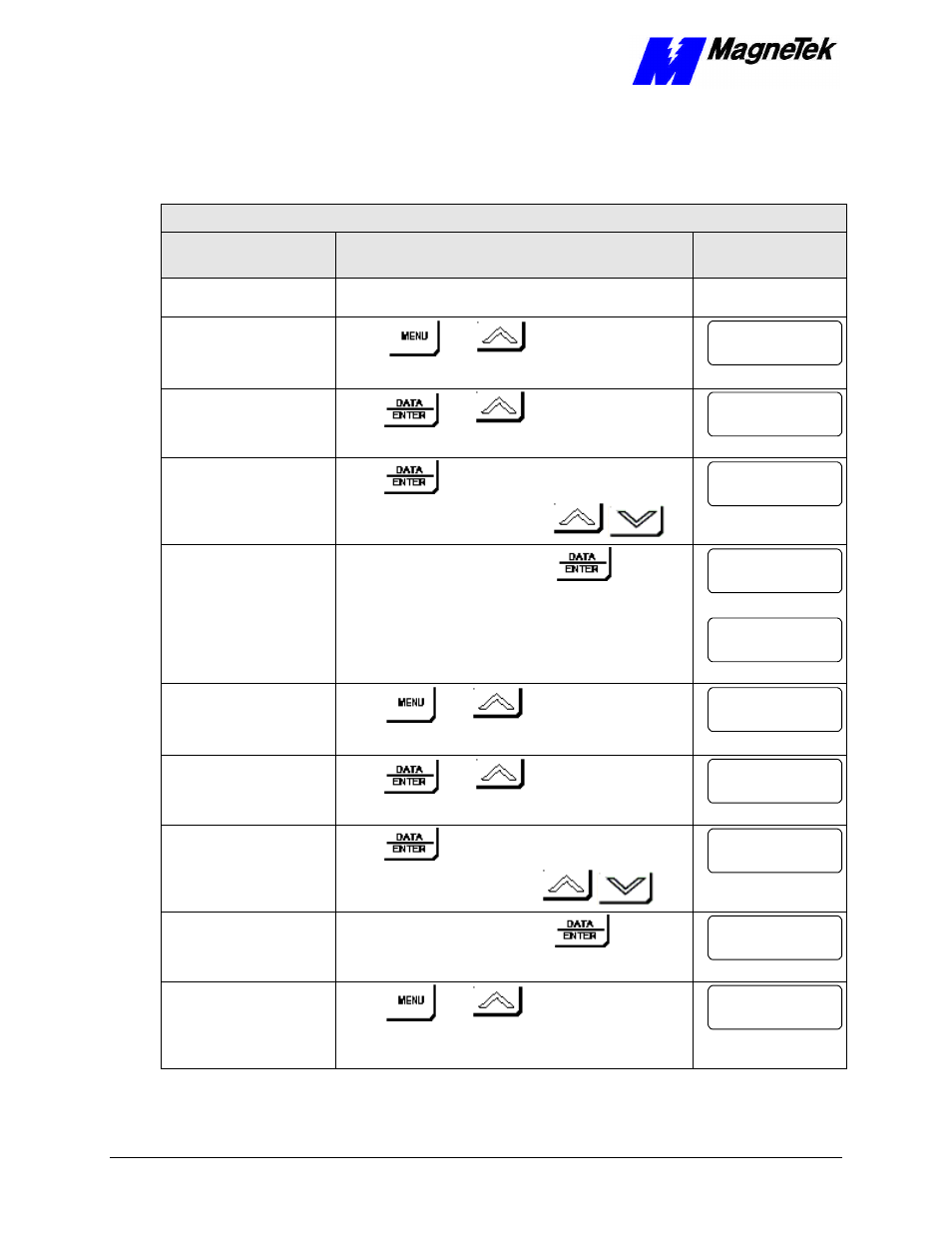
SMART TRAC AC1
4-20
••
Smart Trac AC1 Installation Technical Manual TM 3554-000
Tachometer and Motor Rotation
Check
Flux Vector Control Tachometer and Motor Rotation Check
Description
Key Sequence
Digital Operator
Display
Apply input power to the
drive.
Set the control method of
the drive to Flux Vector
(A1-02 to 3) or to other
control method.
Press
, then
** Main Menu **
Initialize
Press
, then
twice
Control Method
Open Loop Vector
Press
,
then set drive to Flux Vector using:
A1-02= 3
Flux Vector
Write values to memory by pressing
Entry Accepted
briefly, then
Control Method
Flux-Vector
Set parameter access
level to Advanced. This
allows all parameters to
be viewed and modified.
Press
, then
** Main Menu **
Initialize
Press
, then
Access Level
Quick Start
Press
,
then set drive to Advanced using:
A1-01= 4
Advanced Level
Write value to memory by pressing:
** Main Menu **
Initialize
Set PG Pulses/Rev to the
correct value. (NOTE:
For a MagneTek vector
motor, the correct value is
1024.)
Press
, then
twice.
** Main Menu **
Programming