Yaskawa SmartTrac AC1 User Manual
Page 3
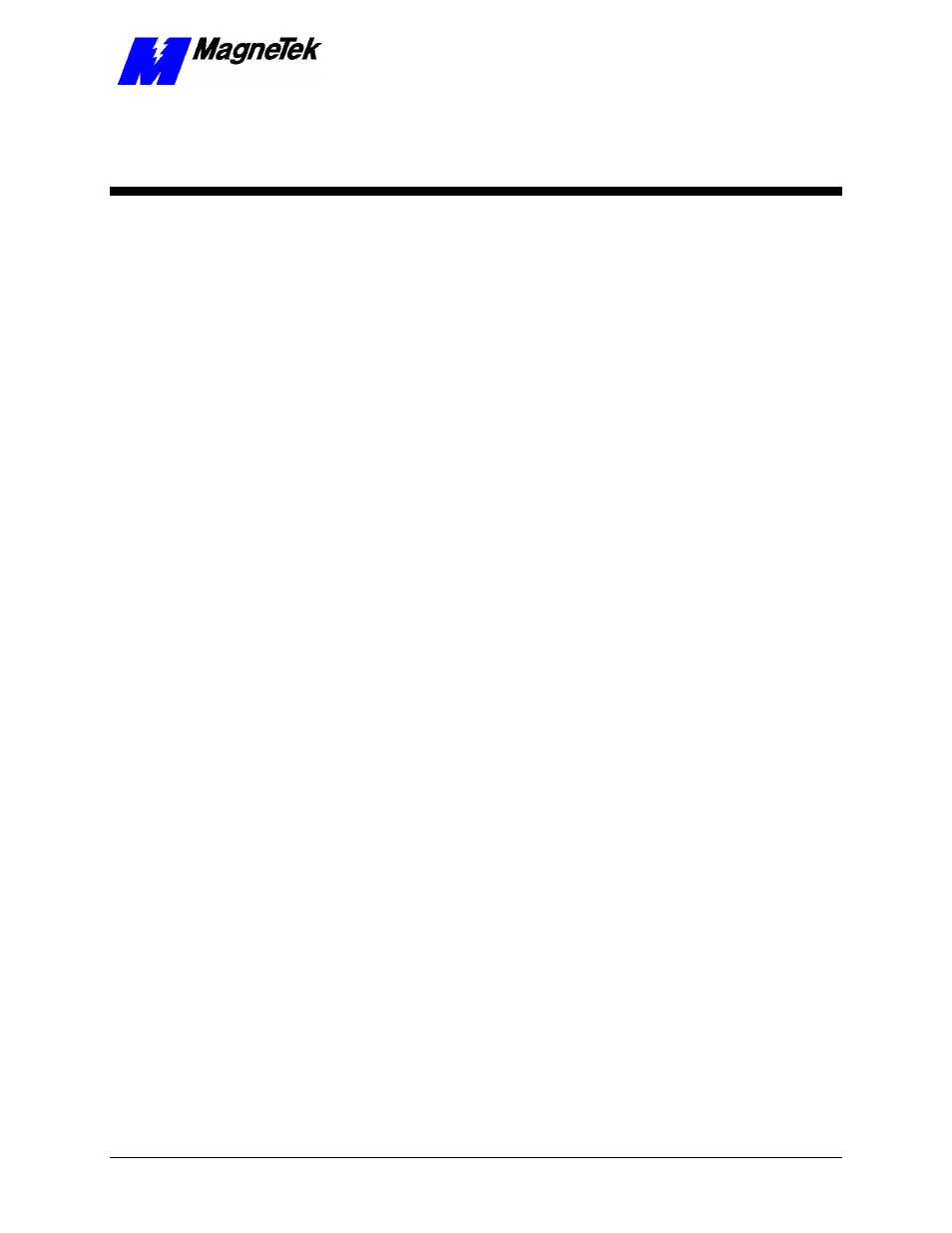
SMART TRAC AC1
Technical Manual TM 3554-000
••
0-i
Table of Contents
List of Figures
..................................................................................................................................iv
List of Tables
...................................................................................................................................iv
Warranty
............................................................................................................................................v
Limitation of Liability
.......................................................................................................................v
Important Safety and Warranty Information 1-1
Warnings, Cautions and Notes ................................................................................................................. 1-1
General Safety Precautions - Warnings .................................................................................................. 1-2
Important Warranty Information............................................................................................................ 1-2
Smart Trac AC1 2-1
Overview..................................................................................................................................................... 2-1
General Capabilities ...................................................................................................................... 2-1
Specifications ................................................................................................................................ 2-2
Assembling a Smart Trac AC1 3-1
The Contents of Your Shipment............................................................................................................... 3-1
Assembly Procedure.................................................................................................................................. 3-1
Option Cards.............................................................................................................................................. 3-5
Smart Trac PG Card ...................................................................................................................... 3-6
Smart Trac PS Card....................................................................................................................... 3-6
Smart Trac Ethernet Card.............................................................................................................. 3-6
Optional PC-104 Compliant Cards................................................................................................ 3-6
Smart Trac AC1 Installation 4-1
Installing Your Smart Trac AC1 ............................................................................................................. 4-2
Storage .......................................................................................................................................... 4-2
Unpacking ..................................................................................................................................... 4-2
Locating Your Smart Trac AC1 .................................................................................................... 4-2
Making Electrical Connections ..................................................................................................... 4-4
Smart Trac Grounding................................................................................................................. 4-10
Connecting Auxiliary Input and Output Power Option Devices ................................................. 4-12
Connecting the Control Circuit ................................................................................................... 4-12
Terminating Shielded Cable........................................................................................................ 4-16
Connecting Optional Cards ......................................................................................................... 4-16
Pre-Power Checklist................................................................................................................................ 4-17
Booting and Power-Up Self-Test ............................................................................................................ 4-17
The Boot Menu ........................................................................................................................................ 4-17
TCP/IP Address........................................................................................................................... 4-19
Inverter Type............................................................................................................................... 4-19
COM1 Config ............................................................................................................................. 4-19
Serial Download? ........................................................................................................................ 4-20
Firmware Version........................................................................................................................ 4-20