Recording settings using the programming menu – Yaskawa SmartTrac AC1 User Manual
Page 43
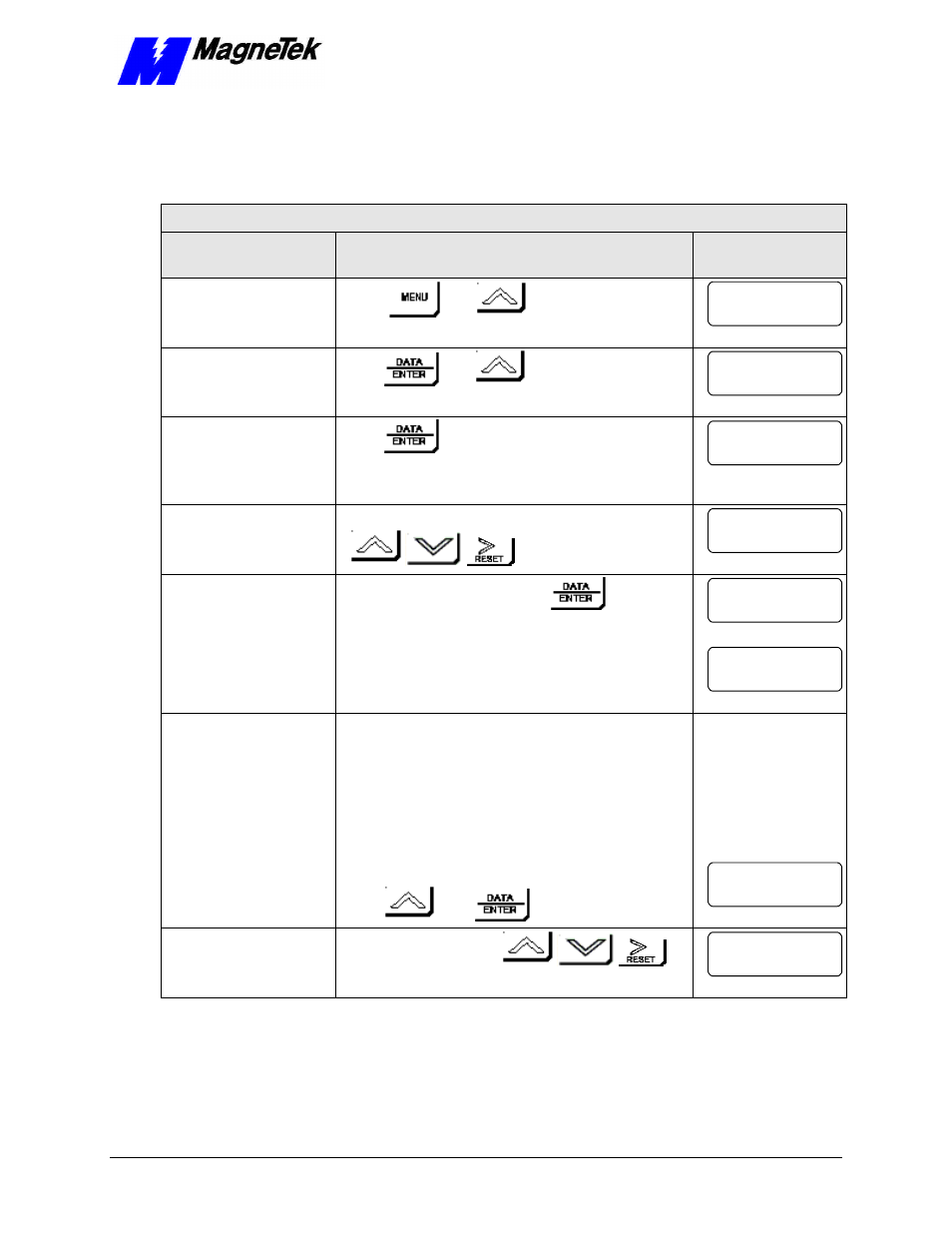
SMART TRAC AC1
Technical Manual TM 3554-000 Smart Trac AC1 Installation
••
4-23
Recording Settings Using the
Programming Menu
Recording Settings Using the Programming Menu
Description
Key Sequence
Digital Operator
Display
Get to ** Main Menu **
Programming
Press
, then
twice
** Main Menu **
Initialize
Press
, then
3 times
Group E
Motor
Enter the motor rated full
load amps (E2-01). This
value can be obtained
from the motor nameplate
(motor full load amps).
Press
twice
Motor Rated FLA
001.00 A
Set Full Load Amps (FLA) using:
Motor Rated FLA
001.20 A
Write value to memory by pressing
Entry Accepted
briefly, then
Motor Rated FLA
E2-01= 1.20 A
Enter the motor rated slip
(E2-02). This value can
be calculated using the
following formula:
E2-02=
((Ns-Nr)/Ns)*60*.7
Nr=nameplate rated
speed
Ns=synchronous speed
Ns=f
R
*120 / # of motor
poles
Press
, then
Motor Rated Slip
02.90 Hz
Set motor rated slip using:
Motor Rated Slip
1.08 Hz