Yaskawa SmartTrac AC1 User Manual
Page 54
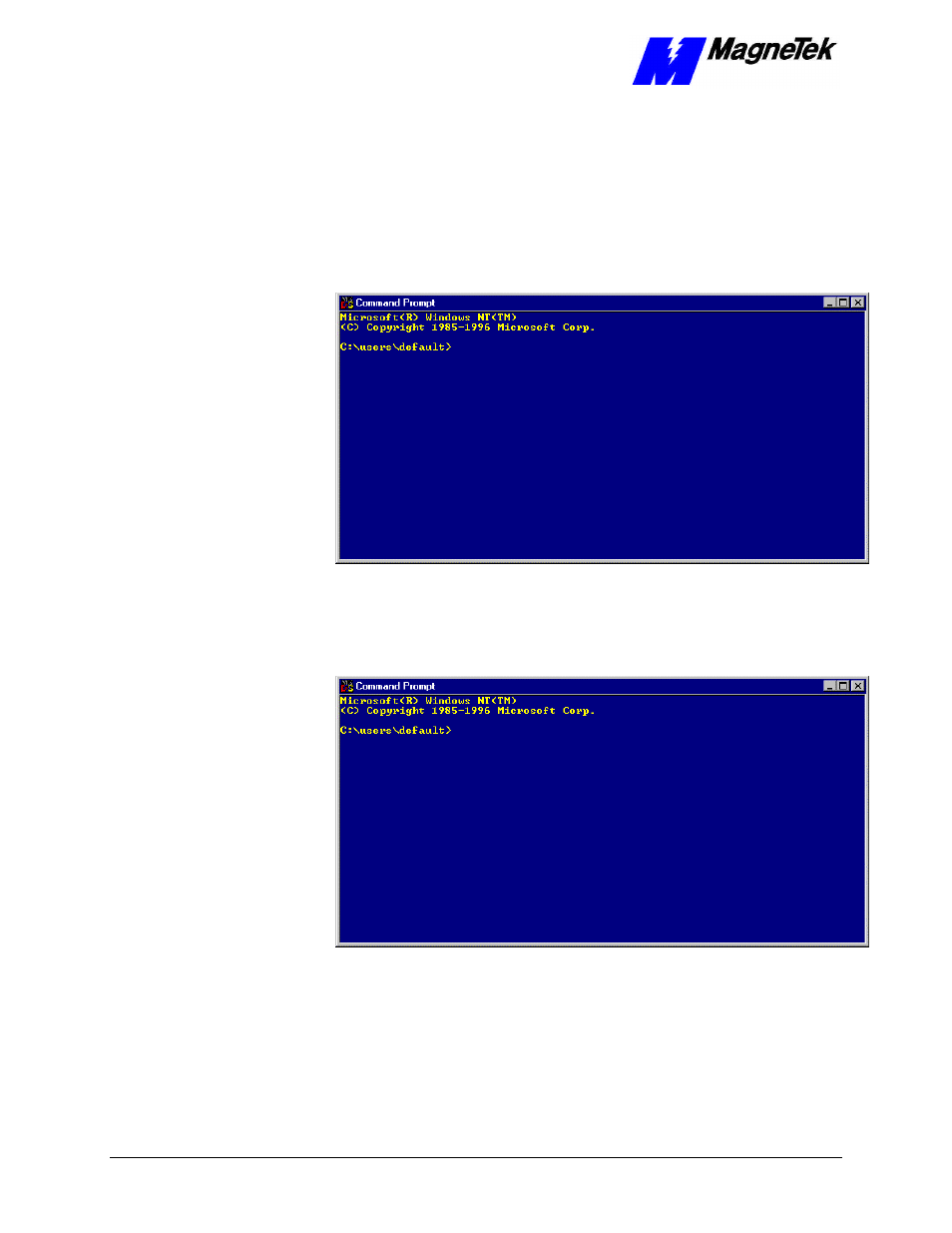
SMART TRAC AC1
5-8
••
Networking the Smart Trac AC1 Technical Manual TM 3554-000
The DNS Server is unavailable for changes. This accepts the default of no
address. Selecting DNS Server will cause a "Not Available" message to be
displayed on the digital operator.
You can verify your TCP/IP configuration with two simple DOS commands:
IPCONFIG and PING:
1. Click START, PROGRAMS, COMMAND PROMPT. A DOS
window appears with the cursor at the default directory.
Figure 9
. The Command Prompt from Windows NT
2. Type IPCONFIG. A listing should appear of the IP Address, subnet
mask, and default gateway for all network adapters to which TCP/IP is
bound on your computer.
Figure 10.
IPCONFIG results
3. Type PING 127.0.0.1. The PING utility, included in Windows NT,
tests for proper TCP/IP configuration on your system with the special
"loopback" address. You should get the results shown in the following
screen. If not, the TCP/IP configuration is not correct and must be fixed
before proceeding.
The DNS Server
Address
Verifying Your TCP/IP
Configuration