Yaskawa SmartTrac AC1 User Manual
Page 61
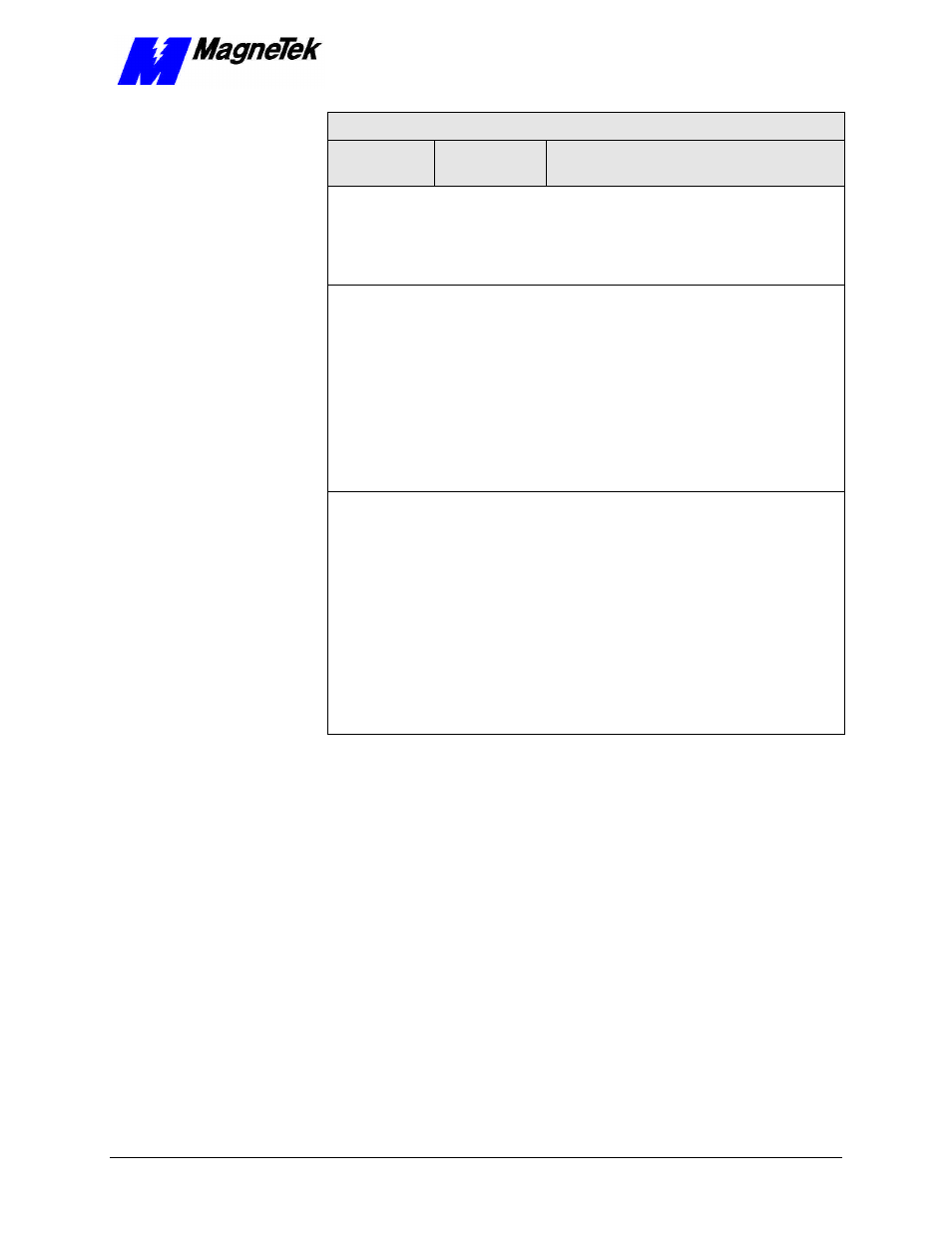
SMART TRAC AC1
Technical Manual TM 3554-000 Troubleshooting Your Smart Trac AC1
••
6-5
Troubleshooting Fault Conditions
Symptom
Probable
Cause
Corrective Action
Control
Function
Error
False
indication of
error.
Turn off power. After red CHARGE light
on the Smart Trac Control card goes out,
turn power back on. If the error is no longer
indicated, you may return your Smart Trac
AC1 to normal operation,
External Fault
External fault
signal present.
Check whether an external fault signal is
present. This is normally a closed circuit
between terminal 3 and 11 or an open circuit
between terminal 11 and whichever terminal
(4-8) is programmed for an external fault
input.
External fault
in external
circuit.
If the fault has, in fact, occurred in circuits
outside the Smart Trac AC1, troubleshoot
and correct.
Digital
Operator not
displaying
any
information
No input
power at L1,
L2 or L3.
Check input power at L1, L2, and L3.
Troubleshoot as required.
DC bus power
supply
malfunctioning
If input power is acceptable and within
proper limits, check that the red CHARGE
lamp is lit.
DC bus power
not charging.
Check DC bus power supply.