Appendix e-installing system software, Appendix e – installing system software – Yaskawa SmartTrac AC1 User Manual
Page 87
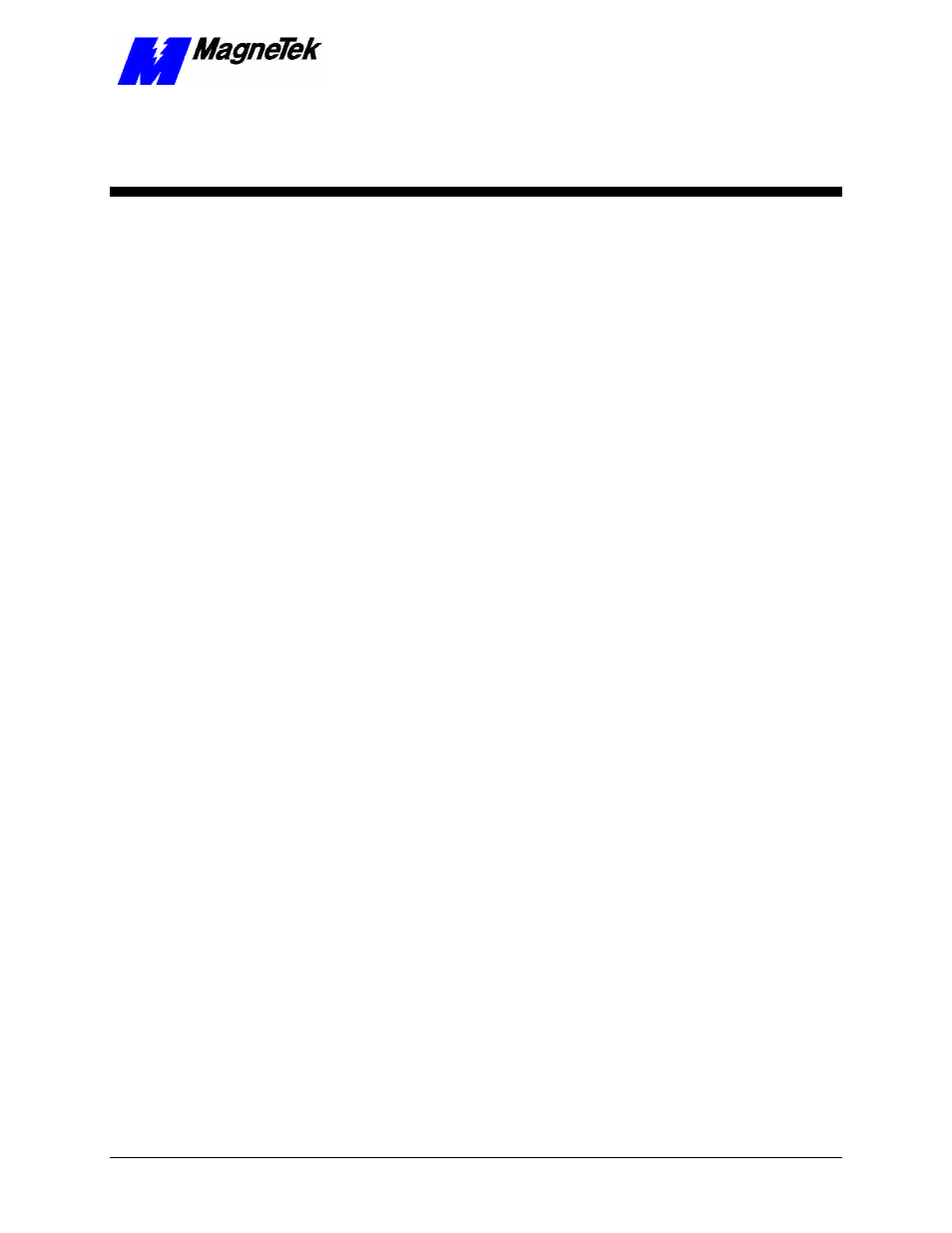
SMART TRAC AC1
Technical Manual TM 3554-000 Appendix E – Installing System Software
••
8-17
Appendix E – Installing System
Software
Installing Boot, Monitor or Operating
System Software and Recovery from
CPU Failure
To install a software update or to recover from a failure of the Smart Trac CPU
card, you may need to download Boot, Monitor or Operating System Software.
This is called a "Kernel Download."
Using the RS-232 Serial Port on the front of the Digital Operator, you may
download the kernel software (in files with a .BIN extension). This may be
necessary due to a failure of the CPU card, replacement of the CPU card or loss
of the CPU battery.
To download the boot, monitor, or kernel software from the Windows NT main
screen:
1. Click Start, Programs, Windows NT Explorer. The Explorer Window
will appear.
2. Locate the path of the KernDownload program (i.e.
a:\Kerndownload.exe) and double click it. The Kernel Download
screen appears with three tabs: Download Operations, Communications
Setup, and About.
Kernel Download