Yaskawa SmartTrac AC1 User Manual
Page 44
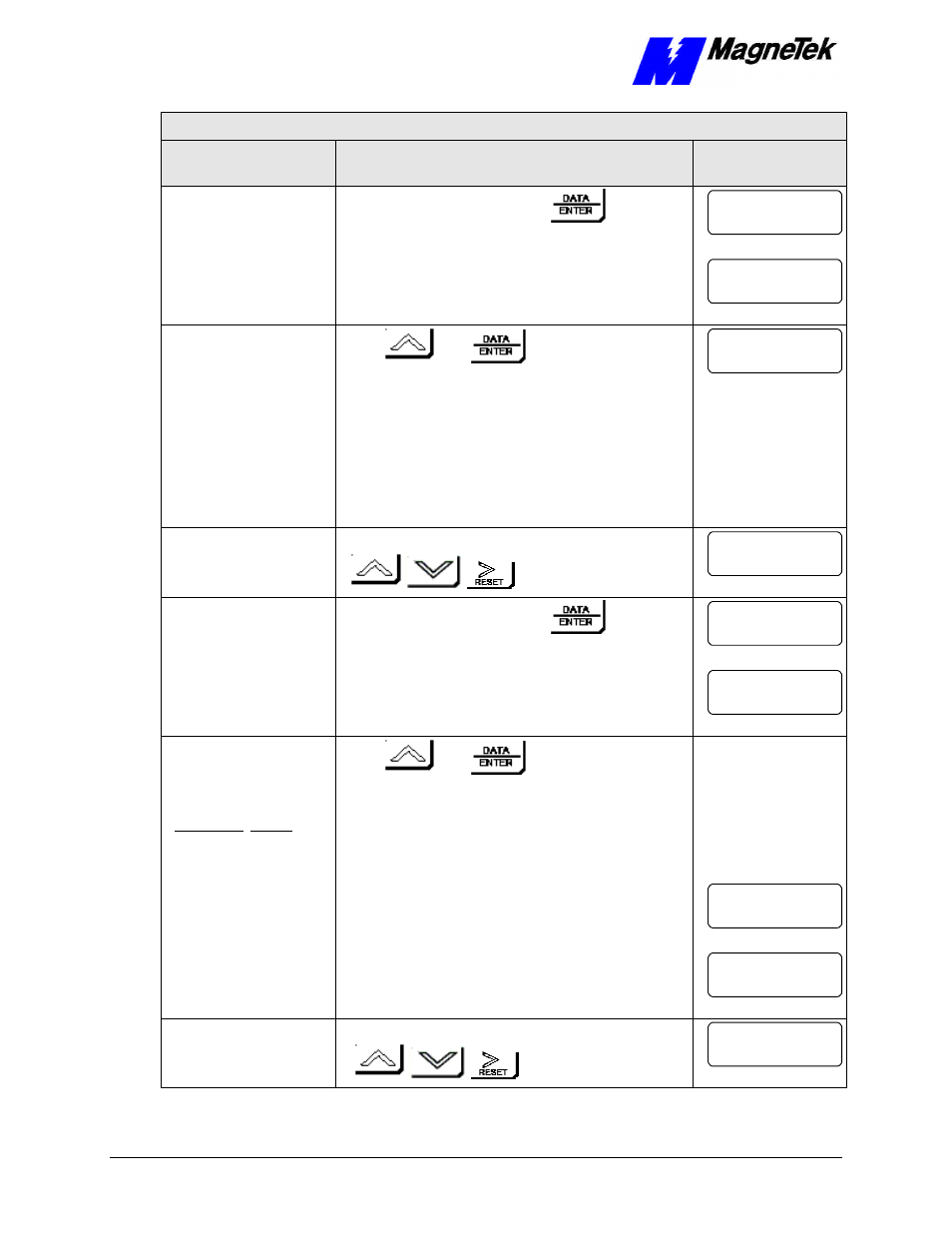
SMART TRAC AC1
4-24
••
Smart Trac AC1 Installation Technical Manual TM 3554-000
Recording Settings Using the Programming Menu
Description
Key Sequence
Digital Operator
Display
Write value to memory by pressing
Entry Accepted
briefly, then
Motor Rated Slip
E2-02= 1.08 Hz
Enter the motor no-load
current (E2-03). This
value can sometimes be
obtained from the motor
nameplate. If it is
unavailable, use the
following formula to
calculate it:
1-5 HP: I
NLA
=I
FLA
*.50
5-15 HP: I
NLA
=I
FLA
* .40
>15 HP: I
NLA
=I
FLA
* .30
Press
, then
No-Load Current
000.60 A
Set motor no load current using: :
No-Load Current
000.32 A
Write value to memory by pressing
Entry Accepted
briefly, then
No-Load Current
E2-03= 0.32 A
Enter number of motor
poles (E2-04).
(Assuming an f
R
of 50 or
60 Hz)
Motor RPM # Poles
2400-3600 2
1300-1800 4
900-1200 6
660-900 8
NOTE: This step is not
required for Open Loop
Vector Control method
(A1-02=0).
Press
, then
Entry Accepted
briefly, then
Number of Poles
04
Set number of motor poles using: :
Number of Poles
04