Troubleshooting for fault conditions – Yaskawa SmartTrac AC1 User Manual
Page 59
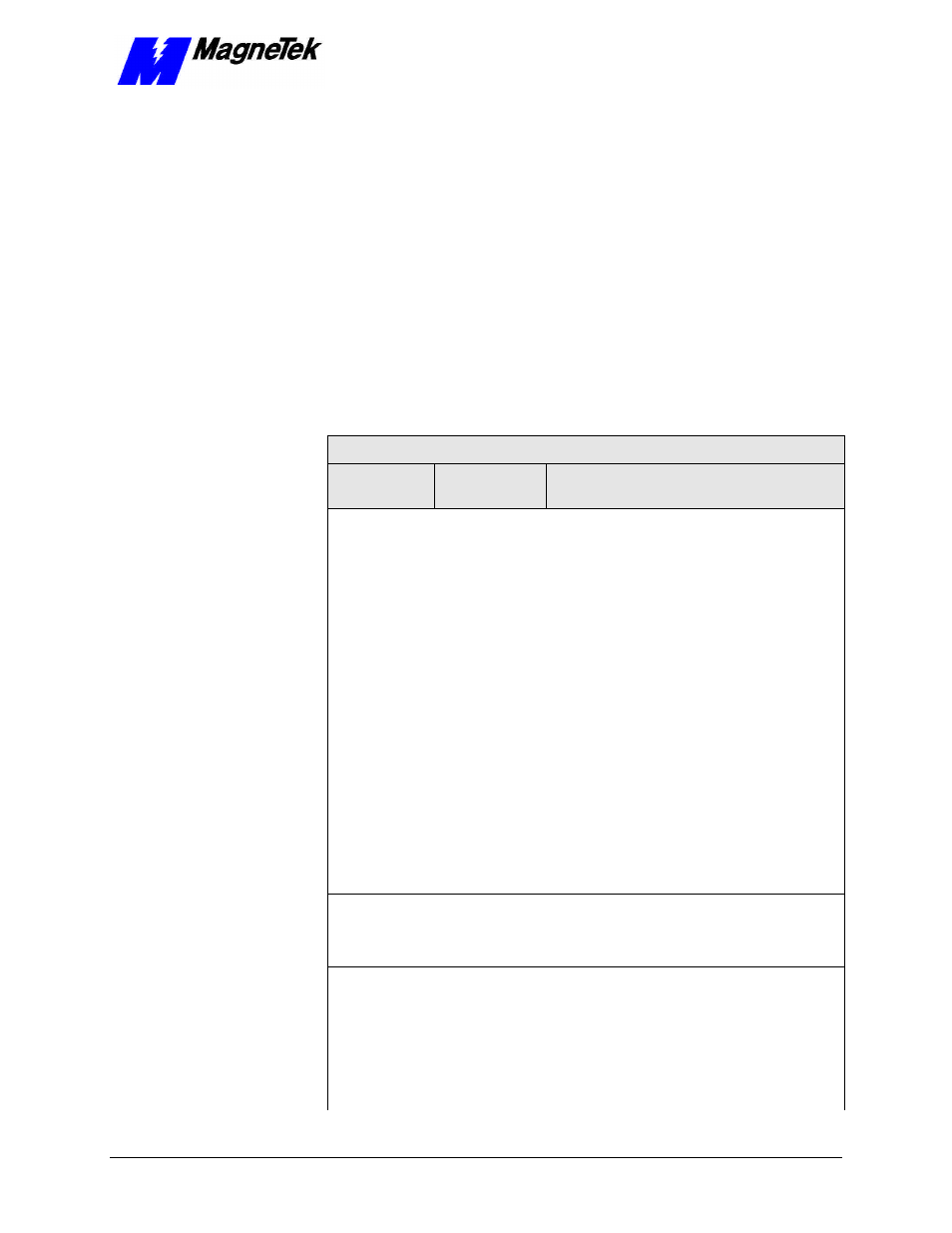
SMART TRAC AC1
Technical Manual TM 3554-000 Troubleshooting Your Smart Trac AC1
••
6-3
4. Check power supply fuse (see "Replacing the Power Supply Fuse" in
the "Smart Trac AC1 Maintenance" chapter).
5. Reference the Fault Listing (addendum) supplied with your Smart Trac
AC1. Determine the meaning of any message displayed on the digital
operator.
6. Contact your MagneTek representative or MagneTek Technical
Support for further troubleshooting procedures or assistance with your
Smart Trac AC1.
Troubleshooting For Fault Conditions
General troubleshooting information below applies to the conditions which
typically result in a fault indication on the digital operator. Because faults are
specific to each application, some or all of the faults may apply to your Smart
Trac AC1. Reference the Fault tables
in the Appendices
.
Table 8. Troubleshooting Faults
Troubleshooting Fault Conditions
Symptom
Probable
Cause
Corrective Action
Overvoltage
AC supply
voltage not set
correctly.
Check input AC supply voltage. If not
correct, decrease to proper voltage range.
Overvoltage
condition
occurs only
during
deceleration
Deceleration
time set too
low.
Deceleration parameters must be changed.
Contact your MagneTek Engineer with this
information.
Overvoltage
occurs at
times other
than
deceleration
Electrical
noise.
Check for a source of electrical noise and
remove the source as required. This might be
eliminated or greatly reduced by use of a
surge suppressor connected to relay and
magnetic contactor coils, or through the
addition of a line filter to remove noise on
the input power line.
Control signals
to gate drive
PCB are
faulty.
Replace Control card.
Blown Fuse
Power supply
fuse blown.
Check power supply fuse. (See "Replacing
the Power Supply Fuse").
Overcurrent,
but output
current does
not exceed
200% of rated
output.
Machine
jammed.
If overcurrent trip does not result from
power being turned on, determine whether a
machine is jammed. Clear the jam.