Installing your smart trac ac1, Warning warning -- esd esd – Yaskawa SmartTrac AC1 User Manual
Page 22
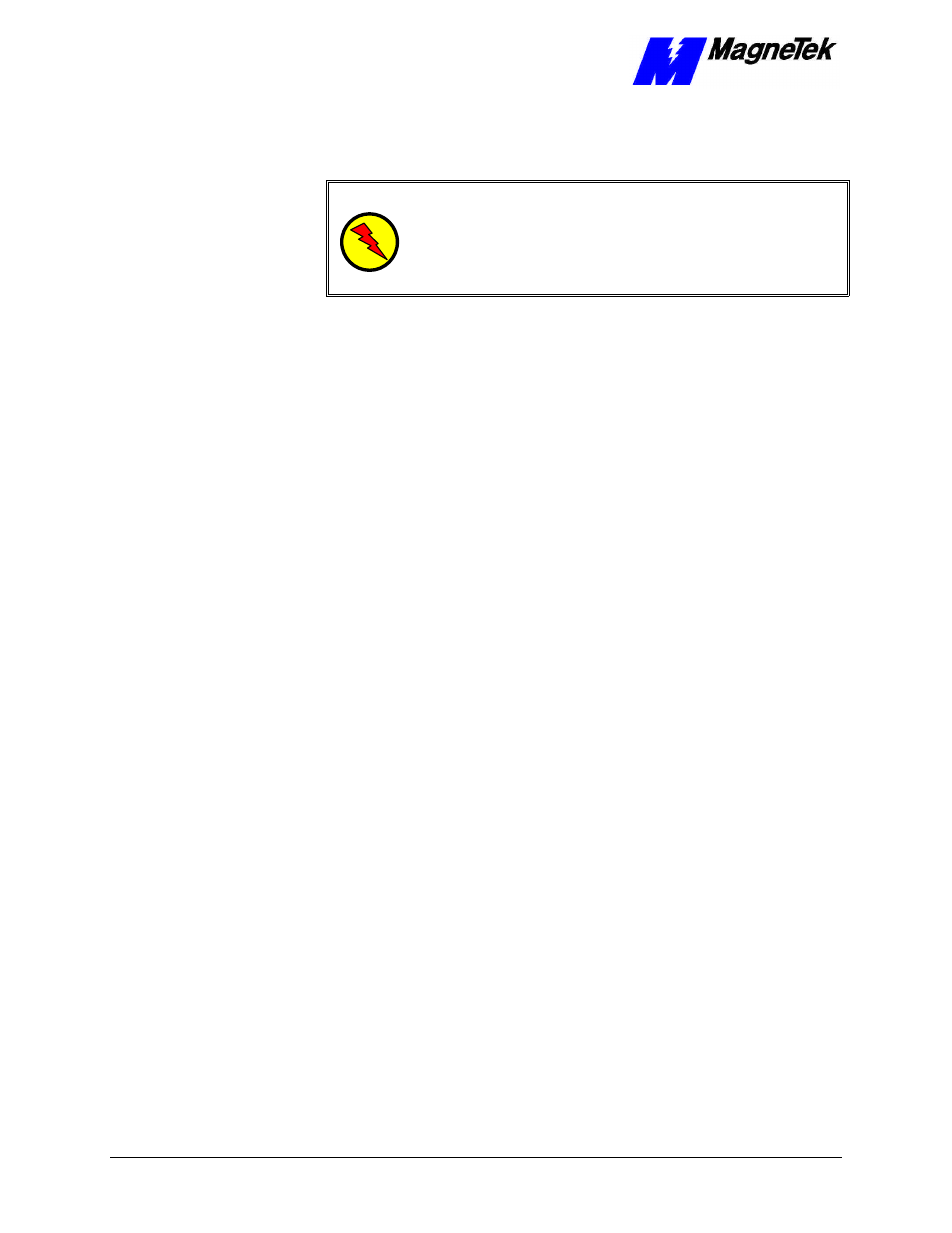
SMART TRAC AC1
4-2
••
Smart Trac AC1 Installation Technical Manual TM 3554-000
Installing Your Smart Trac AC1
WARNING
WARNING -- ESD
ESD
Keep electronic circuit boards in Electrostatic Discharge (ESD)
protective bags when not being handled. Use proper ESD
procedures (including an ESD wrist strap) when handling circuit
boards. Failure to comply may result in damage to equipment.
When working with an Electrostatic Discharge (ESD) device, you should be
grounded at all times. The easiest and most common way to provide this ground
is to use an approved ESD wrist strap. The strap is secured to your wrist with a
wire attached to the strap and clipped or taped to the chassis of the unit being
worked on. Any static is dissipated through the wire to ground, greatly reducing
the possibility of damage to the device.
It is a good idea to touch the chassis with your finger before handling any
electrostatic sensitive device. Any static electricity will be discharged to chassis
ground and will not be transferred to the device.
Always store devices (cards, other electronic components) in ESD protective
bags when not being handled.
If the Smart Trac AC-1 will be stored for a while after receipt, keep the Smart
Trac AC1 in its original packaging material. Store the Smart Trac AC1 in a
controlled environment that meets the following:
q
temperature range within –20
°
C to 60
°
C
q
humidity of less than 95% (no condensation)
Remove the protective shipping and packing material from the equipment.
Ensure contact wedges and other shipping devices have been removed.
You should have received the following with your Smart Trac AC1:
q
Smart Trac AC1
q
Option card(s) and accessories, if purchased, and option card technical
manuals
q
Smart Trac Technical Manual
q
Applicable Smart Trac AC-1 Bulletins and Application Notes
To achieve proper performance and normal operating life, your Smart Trac AC1
must be installed in an area where it is protected:
q
Excessive heat, direct sunlight, rain or moisture.
q
Corrosive gases or liquids.
q
Vibration, airborne dust or metallic particles.
Storage
Unpacking
Contents Checklist
Locating Your Smart
Trac AC1