Warning, Caution – Yaskawa SmartTrac AC1 User Manual
Page 42
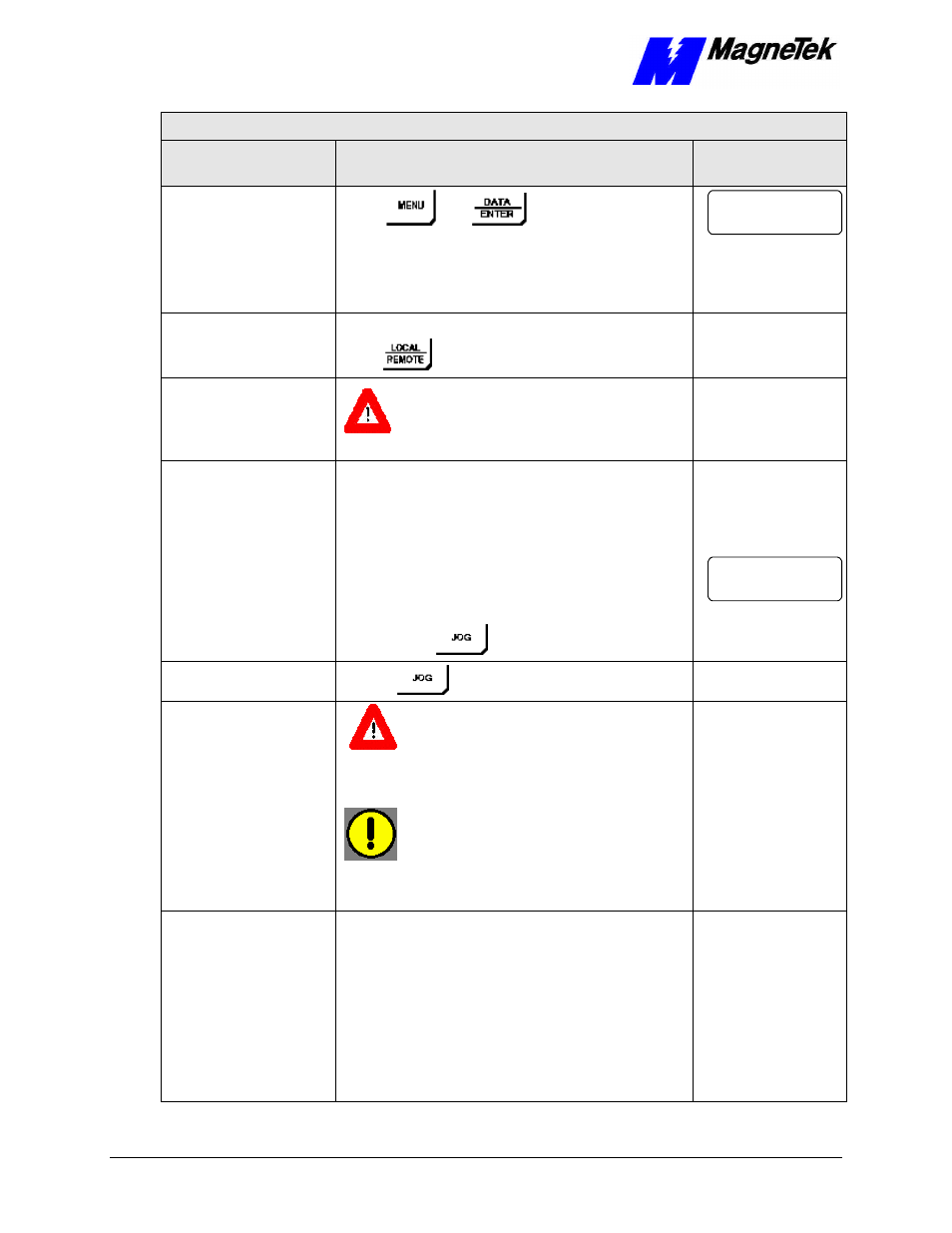
SMART TRAC AC1
4-22
••
Smart Trac AC1 Installation Technical Manual TM 3554-000
Flux Vector Control Tachometer and Motor Rotation Check
Description
Key Sequence
Digital Operator
Display
Check the motor rotation
using the JOG function.
NOTE: The frequency
reference fro this
operation comes from
D1-09 and is factory set
to 6 Hz.
Press
, then
Frequency Ref
U1-01=0.00 Hz
If either or both of the SEQ and REF lights are ON,
press
WARNING
WARNING
The next key-press will
cause the motor to move: take appropriate precautions.
The motor should ramp
up to speed, and rotation
should be counter-
clockwise if the FWD
light is ON. Rotation
should be clockwise if the
REV light is ON. If the
motor does not accelerate
smoothly or oscillates,
reverse any two motor
leads, then repeat the
motor rotation check.
Press and hold
Frequency Ref
U1-01- 6.00 Hz
RUN light will
illuminate
Release
Run the Auto-Tuning
routine:
WARNING
WARNING
The motor will move when auto-tuning is executed! Take
proper precautions!
CAUTION
CAUTION
The motor should be disconnected from the load before
executing auto-tuning.
NOTE: If the motor
cannot be disconnected
from the load, or if Auto-
Tuning fails, motor
parameters should be
entered manually. (See
manual procedures in this
chapter).
Go to step 8 of the Auto-
Tuning procedure
(above).