Configuring scan settings in scangear mf – Canon i-SENSYS MF244dw User Manual
Page 145
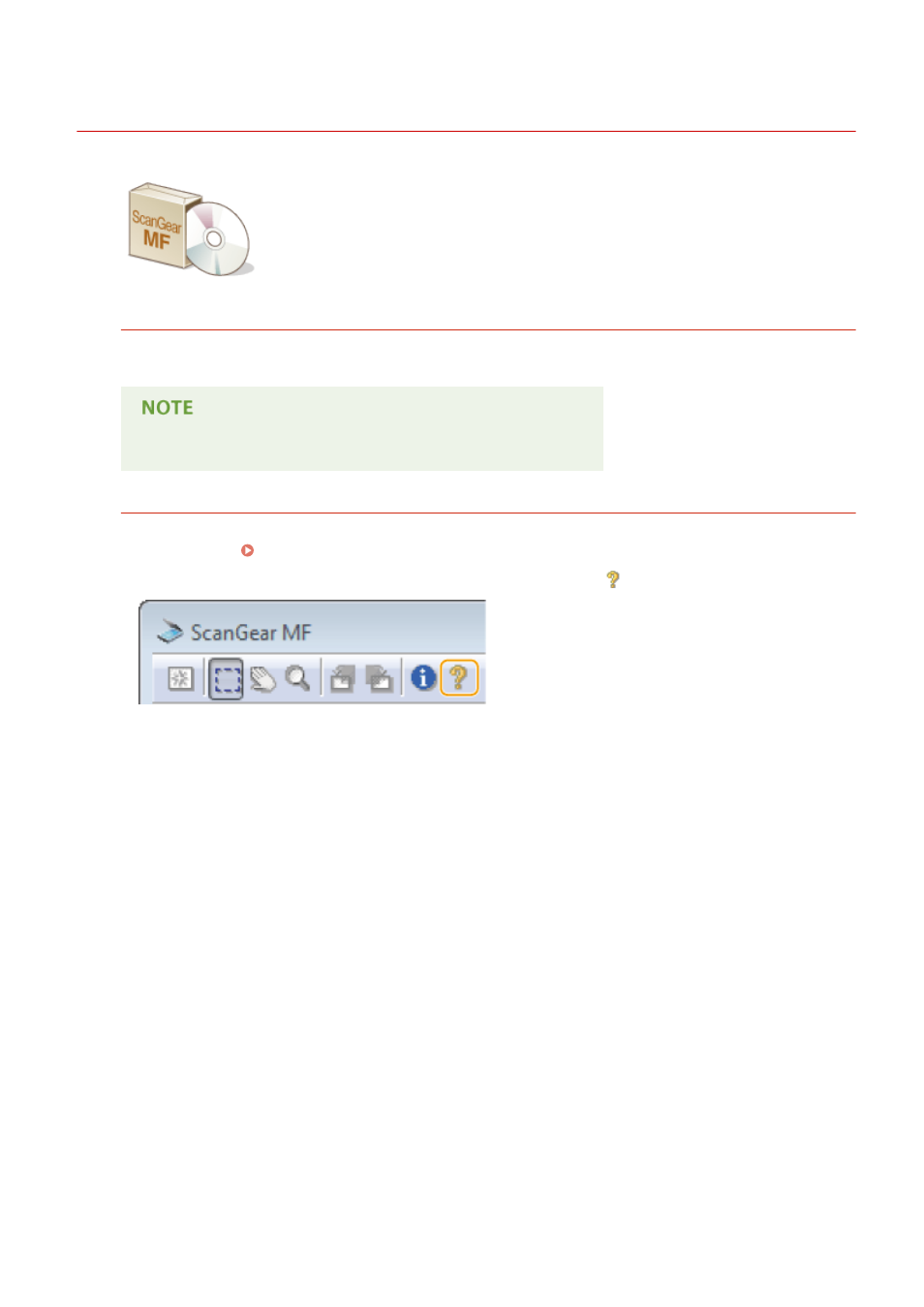
Configuring Scan Settings in ScanGear MF
1525-02R
ScanGear MF is a scanner driver included with the machine. You can use ScanGear
MF to configure advanced scan settings when you scan. The way of
starting ScanGear MF differs depending of the way of scanning from the computer.
Starting from MF Scan Utility
When scanning from MF Scan Utility, click [ScanGear] to start ScanGear MF. For instructions on how to use
ScanGear MF, click [Instructions] on MF Scan Utility.
●
If you are a Mac OS user, see the User's Guide for ScanGear MF.
Starting from an Application
●
To scan from applications such as image-processing or word-processing software, select ScanGear MF as
scanner driver. Scanning Using an Application(P. 137)
●
For instructions on how to use ScanGear MF, click on the ScanGear MF
icon and see the Help.
Using the Machine as a Scanner
139