Printouts are faded(p. 367), Specks(p. 367), Printouts are faded – Canon i-SENSYS MF244dw User Manual
Page 373: Printed pages have white specks
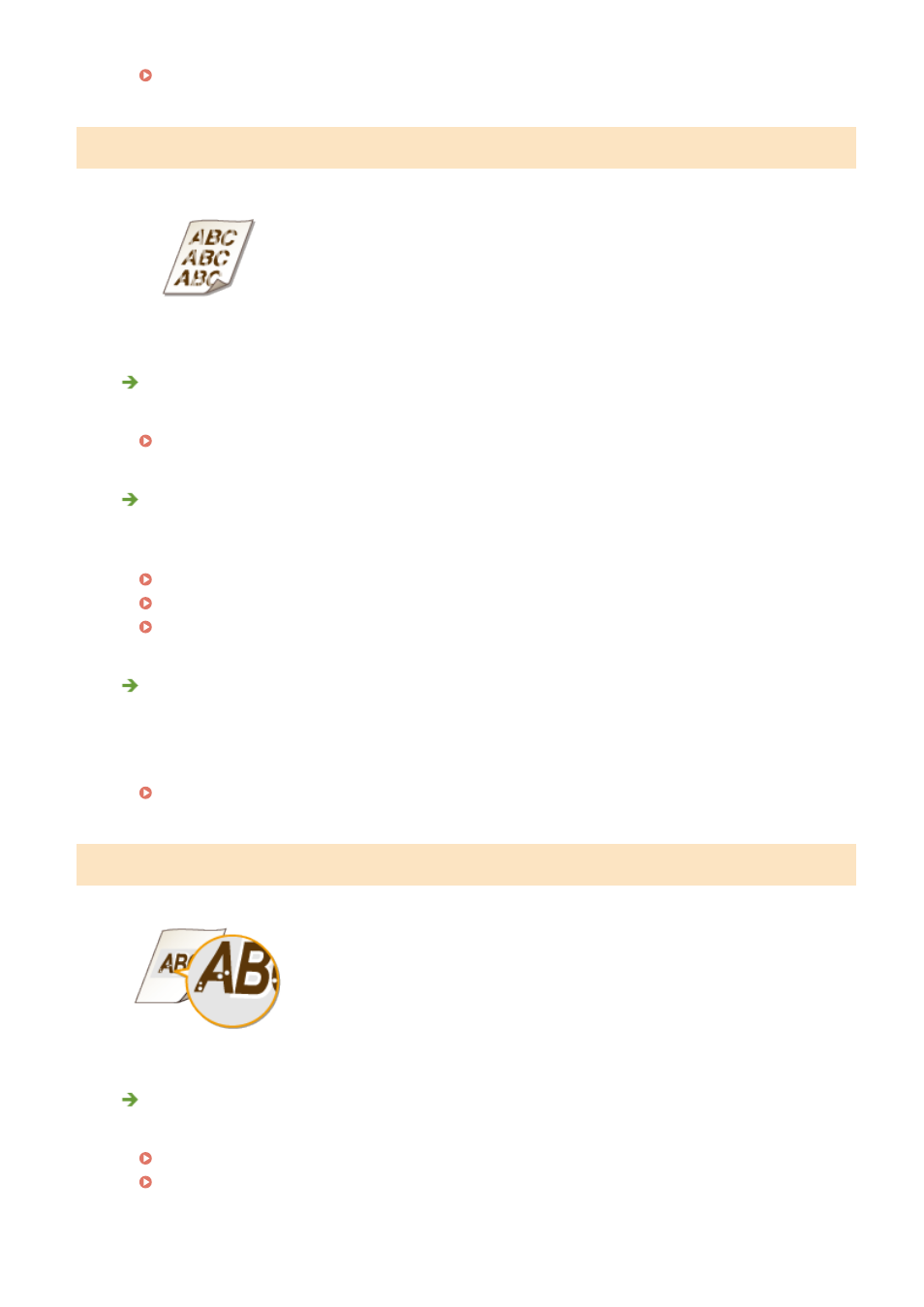
Replacing Toner Cartridges(P. 386)
Printouts Are Faded
Is the amount remaining in the toner cartridge nearly empty?
●
Check the amount remaining in the toner cartridge, and replace the toner cartridges as necessary.
Replacing Toner Cartridges(P. 386)
Are you using appropriate paper?
●
Check usable paper, and replace with appropriate paper. Also, specify the paper size and type settings
properly.
Paper(P. 419)
Loading Paper(P. 42)
Specifying Paper Size and Type(P. 53)
Are you using the machine in a special environment (in particular, a low-
temperature environment)?
●
Toner may not adhere adequately, causing printouts to appear faded. Change the setting for <Special
Printing Mode K>.
Printed Pages Have White Specks
Are you using appropriate paper?
●
Check usable paper, and replace with appropriate paper.
Paper(P. 419)
Loading Paper(P. 42)
Troubleshooting
367