Canon i-SENSYS MF244dw User Manual
Page 279
Advertising
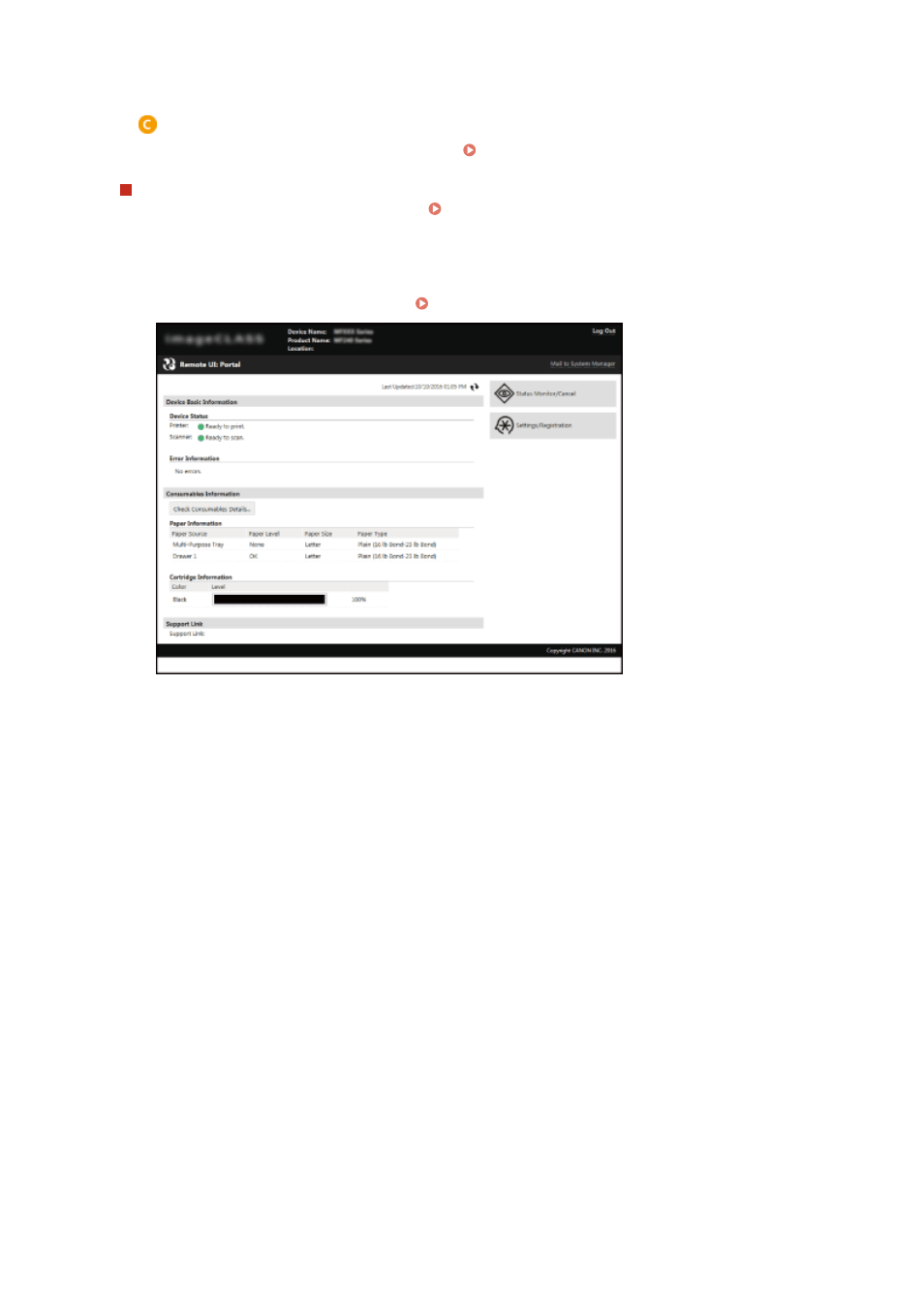
name is automatically set to print documents based on information such as your computer name or
computer logon name.
[Remote UI Access PIN]
If [Remote UI Access PIN] is set, enter the PIN. Setting a Remote UI PIN (P. 230)
When a System Manager PIN is set
Enter the registered [System Manager PIN]. Setting the System Manager PIN(P. 228)
4
Click [Log In].
●
Portal Page (main page) will be displayed. Remote UI Screens(P. 274)
Using Remote UI
273
Advertising
This manual is related to the following products: