Canon i-SENSYS MF244dw User Manual
Page 259
Advertising
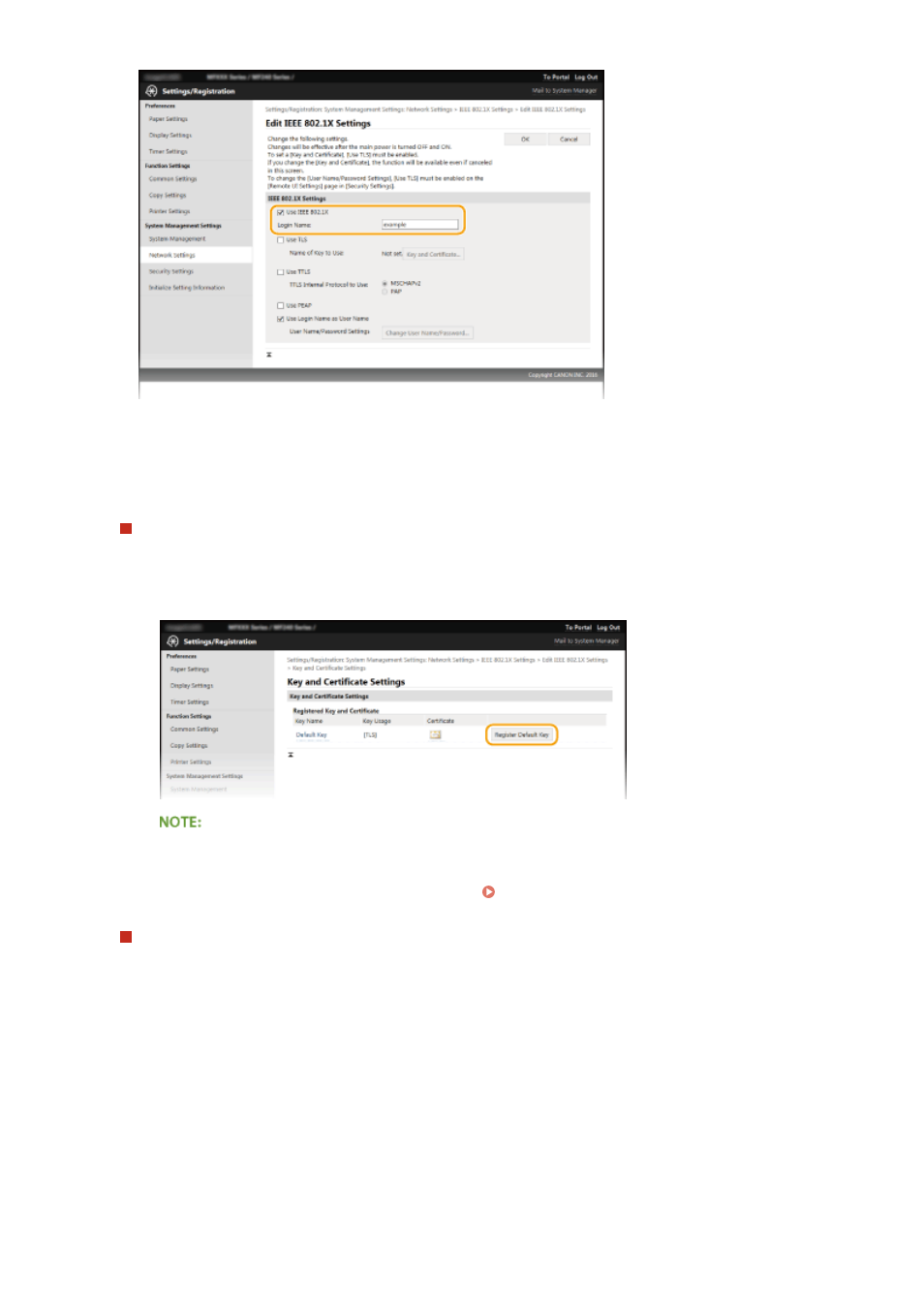
[Use IEEE 802.1X]
Select the check box to enable IEEE 802.1X authentication.
[Login Name]
Enter up to 24 alphanumeric characters for a name (EAP identity) that is used for identifying the user.
Setting TLS
1
Select the [Use TLS] check box and click [Key and Certificate].
2
Click [Register Default Key] on the right of the key pair you want to use for the client authentication.
Viewing details of a key pair or certificate
●
You can check the details of the certificate or verify the certificate by clicking the corresponding text
link under [Key Name], or the certificate icon. Verifying Key Pairs and Digital Certificates(P. 268)
Setting TTLS/PEAP
1
Select the [Use TTLS] or [Use PEAP] check box.
Security
253
Advertising
This manual is related to the following products: