Relocating the machine, Relocating the machine(p. 393) – Canon i-SENSYS MF244dw User Manual
Page 399
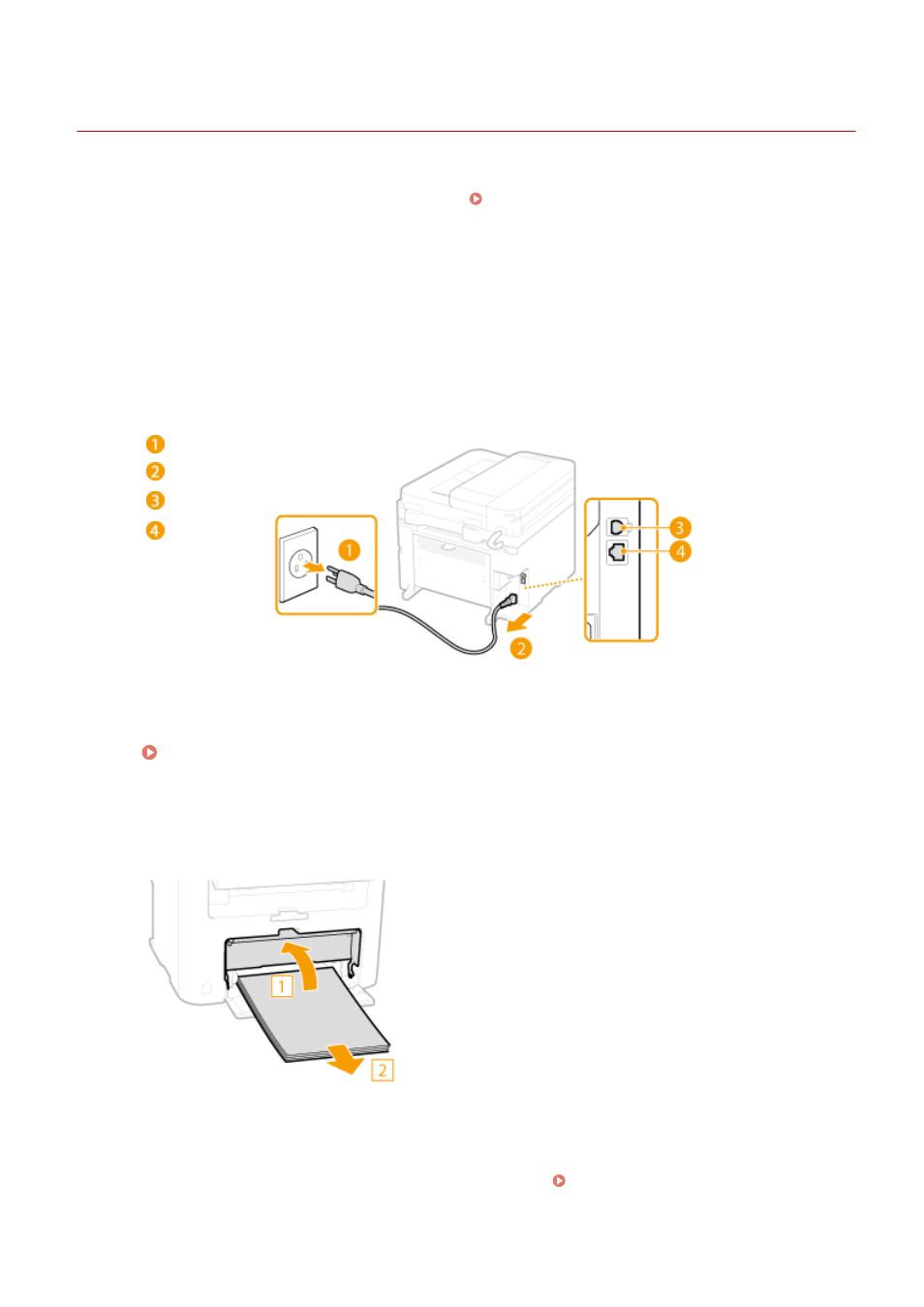
Relocating the Machine
1525-06L
The machine is heavy. Make sure to follow the procedures below when moving the machine to avoid injury, and also
make sure to read the safety precautions before you begin. Important Safety Instructions(P. 2)
1
Turn OFF the machine and computer.
●
When you turn OFF the machine, data that is waiting to be printed is deleted.
2
Disconnect the cables and cord from the machine in numerical order as in the
illustration below.
●
Whether the cables with "
*
" are connected depends on your environment.
Power plug
Power cord
USB cable
*
LAN cable
*
3
When transporting the machine across a long distance, remove the toner cartridges.
How to Replace Toner Cartridges(P. 390)
4
Open the paper cover and remove any paper.
●
If the paper guides are extended, return them so that they fit in the paper drawer.
5
Close all the open covers, and move the machine to the new location.
●
Check how heavy the machine is and carry it without straining. Machine Specifications(P. 414)
●
Lift by the carrying grips on the front of the machine.
Maintenance
393