Setting up menu options from remote ui, Setting up menu options from remote ui(p. 281) – Canon i-SENSYS MF244dw User Manual
Page 287
Advertising
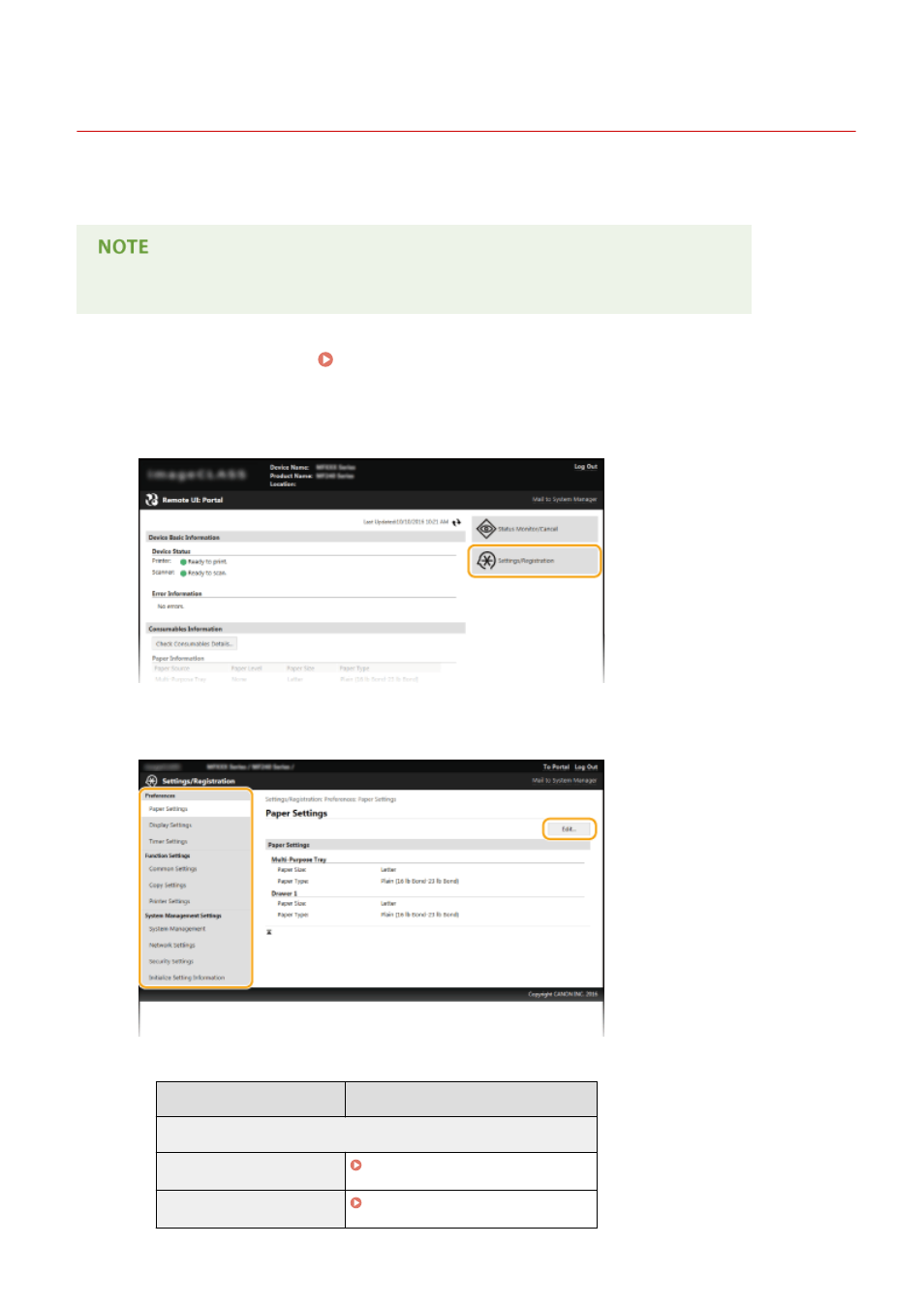
Setting Up Menu Options from Remote UI
1525-057
You can change the various machine settings by using the Remote UI. Most of the settings can be set also on the
machine, but some settings can only be set using the Remote UI.
Some settings require you to first log on in System Manager Mode before you can change them.
1
Start the Remote UI. Starting Remote UI(P. 272)
2
Click [Settings/Registration].
3
Click the menu item you want to set, then click [Edit].
●
For more information about the settings menu, see each item below
Menu items
Referents
Preferences
Paper Settings
Specifying Paper Size and Type(P. 53)
Display Settings
Using Remote UI
281
Advertising
This manual is related to the following products: