Using user's guide – Canon i-SENSYS MF244dw User Manual
Page 432
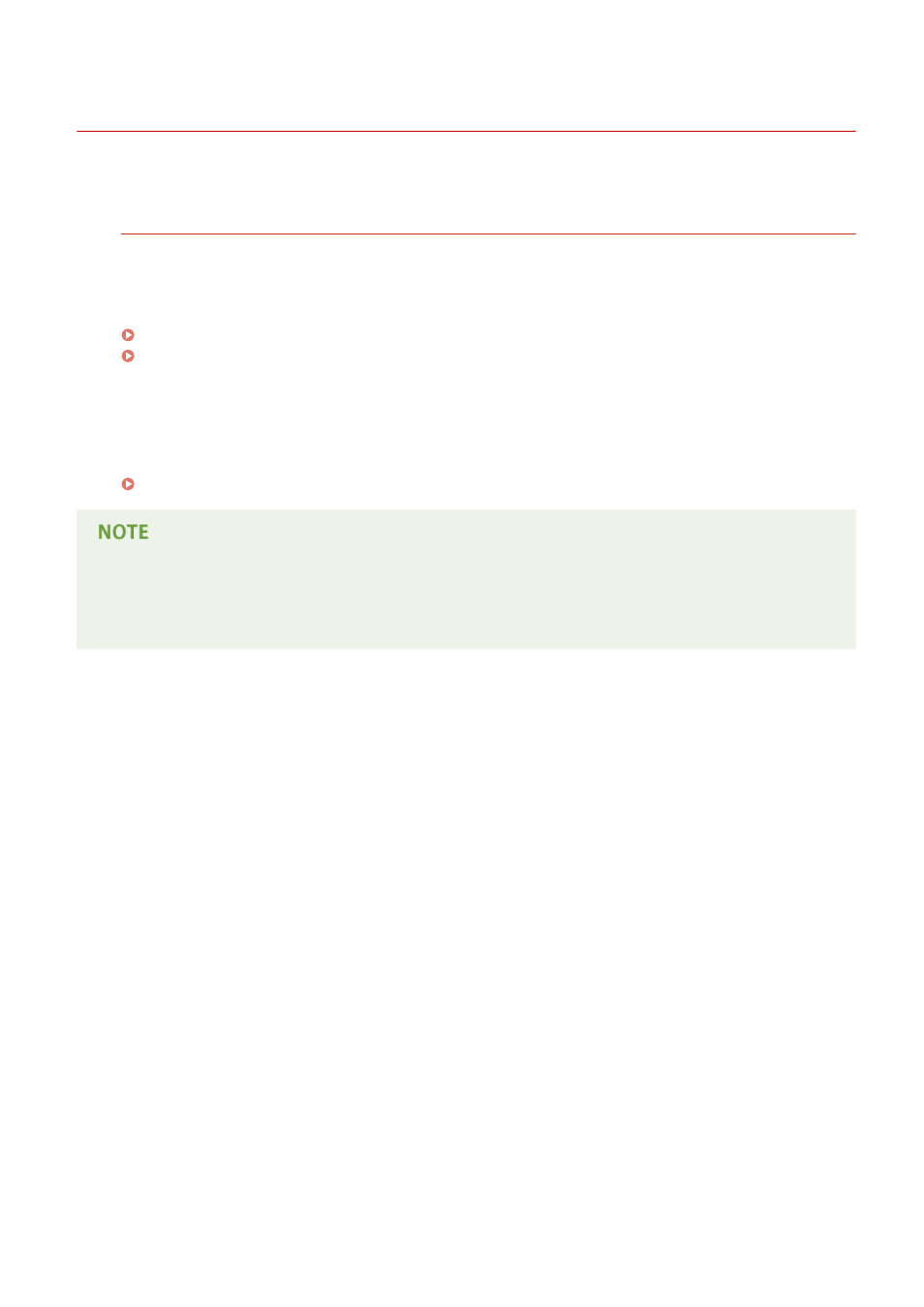
Using User's Guide
1525-07K
The User's Guide is a manual that can be viewed on your computer, smartphone, or other similar device.
How to Find the Topic You Are Looking for
You can find the page you are looking for using the following 2 methods.
Search the contents
You can find the page you are looking for by selecting the topic from [Contents] on the left side of the screen.
Top Page(P. 427)
Topic Page(P. 429)
Search by keyword
Perform a search by entering a keyword, such as "copy" or "wireless LAN", and the pages containing the
keyword are displayed. You can find the page you are looking for from those results. You can also enter phrases
such as "connecting to a network." The keyword search also supports the AND Boolean to search for multiple
keywords.
System Requirements
●
If you do not have access to Adobe Reader to view the manuals in PDF format, try other programs such as
PDF Preview developed by Vivid Document Imaging Technologies.
Appendix
426