Canon i-SENSYS MF244dw User Manual
Page 204
Advertising
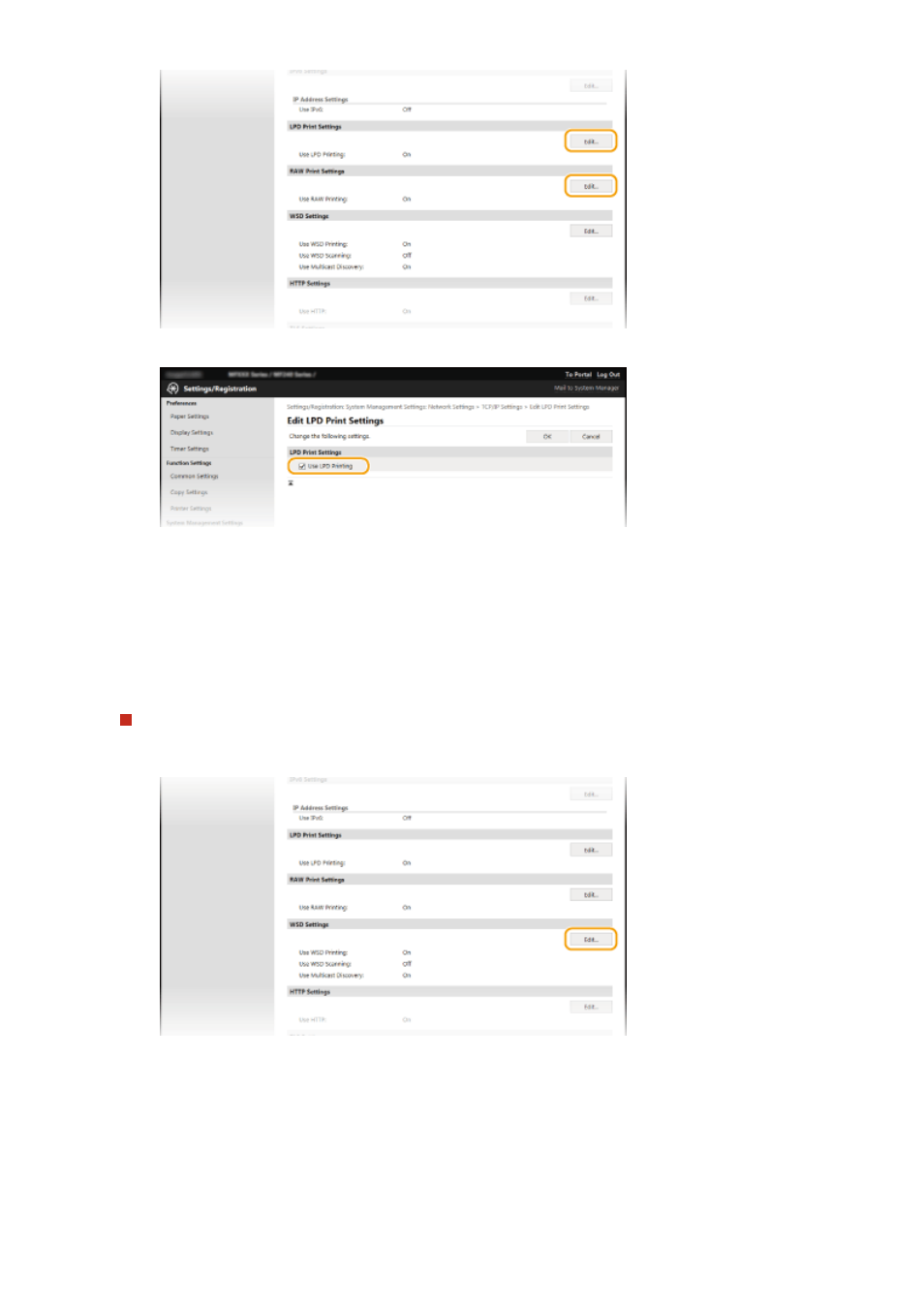
2
Configure the settings as necessary.
[Use LPD Printing]
Select the check box to print via LPD. When not using LPD printing, clear the check box.
[Use RAW Printing]
Select the check box to print via RAW. When not using RAW printing, clear the check box.
3
Click [OK].
Configuring WSD
1
Click [Edit] in [WSD Settings].
2
Configure the settings as necessary.
Network
198
Advertising
This manual is related to the following products: