Adjusting sharpness, Adjusting sharpness(p. 72, Adjusting sharpness(p. 72) – Canon i-SENSYS MF244dw User Manual
Page 78
Advertising
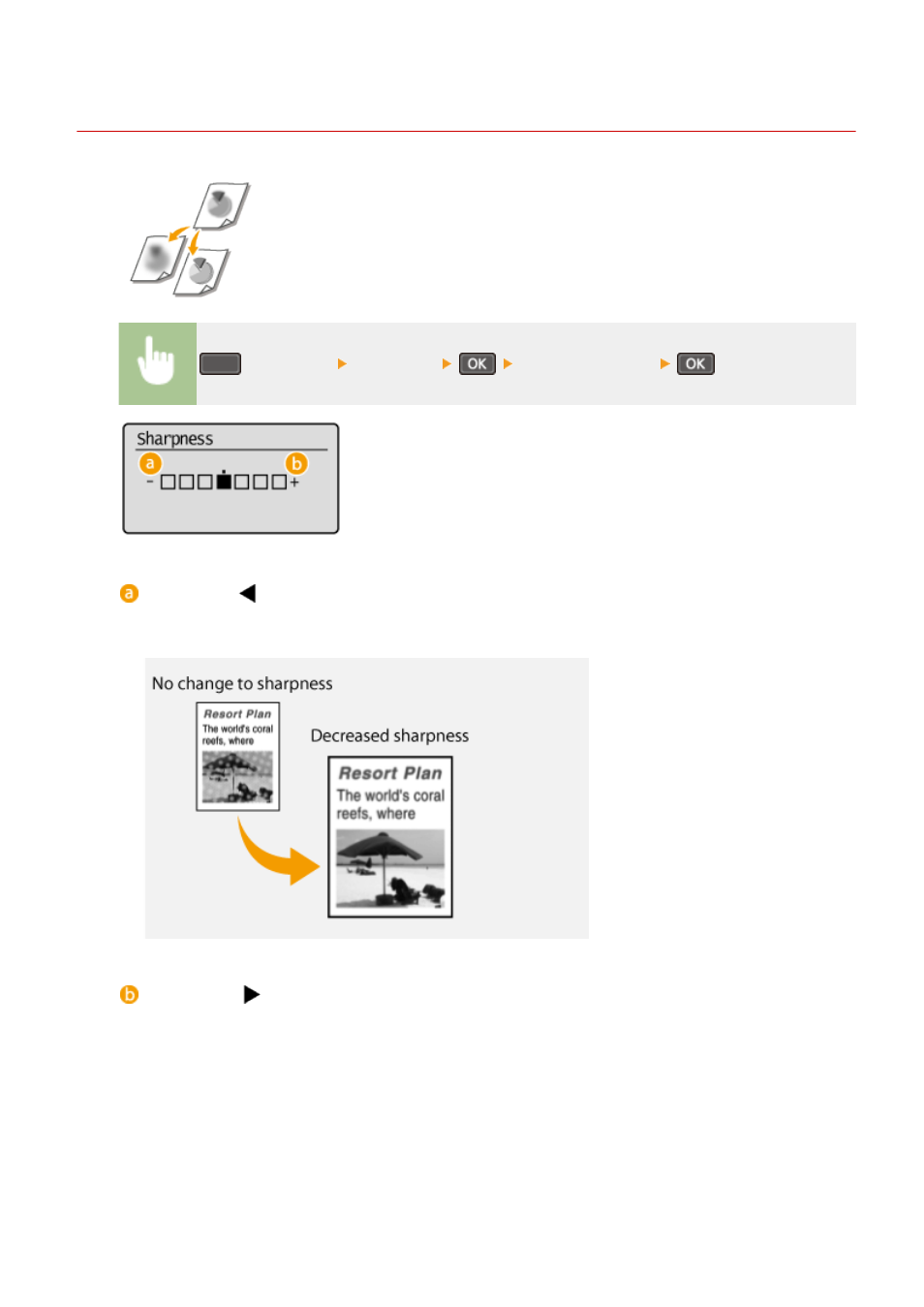
Adjusting Sharpness
1525-01A
You can adjust sharpness of the copied image. Increase the sharpness to sharpen
blurred text and lines, or decrease the sharpness to improve the appearance of
magazine photos.
(COPY/SCAN) <Sharpness>
Adjust the sharpness
<->: Press
Decreases the sharpness, resulting in a softer image.
Example:
If you want to improve the appearance of magazine photos
<+>: Press
Increases the image sharpness.
Example:
If you want to sharpen text and lines written in pencil
Copying
72
Advertising
This manual is related to the following products: