Canon i-SENSYS MF244dw User Manual
Page 165
Advertising
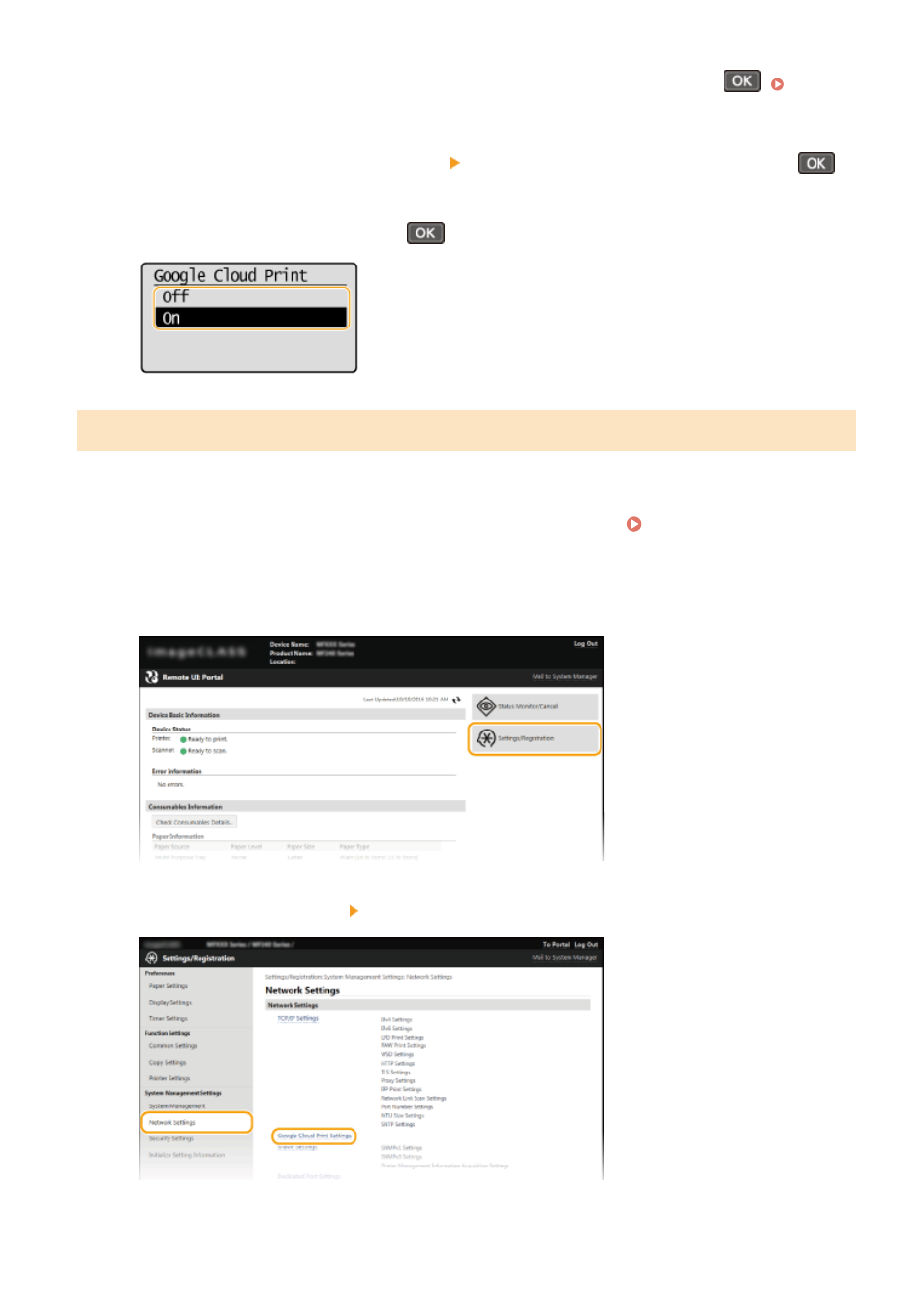
●
If a screen for entering a PIN is displayed, enter the PIN with the numeric keys and press
the System Manager PIN(P. 228)
3
Select <Google Cloud Print Settings> <Enable Google Cloud Print>, and press
.
4
Select <On> or <Off>, and press
.
Registering the Machine with Google Cloud Print
Registering the machine with Google Cloud Print allows you to print from anywhere.
1
Start the Remote UI and log on in System Manager Mode. Starting Remote
UI(P. 272)
2
Click [Settings/Registration].
3
Click [Network Settings] [Google Cloud Print Settings].
Can Be Used Conveniently with a Mobile Device
159
Advertising
This manual is related to the following products: