Canon i-SENSYS MF244dw User Manual
Page 273
Advertising
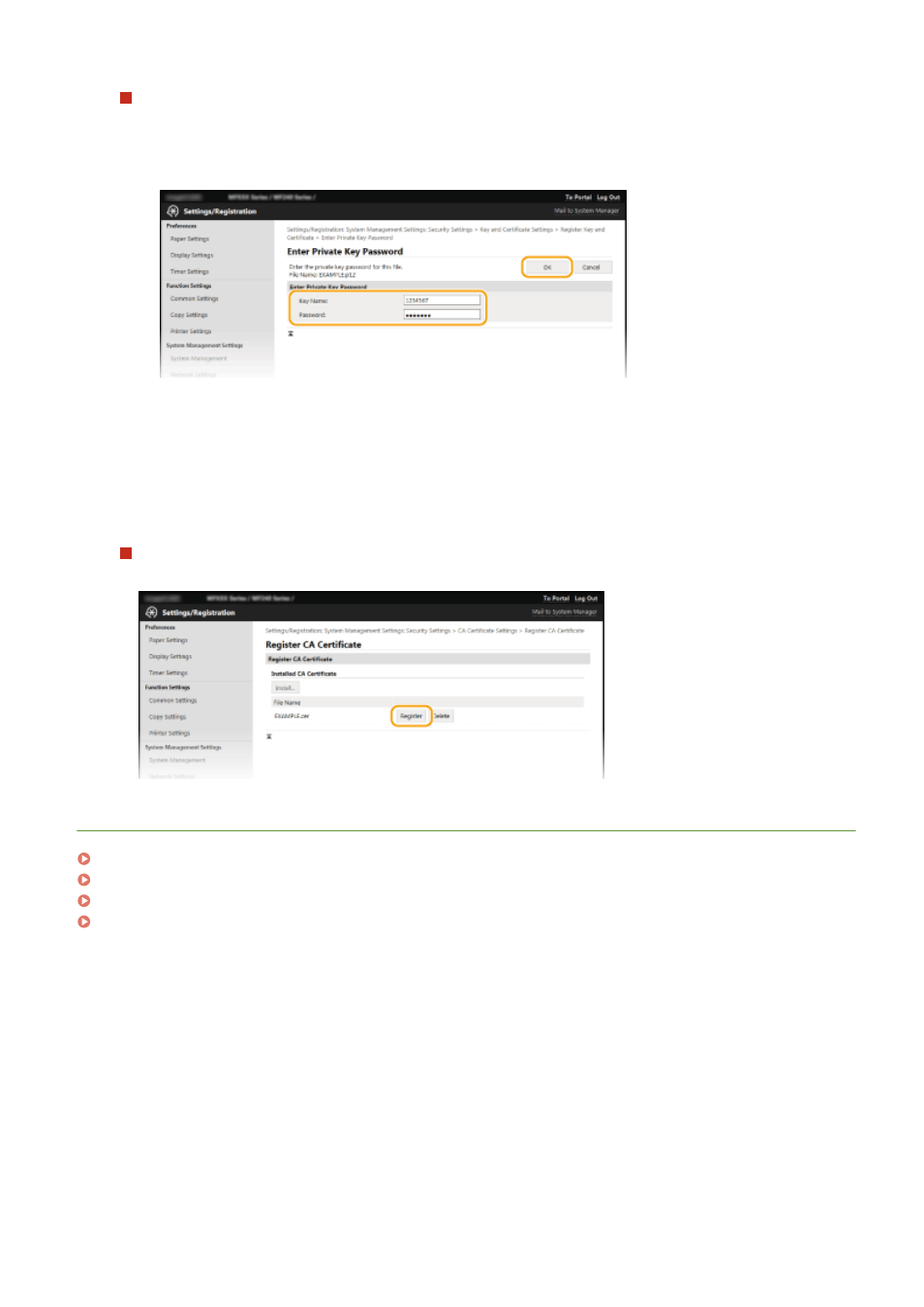
Registering a key pair
1
Click [Register] on the right of the key pair you want to register.
2
Enter the name of the key pair and password, and then click [OK].
[Key Name]
Enter up to 24 alphanumeric characters for the name of the key pair to be registered.
[Password]
Enter up to 24 alphanumeric characters for the password of the private key set for the file to be
registered.
Registering a CA certificate
Click [Register] on the right of the CA certificate you want to register.
LINKS
Generating Key Pairs(P. 258)
Verifying Key Pairs and Digital Certificates(P. 268)
Enabling TLS Encrypted Communication for the Remote UI(P. 248)
Configuring IEEE 802.1X Authentication(P. 251)
Security
267
Advertising
This manual is related to the following products: