Back side, Back side(p. 18) – Canon i-SENSYS MF244dw User Manual
Page 24
Advertising
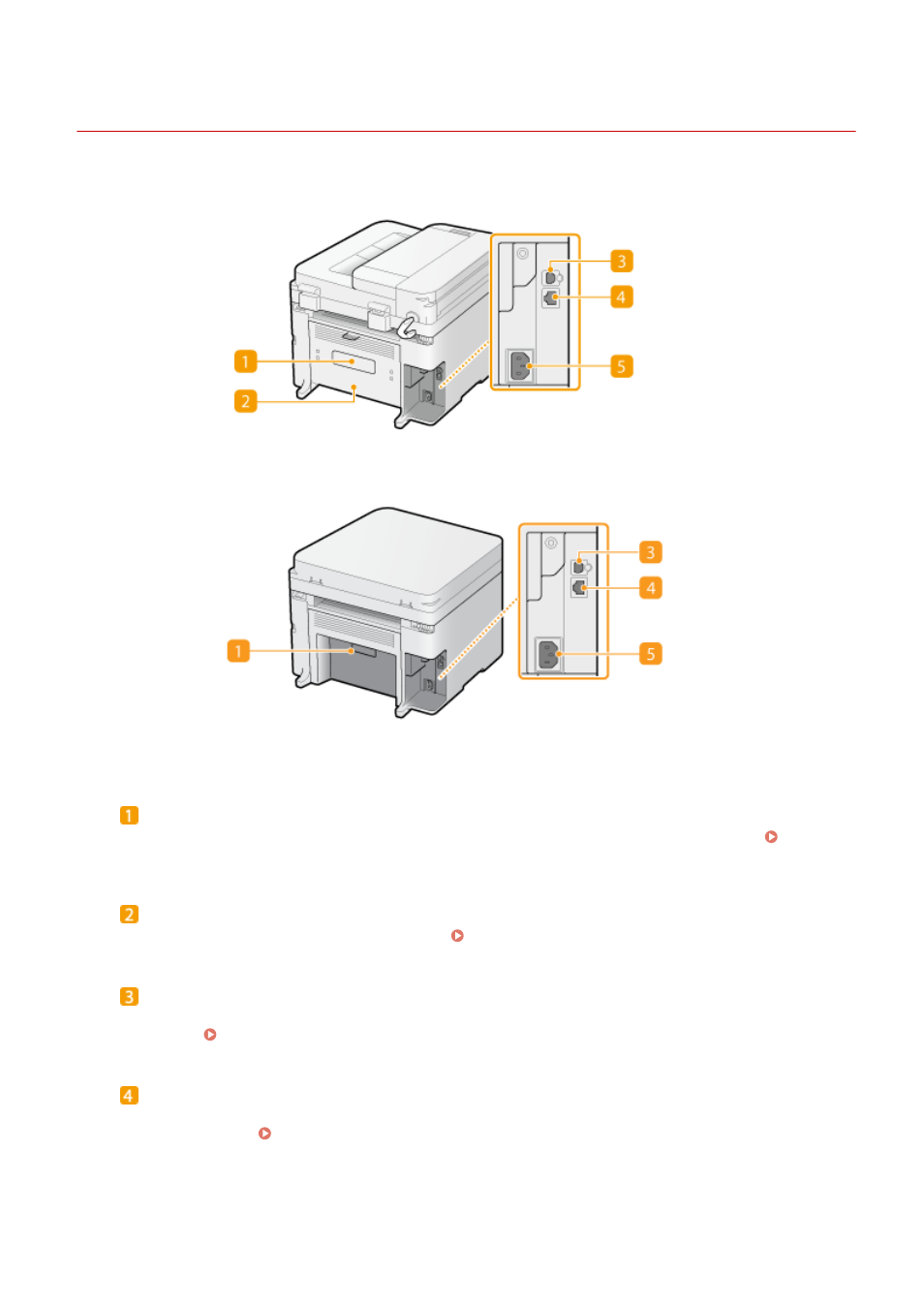
Back Side
1525-009
MF244dw
MF232w
Rating label
The label shows the serial number, which is needed when making inquiries about the machine. When a
Problem Cannot Be Solved(P. 374)
Rear cover (MF244dw)
Open the rear cover when clearing paper jams. Clearing Jams(P. 341)
USB port
Connect a USB cable when connecting the machine and a computer. For connection steps, see "Getting
Started". Manuals Included with the Machine(P. 425)
LAN port
Connect a LAN cable when connecting the machine to a wired LAN router, etc. For connection steps, see
"Getting Started". Manuals Included with the Machine(P. 425)
Basic Operations
18
Advertising
This manual is related to the following products: