Scanning with airprint, Scanning with airprint(p. 155), Scanning from the mac – Canon i-SENSYS MF244dw User Manual
Page 161
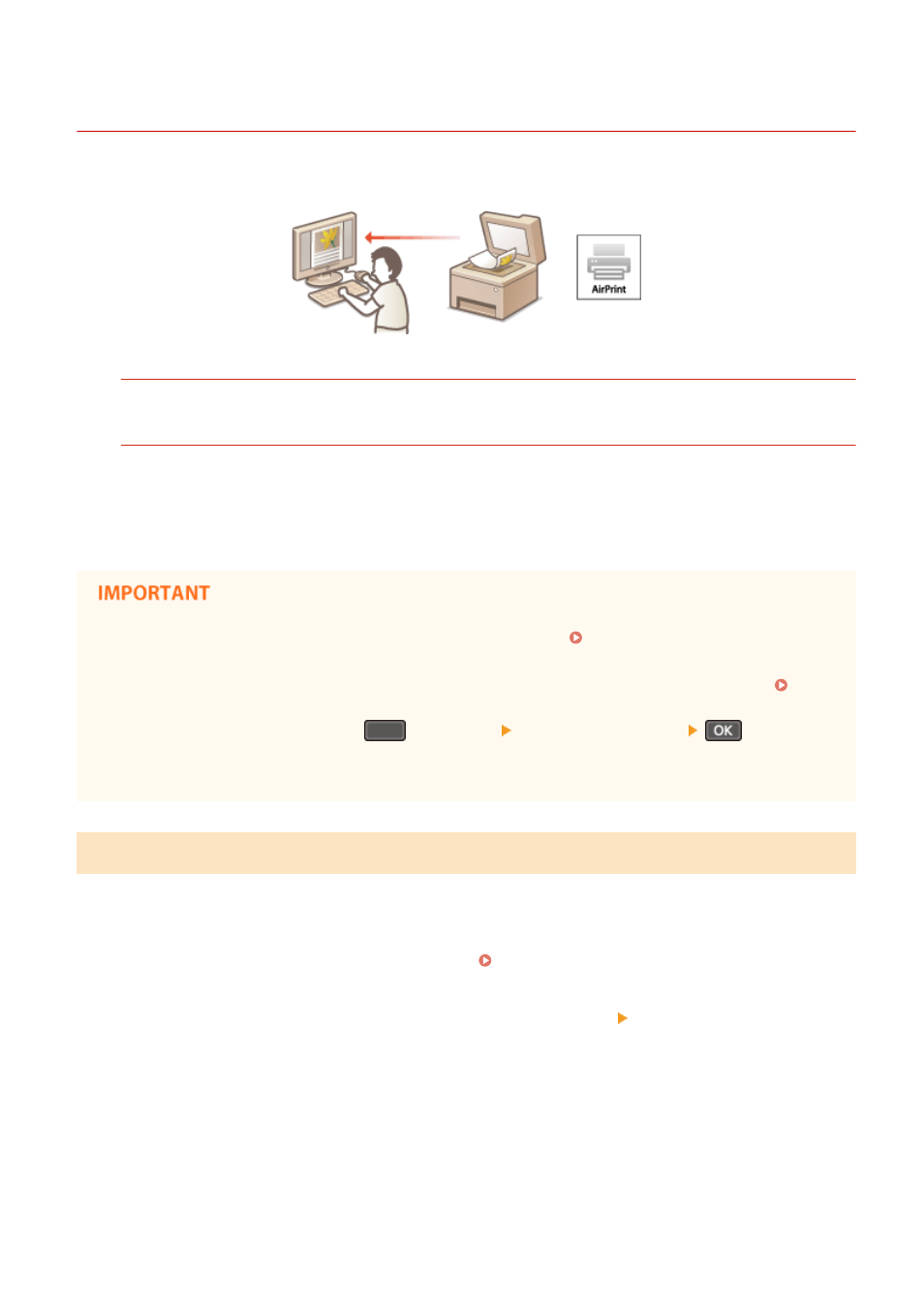
Scanning with AirPrint
1525-031
You can use AirPrint to transfer the data scanned by the machine directly to a Mac.
System Requirements
To scan with AirPrint, you need a Mac with OS X 10.9 or later installed.
Network Environment
You need one of the following environments.
●
The Mac and the machine are connected to the same LAN.
●
The Mac and the machine are connected via USB.
●
For scanning, it is required to set <Use Network Link Scan> to <On>. Changing the Setting of Functions
Available with AirPrint(P. 149)
●
Before scanning, it is required to put the machine into online state. When the auto online function ( Auto
Online for Remote Scan(P. 333) ) is set to <Off>, use the following steps to bring the machine online before
starting the procedure for scanning.
(COPY/SCAN) Select <Remote Scanner>
●
You cannot scan while settings for operations are being made, or while the machine is performing an
operation whatsoever.
Scanning from the Mac
1
Make sure that the machine is turned ON and that it is connected to the Mac.
●
For how to make sure of this, see "Getting Started." Manuals Included with the Machine(P. 425)
2
Add the machine to your Mac from [System Preferences] [Printers & Scanners].
●
This operation is not necessary if the registration has already been performed for another operation.
3
Select this machine from the list of printers in [Printers & Scanners].
4
Click [Scan].
Can Be Used Conveniently with a Mobile Device
155