Canon i-SENSYS MF244dw User Manual
Page 359
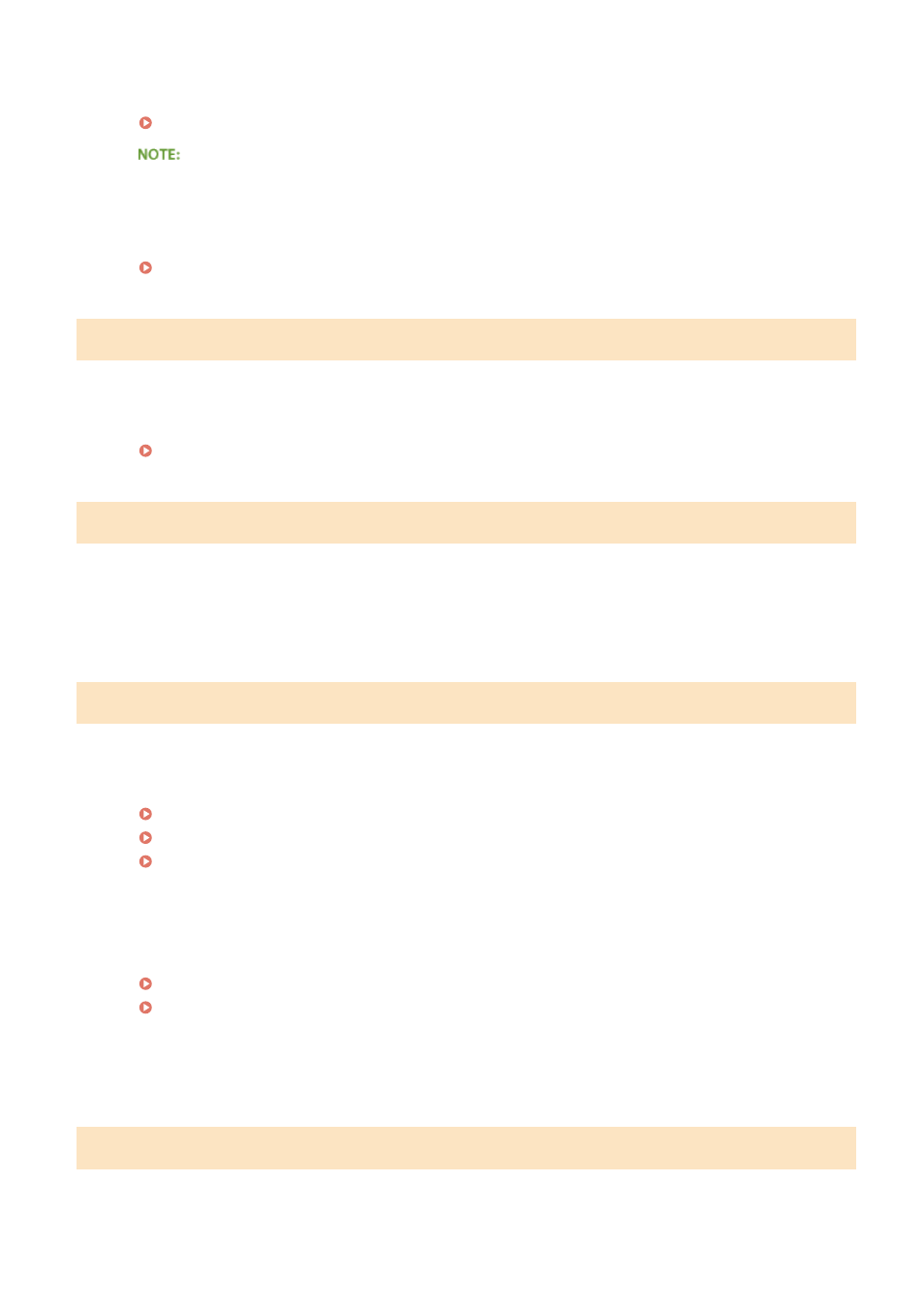
To use the loaded paper
Change the setting of <Paper Settings> to match the loaded paper size.
Specifying Paper Size and Type(P. 53)
If printing from a computer, check whether the paper size setting in the printer driver matches the loaded
paper size.
To load paper without changing the settings
Load the paper with the size that is set to <Paper Settings>.
The connection with the PC has been lost. Check the connection.
The connection to the computer was lost during a scan.
●
Check the connection between the machine and the computer.
Preparing to Use the Machine as a Scanner (P. 128)
The memory is full. Scanning will be canceled. Print?
A document could not be scanned due to insufficient memory space.
●
Select whether to print up to the scanned pages or to cancel the scanning. If you cancel, divide the
document into multiple sections and scan them, or change the scanning settings.
The WEP key is not set correctly. Check the WEP settings.
The network key (the WEP key) of a wireless router to be connected is not set to the machine correctly.
●
Check the network key (the WEP key) of the wireless router, and set it to the machine again.
Checking the SSID and Network Key(P. 183)
Setting Up Connection by Selecting a Wireless Router(P. 176)
Setting Up Connection by Specifying Detailed Settings(P. 179)
The authentication method of the machine is set to <Shared Key>, but that of the wireless router is set to
"Open System."
●
Connect again by selecting a wireless router or by manually changing the WEP authentication method to
<Open System>.
Setting Up Connection by Selecting a Wireless Router(P. 176)
Setting Up Connection by Specifying Detailed Settings(P. 179)
●
Change the WEP authentication method to "Shared Key" at the wireless router, and connect again. For
more information about how to change, see the instruction manuals for your networking devices or
contact your manufacturer.
Use Remote UI to set info. necessary for authentication.
The IEEE 802.1X settings are incorrect.
Troubleshooting
353