Initialize eco report counter – Canon i-SENSYS MF244dw User Manual
Page 405
Advertising
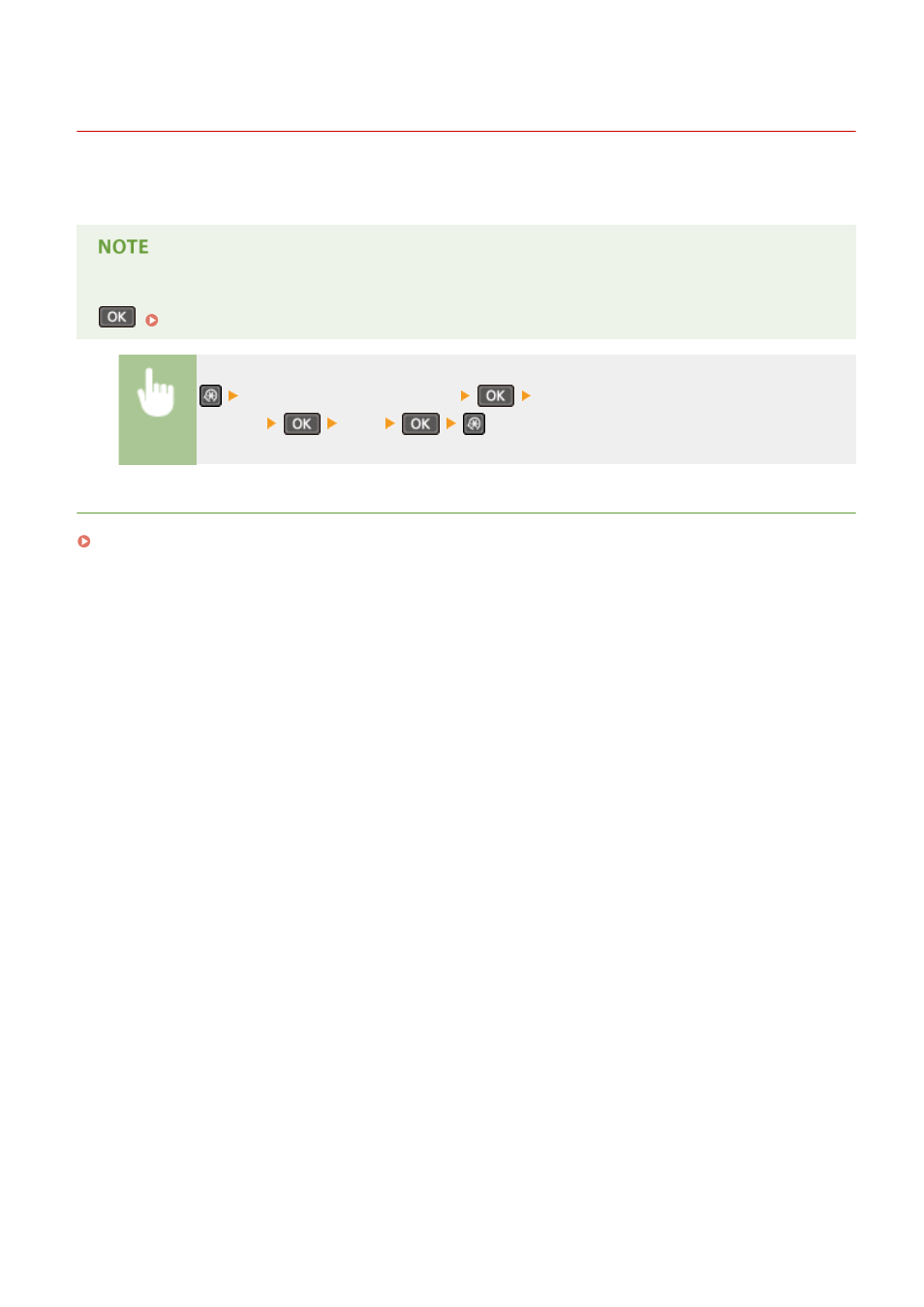
Initialize Eco Report Counter
1525-06W
You can initialize the number of printouts appearing in the Eco Report and return it to its factory default setting. The
number of printouts returns to 0 after being initialized.
If a screen appears prompting you to enter a PIN, enter the correct PIN using the numeric keys, and press
. Setting the System Manager PIN(P. 228)
<System Management Settings>
<Initialize Eco Report
Counter>
<Yes>
LINKS
Maintenance
399
Advertising
This manual is related to the following products: