Managing the machine remotely, Starting remote ui with a mobile device – Canon i-SENSYS MF244dw User Manual
Page 168
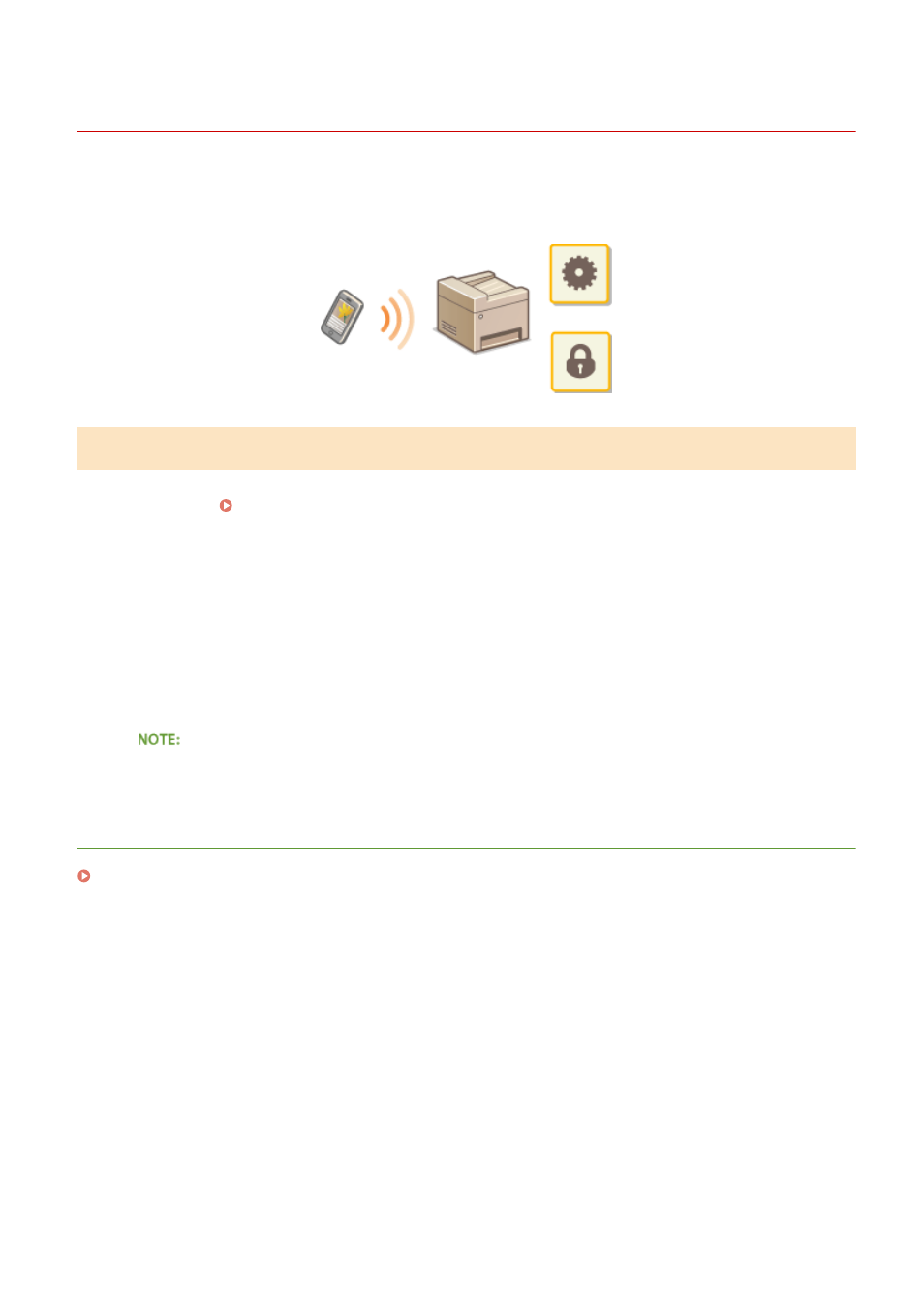
Managing the Machine Remotely
1525-034
You can use the Remote UI from a Web browser installed on your mobile device. This allows you to check the
machine's status and specify machine's settings from your mobile device. Note that the Remote UI screen may not be
displayed properly for some devices and environments.
Starting Remote UI with a Mobile Device
Enter the IP address of the machine into the Web browser and start the Remote UI. Check the IP address set to the
machine in advance ( Viewing Network Settings(P. 193) ). If you have any questions, ask your Network
Administrator.
1
Start the Web browser on your mobile device.
2
Enter "http://<the IP address of the machine>/" in the address field.
●
If you want to use an IPv6 address, enclose the IPv6 address with brackets (example: http://
[fe80::2e9e:fcff:fe4e:dbce]/).
●
Some items of the Remote UI are not displayed in its "Smartphone Version." If you want to check all items,
see the "PC Version."
LINKS
Can Be Used Conveniently with a Mobile Device
162