Canon i-SENSYS MF244dw User Manual
Page 350
Advertising
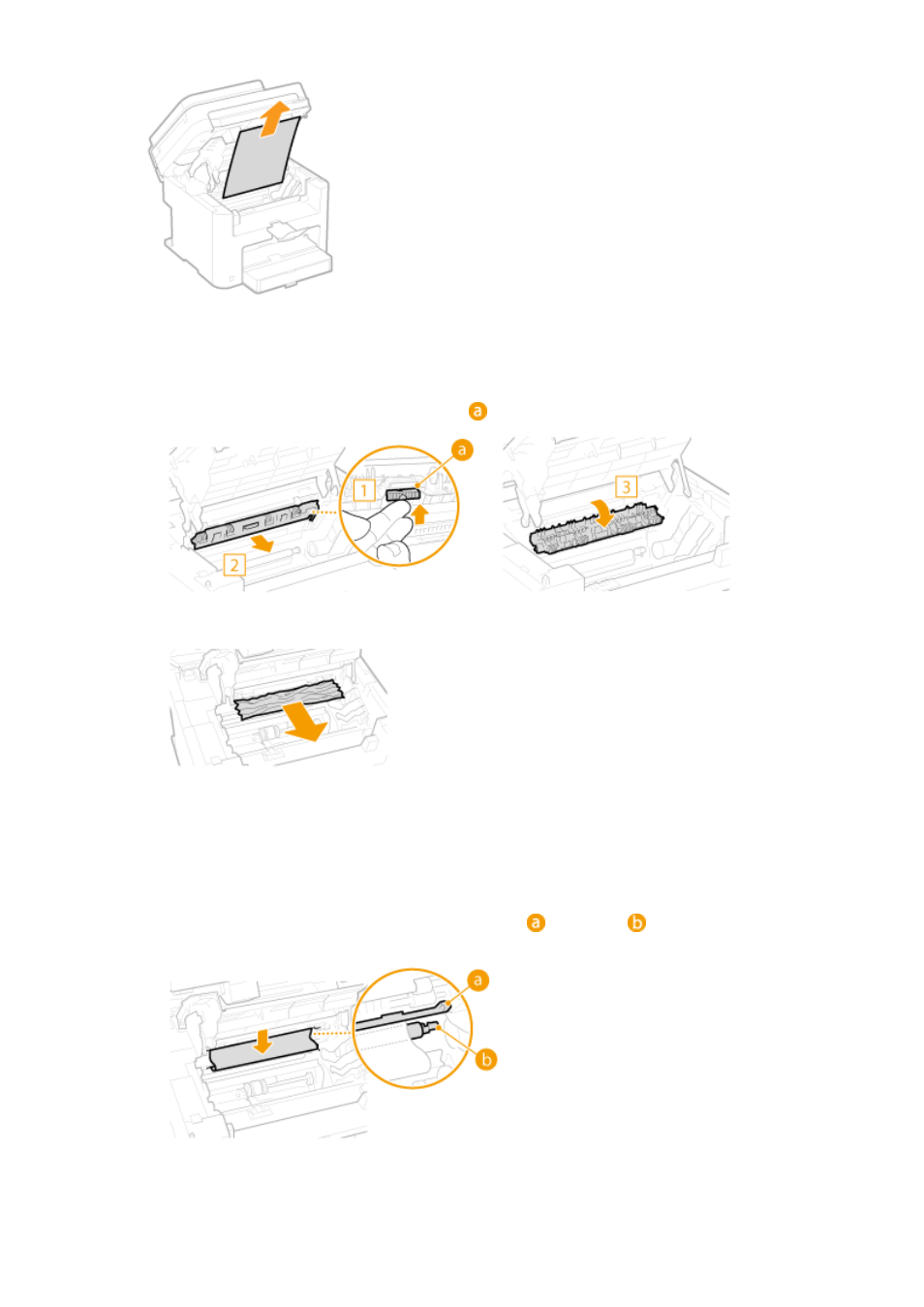
3
Check whether paper is jammed inside the paper exit guide.
1
Pull out toward you while pressing the button (
) to open the paper exit guide.
2
Gently pull out the document.
3
Close the paper exit guide.
4
Check whether paper is jammed inside the machine.
1
Gently pull out any paper between the fixing assembly (
) and roller (
) until you can see the edge of
the paper.
2
Once the edge of the paper is visible, pull it out slowly.
Troubleshooting
344
Advertising
This manual is related to the following products: