Ipv6 settings(p. 290) – Canon i-SENSYS MF244dw User Manual
Page 296
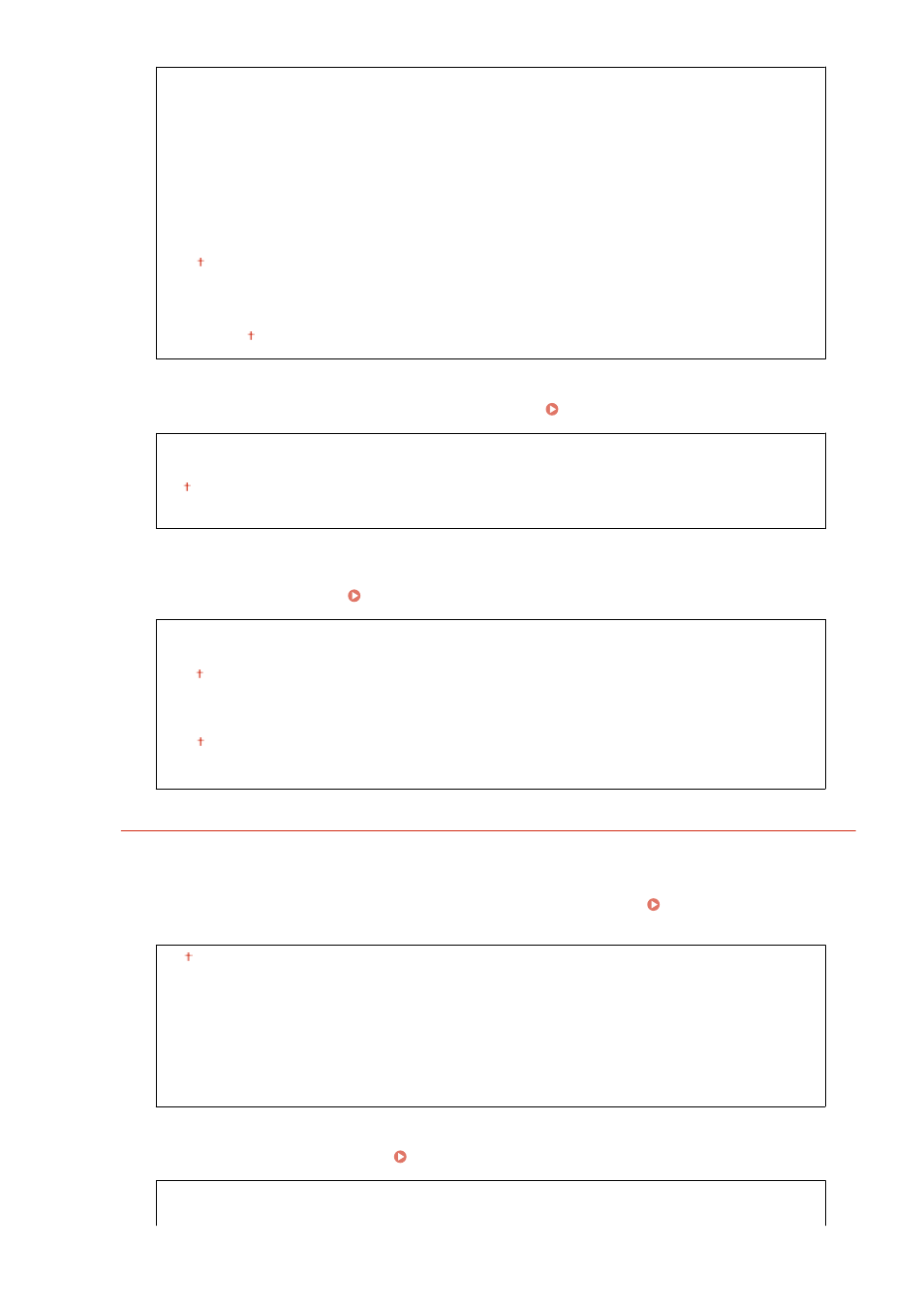
DNS Server Settings
Primary DNS Server: 0.0.0.0
Secondary DNS Server: 0.0.0.0
DNS Host Name/Domain Name Settings
Host Name
Domain Name
DNS Dynamic Update Settings
Off
On
DNS Dyn. Updt. Intrvl.
0 to 24 to 48 (hr.)
mDNS Settings
Specify settings for using DNS functions without DNS servers. Configuring DNS(P. 211)
Off
On
mDNS Name
DHCP Option Settings
Select whether to acquire the host name and whether to use the dynamic update function via the DHCP
options when DHCP is enabled. Configuring DNS(P. 211)
Acquire Host Name
Off
On
DNS Dynamic Update
Off
On
IPv6 Settings
Specify settings for using the machine in an IPv6 network.
Use IPv6
Enable or disable IPv6 in the machine. You can also view the current settings. Setting IPv6
Off
On
Check Settings
Link-Local Address
Prefix Length
Stateless Address Settings
Enable or disable stateless addresses. Setting IPv6 Addresses(P. 190)
Off
Setting Menu List
290