Changing default settings, Changing default settings(p. 82) – Canon i-SENSYS MF244dw User Manual
Page 88
Advertising
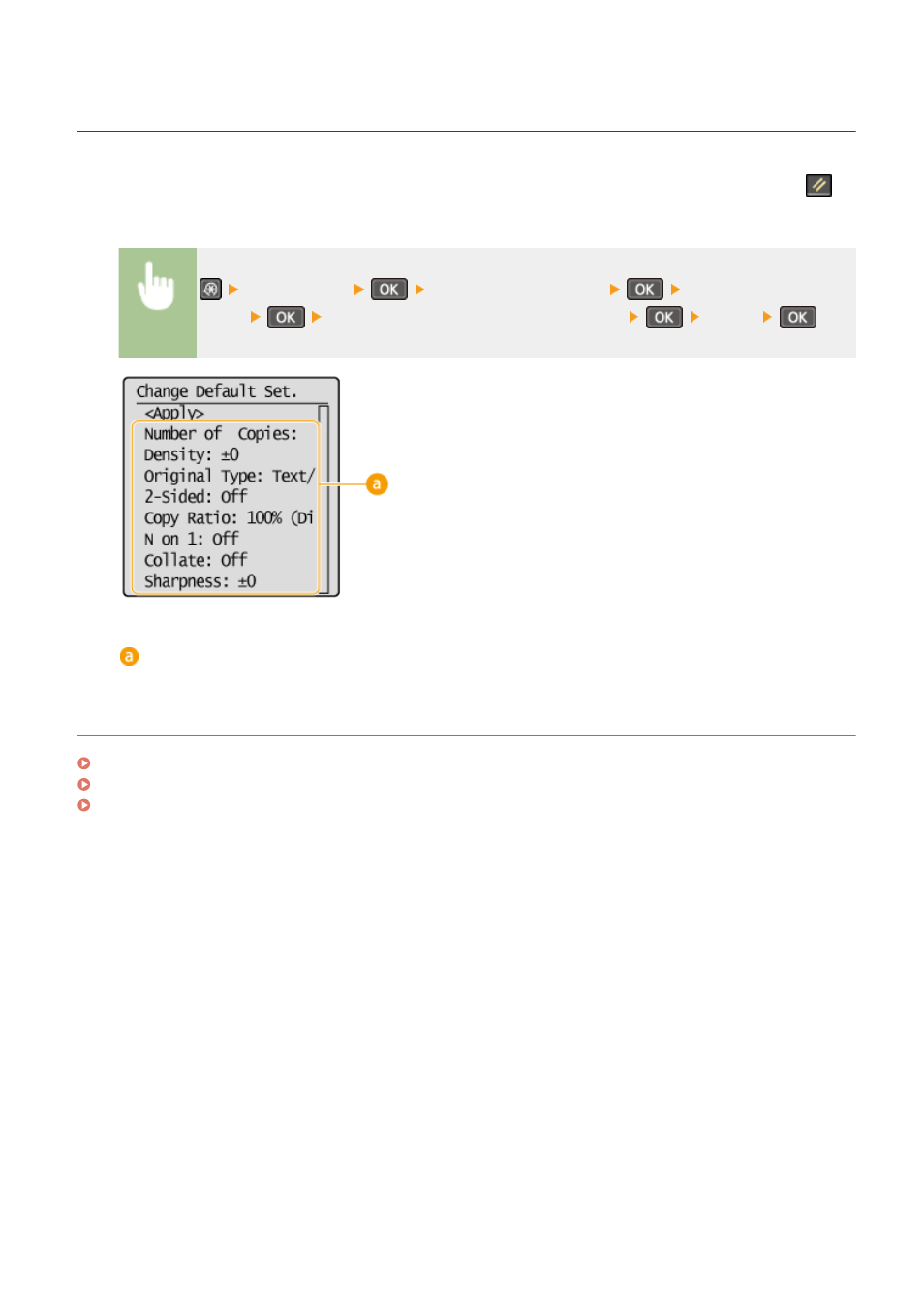
Changing Default Settings
1525-01K
The default settings are the settings that are displayed whenever you turn ON the machine, or when you press
. If
you change these default settings to match the operations that you perform frequently, you can eliminate the need to
configure the same settings every time you make copies.
<Copy Settings>
<Change Default Settings>
Select the
setting
Change the default value of the selected item
<Apply>
Settings
Select the item you want to set, and change the default value.
LINKS
Basic Copy Operations(P. 64)
Various Copy Settings(P. 68)
Copy Settings(P. 310)
Copying
82
Advertising
This manual is related to the following products: