Output reports, Output reports(p. 296), Consumables status report – Canon i-SENSYS MF244dw User Manual
Page 302
Advertising
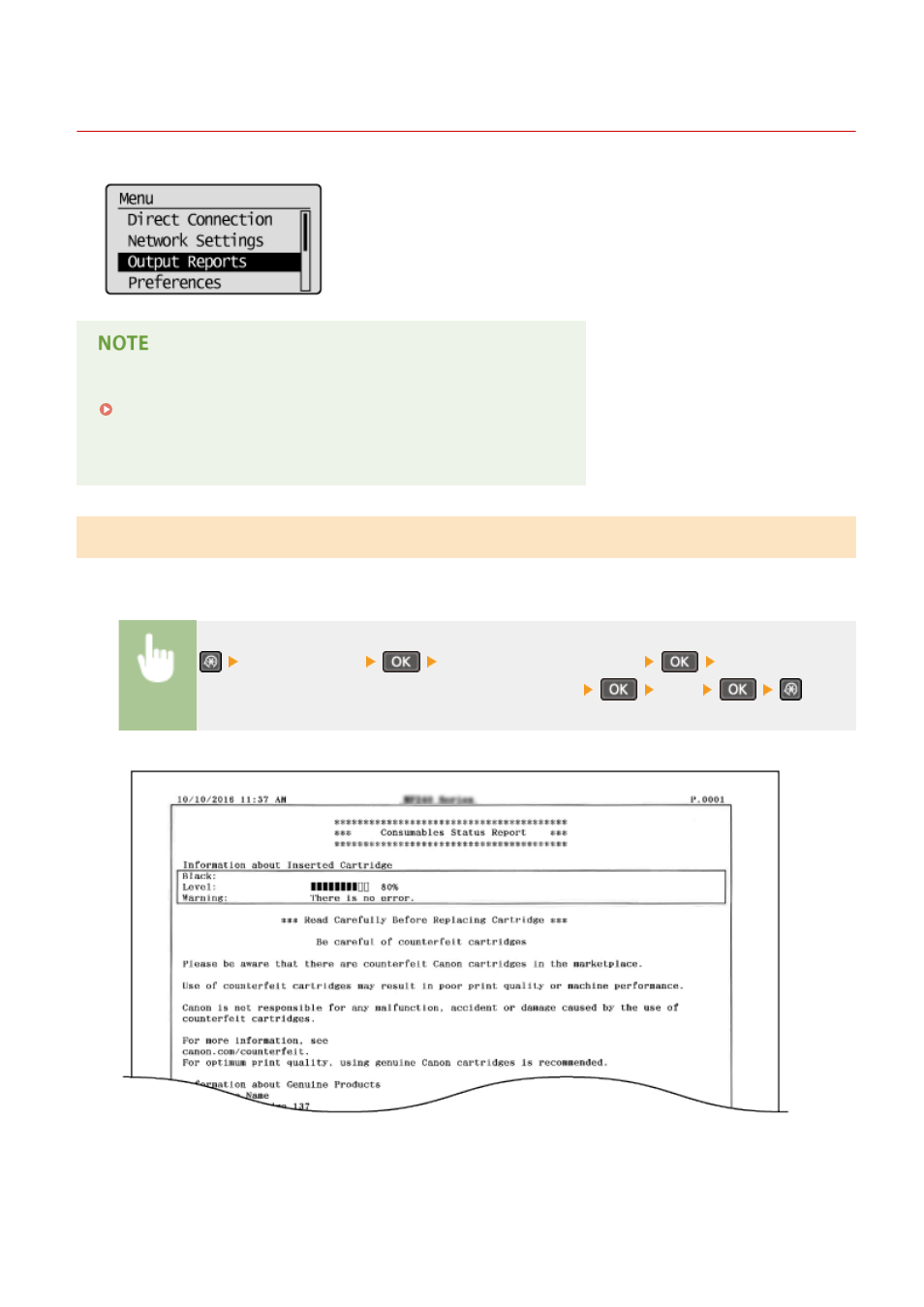
Output Reports
1525-05C
You can check the list of the settings as well as the content that has been
registered in the machine by printing a User Data List.
Reports or lists can be printed on A4 or Letter size paper.
Asterisks (
*
)
●
Settings marked with an asterisk (
*
) are only available for MF244dw.
Consumables Status Report
You can check the consumables status installed in the machine.
<Output Reports>
<Consumables Status Report>
Check that the size
of paper displayed on the screen is loaded in the machine
<Yes>
Example:
Setting Menu List
296
Advertising
This manual is related to the following products: