ProSoft Technology MVI56E-MCM/MCMXT User Manual
Page 103
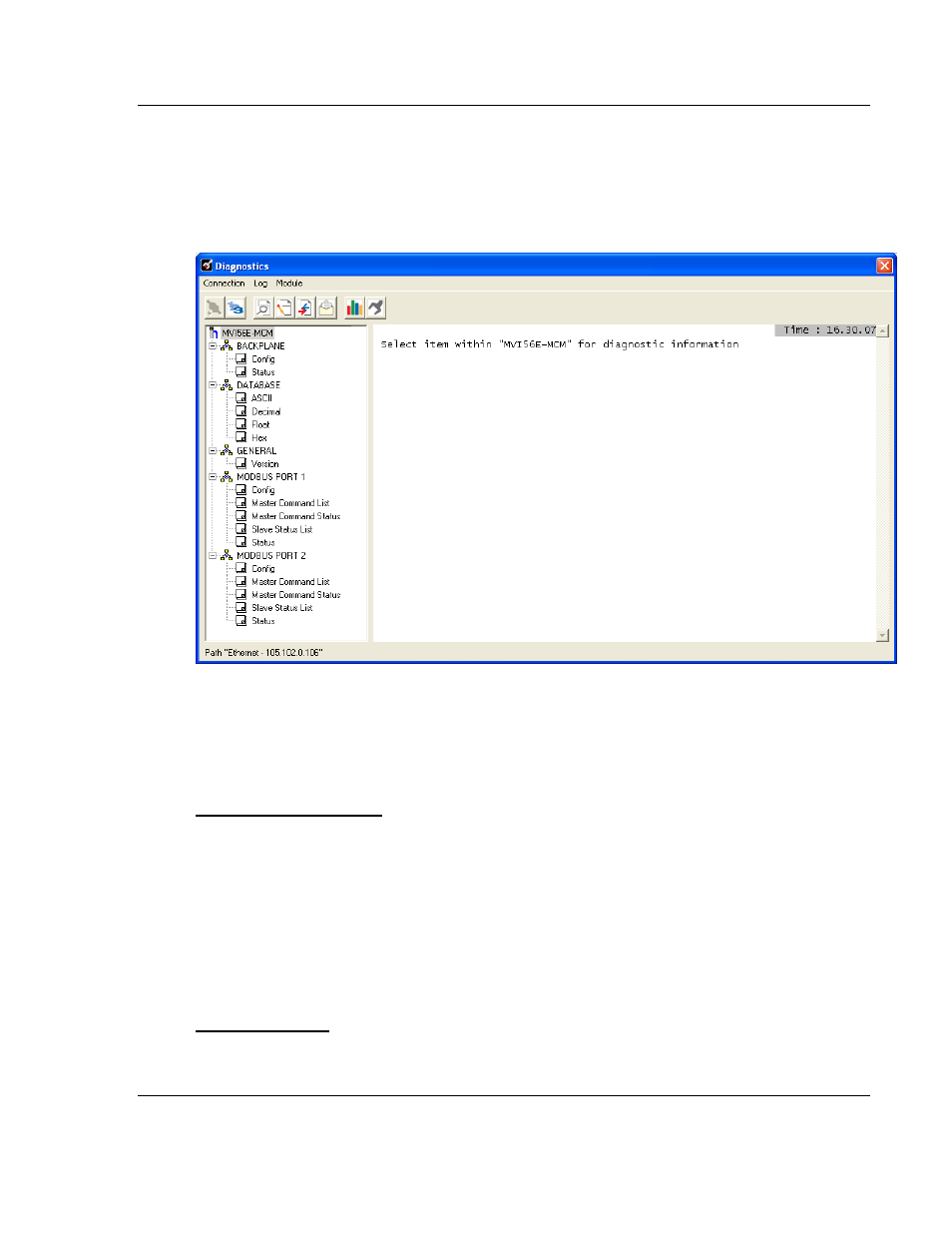
MVI56E-MCM ♦ ControlLogix Platform
Diagnostics and Troubleshooting
Modbus Communication Module
User Manual
ProSoft Technology, Inc.
Page 103 of 199
June 18, 2014
5.7.1 The Diagnostics Menu
The Diagnostics menu, available through the Ethernet configuration port for this
module, is arranged as a tree structure, with the Main menu at the top of the tree,
and one or more submenus for each menu command. The first menu you see
when you connect to the module is the Main menu.
5.7.2 Monitoring Backplane Information
Use the BACKPLANE
menu to view the backplane status information for the
MVI56E-MCM module.
Backplane Configuration
Click Config to view current backplane configuration settings, including
Read Start
Read Count
Write Start
Write Count
Error Status Pointer
The settings on this menu correspond with the MCM.CONFIG.M
OD
D
EF
controller
tags in the ModDef Settings (page 58).
Backplane Status
Use the Status menu
to view current backplane status, including