2 port 1 setup – ProSoft Technology MVI56E-MCM/MCMXT User Manual
Page 145
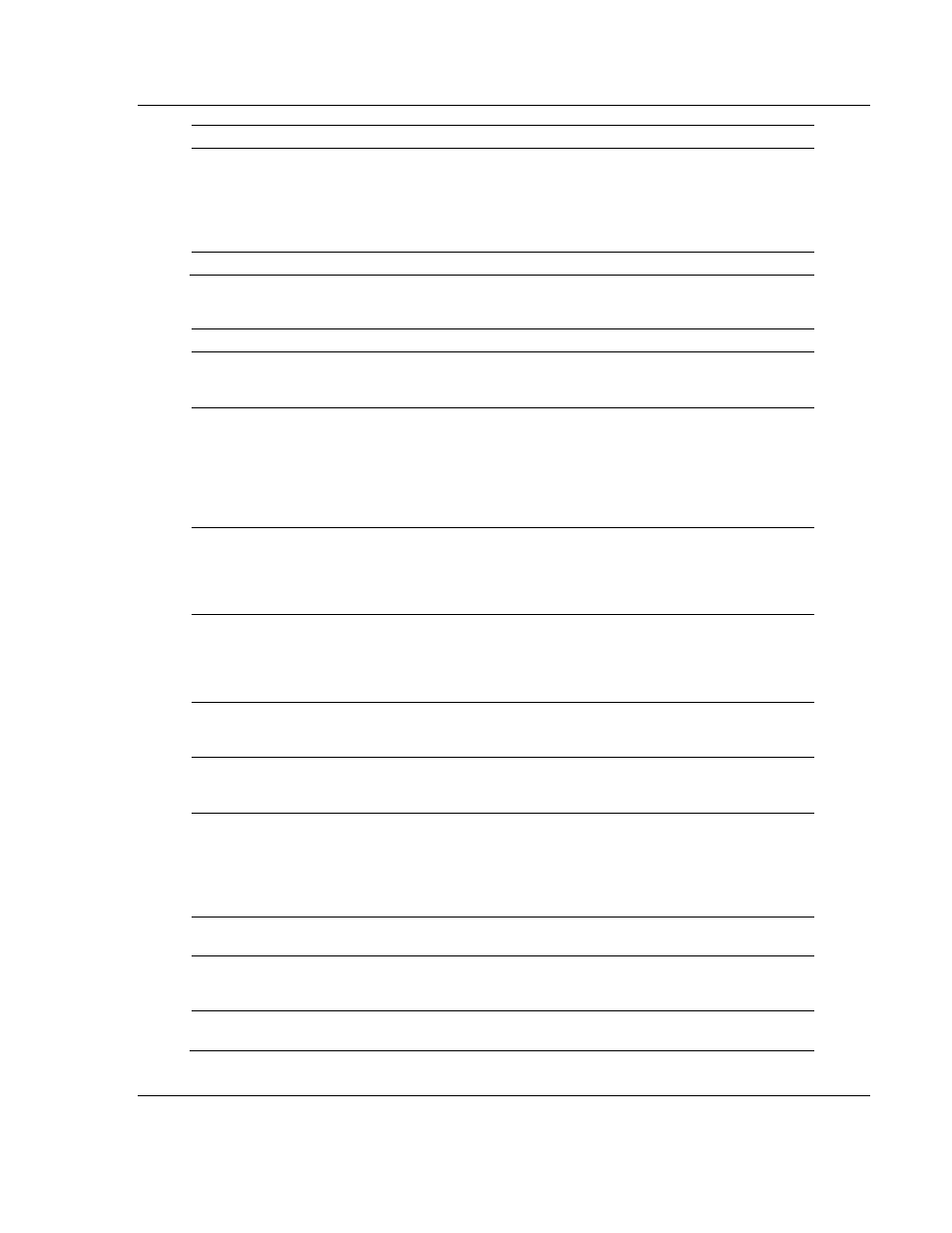
MVI56E-MCM ♦ ControlLogix Platform
Reference
Modbus Communication Module
User Manual
ProSoft Technology, Inc.
Page 145 of 199
June 18, 2014
Register
Content
Description
10,005
Error Status Pointer
This parameter specifies the register location in the
module's database where module status data will
be stored. If a value less than zero is entered, the
data will not be stored in the database. If the value
specified in the range of 0 to 9940, the data will be
placed in the user data area.
10,006 to 10,009
Spare
6.5.2 Port 1 Setup
Register
Content
Description
10,010
Enable
This parameter defines if this Modbus Port will be
used. If the parameter is set to 0, the port is
disabled. A value of 1 enables the port.
10,011
Type
This parameter specifies if the port will emulate a
Modbus Master device (0), a Modbus Slave device
without pass-through (1), a Modbus Slave device
with unformatted pass-through (2), a Modbus Slave
device with formatted pass-through and data
swapping (3), or a Modbus Slave device with
formatted pass-through and no data swapping (4).
10,012
Float Flag
This flag specifies if the floating-point data access
functionality is to be implemented. If the float flag is
set to 1, Modbus functions 3, 6, and 16 will
interpret floating-point values for registers as
specified by the two following parameters.
10,013
Float Start
This parameter defines the first register of floating-
point data. All requests with register values greater
than or equal to this value will be considered
floating-point data requests. This parameter is only
used if the Float Flag is enabled.
10,014
Float Offset
This parameter defines the start register for
floating-point data in the internal database. This
parameter is only used if the Float Flag is enabled.
10,015
Protocol
This parameter specifies the Modbus protocol to be
used on the port. Valid protocols are: 0 = Modbus
RTU and 1 = Modbus ASCII.
10,016
Baud Rate
This is the baud rate to be used on the port. Enter
the baud rate as a value. For example, to select
19K baud, enter 19200. Valid entries are 110, 150,
300, 600, 1200, 2400, 4800, 9600, 19200, 28800,
384 (for 38400 bps), 576 (for 57600 bps), and 115
(for 115,200 bps).
10,017
Parity
This is the parity code to be used for the port.
Values are None, Odd, Even.
10,018
Data Bits
This parameter sets the number of data bits for
each word used by the protocol. Valid entries for
this field are 5 through 8.
10,019
Stop Bits
This parameter sets the number of stop bits for
each data value sent. Valid entries are 1 and 2.