ProSoft Technology MVI56E-MCM/MCMXT User Manual
Page 107
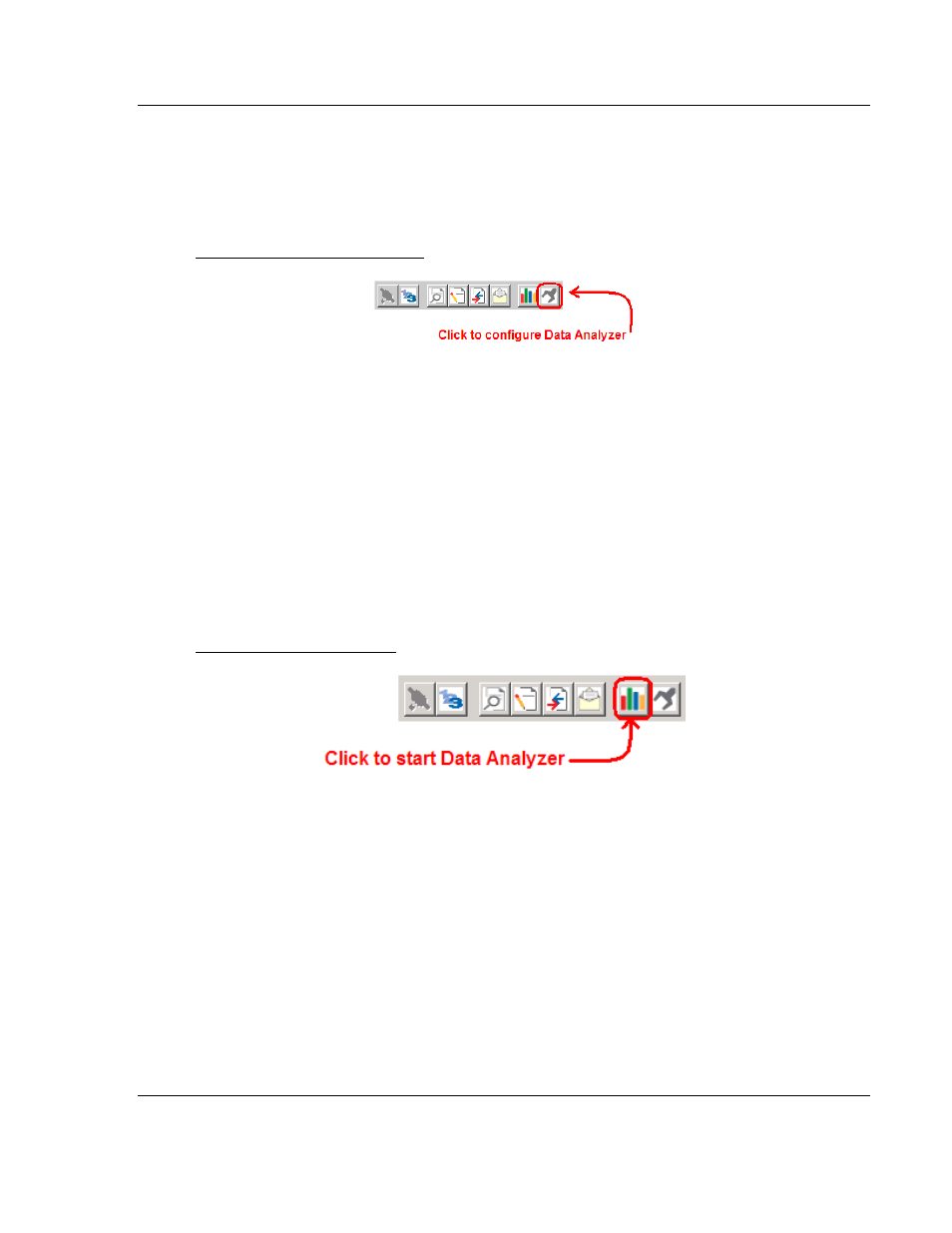
MVI56E-MCM ♦ ControlLogix Platform
Diagnostics and Troubleshooting
Modbus Communication Module
User Manual
ProSoft Technology, Inc.
Page 107 of 199
June 18, 2014
5.7.6 Data Analyzer
The Data Analyzer mode allows you to view all bytes of data transferred on each
port. Both the transmitted and received data bytes are displayed. Use of this
feature is limited without a thorough understanding of the protocol.
Configuring the Data Analyzer
Select Timing Interval
Time Ticks help you visualize how much data is transmitted on the port for a
specified interval. Select the interval to display, or choose No Ticks to turn off
timing marks.
Select the Communication Port to Analyze
You can view incoming and outgoing data for one application port at a time.
Choose the application port to analyze.
Select the Data Format
You can view incoming and outgoing data in Hexadecimal (HEX) or
Alphanumeric (ASCII) format.
Starting the Data Analyzer