ProSoft Technology MVI56E-MCM/MCMXT User Manual
Page 70
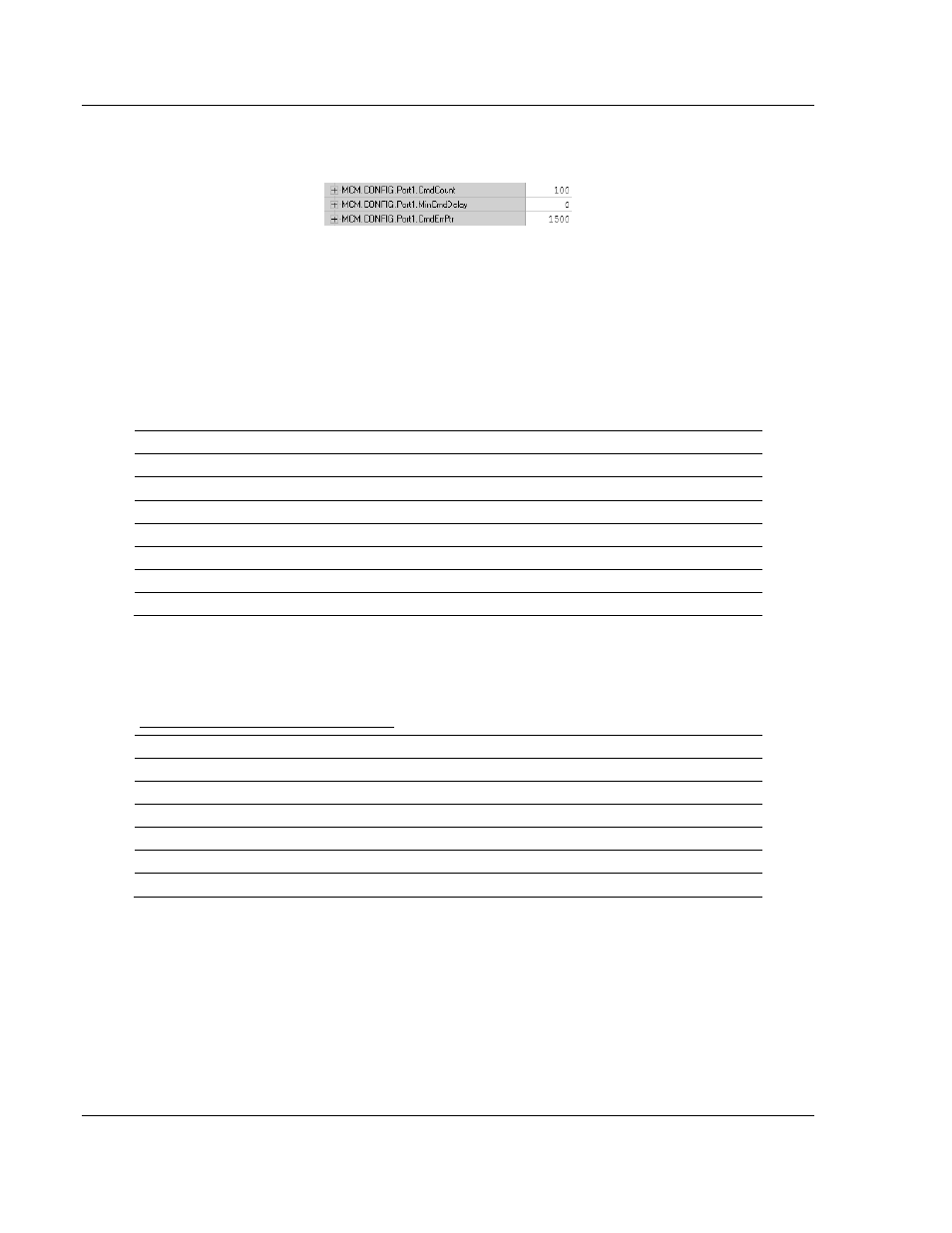
Verify Communication
MVI56E-MCM ♦ ControlLogix Platform
User Manual
Modbus Communication Module
Page 70 of 199
ProSoft Technology, Inc.
June 18, 2014
Based on these values shown above, a good place for the
MCM.CONFIG.P
ORT
X.C
MD
E
RR
P
TR
is address 1500, as shown.
With the C
MD
E
RR
P
TR
pointer set to address 1500 and the C
MD
C
OUNT
set to a
value of 100, this will place your Command Error Data at addresses 1500 to
1599 of the module memory, and because of the before mentioned configuration
of the MCM.CONFIG.M
OD
D
EF
R
EAD
S
TART
R
EG
and R
EAD
R
EG
C
NT
parameters,
the command error data will be placed into the tags MCM.DATA.R
EAD
D
ATA
[500]
TO
[599].
Each command configured in the MCM.CONFIG.P
ORT
X.M
ASTER
C
MD
will occupy
one register within the R
EAD
D
ATA
array. Based on the sample configuration
values, the following table is true.
Error Code for Command
ReadData Location
MCM.CONFIG.Port1MasterCmd[0]
MCM.DATA.ReadData[500]
MCM.CONFIG.Port1MasterCmd[1]
MCM.DATA.ReadData[501]
MCM.CONFIG.Port1MasterCmd[2]
MCM.DATA.ReadData[502]
MCM.CONFIG.Port1MasterCmd[3]
MCM.DATA.ReadData[503]
MCM.CONFIG.Port1MasterCmd[4]
MCM.DATA.ReadData[504]
MCM.CONFIG.Port1MasterCmd[98]
MCM.DATA.ReadData[598]
MCM.CONFIG.Port1MasterCmd[99]
MCM.DATA.ReadData[599]
To know where to look for the error data, you need to know what the individual
error codes are.
The following tables describe the possible error codes for the module:
Standard Modbus Protocol Errors
Code
Description
1
Illegal Function
2
Illegal Data Address
3
Illegal Data Value
4
Failure in Associated Device
5
Acknowledge
6
Busy, Rejected Message
The "Standard Modbus Protocol Errors" are error codes returned by the device
itself. This means that the Slave device understood the command, but replied
with an Exception Response, which indicates that the command could not be
executed. These responses typically do not indicate a problem with port settings
or wiring.
The most common values are Error Code 2 and Error Code 3.