ProSoft Technology MVI56E-MCM/MCMXT User Manual
Page 45
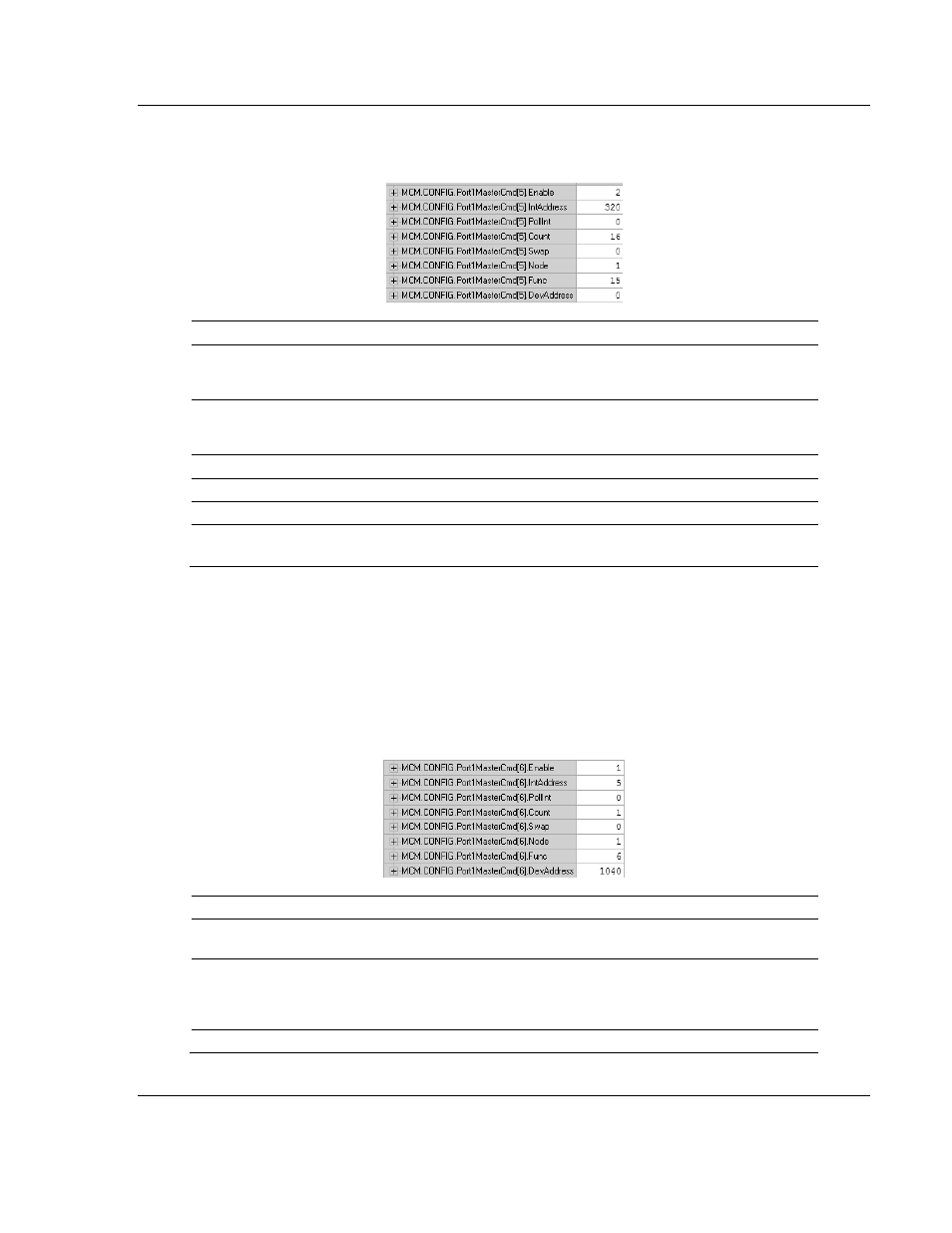
MVI56E-MCM ♦ ControlLogix Platform
Configuration as a Modbus Master
Modbus Communication Module
User Manual
ProSoft Technology, Inc.
Page 45 of 199
June 18, 2014
Below is a sample command to write Modbus addresses 0001 to 0016 of node 1
on the Modbus network.
Label
Description
Enable = 2
The module will send the command to the Slave device only when the
data associated within the IntAddress of the MVI56E-MCM module
memory has changed.
IntAddress = 320
Writes the data in bit 320 of the module memory to the Slave device.
Based on the MCM.CONFIG.M
OD
D
EF
setting, this would be the data in
MCM.DATA.W
RITE
D
ATA
[20].0
to [20].15
in the ladder logic.
Count = 16
Writes 16 consecutive bits to the Slave device.
Node = 1
Issues the Modbus command to node 1 on the network.
Func = 15
Issues Modbus Function Code 15 to write multiple coils.
DevAddress = 0
Function Code 15, DevAddress of 0 will read address 0001
Along with a count of 16, this command writes to 0001 to 0016.
2.3.7 Preset (Write) Single Register 4x (Modbus Function Code 6)
Used to write to Modbus Holding Registers 4xxxx, this function code will write a
single register to the Slave device. The Enable code can be set to a value of 1 for
a continuous write, or a value of 2 to write the data to the Slave device only when
the data associated with the IntAddress field has changed.
Below is a sample command to write Modbus addresses 41041 of node 1 on the
Modbus network.
Label
Description
Enable = 1
The module will send the command every time it goes through the
command list.
IntAddress = 5
Writes the data from address 5 of the module memory to the Slave
device. Based on the MCM.CONFIG.M
OD
D
EF
configuration, this will
take the data from MCM.DATA.W
RITE
D
ATA
[5]
and write that information
out to the Slave device.
Count = 1
Writes 1 register (16-bit) to the Slave device.