ProSoft Technology MVI56E-MCM/MCMXT User Manual
Page 188
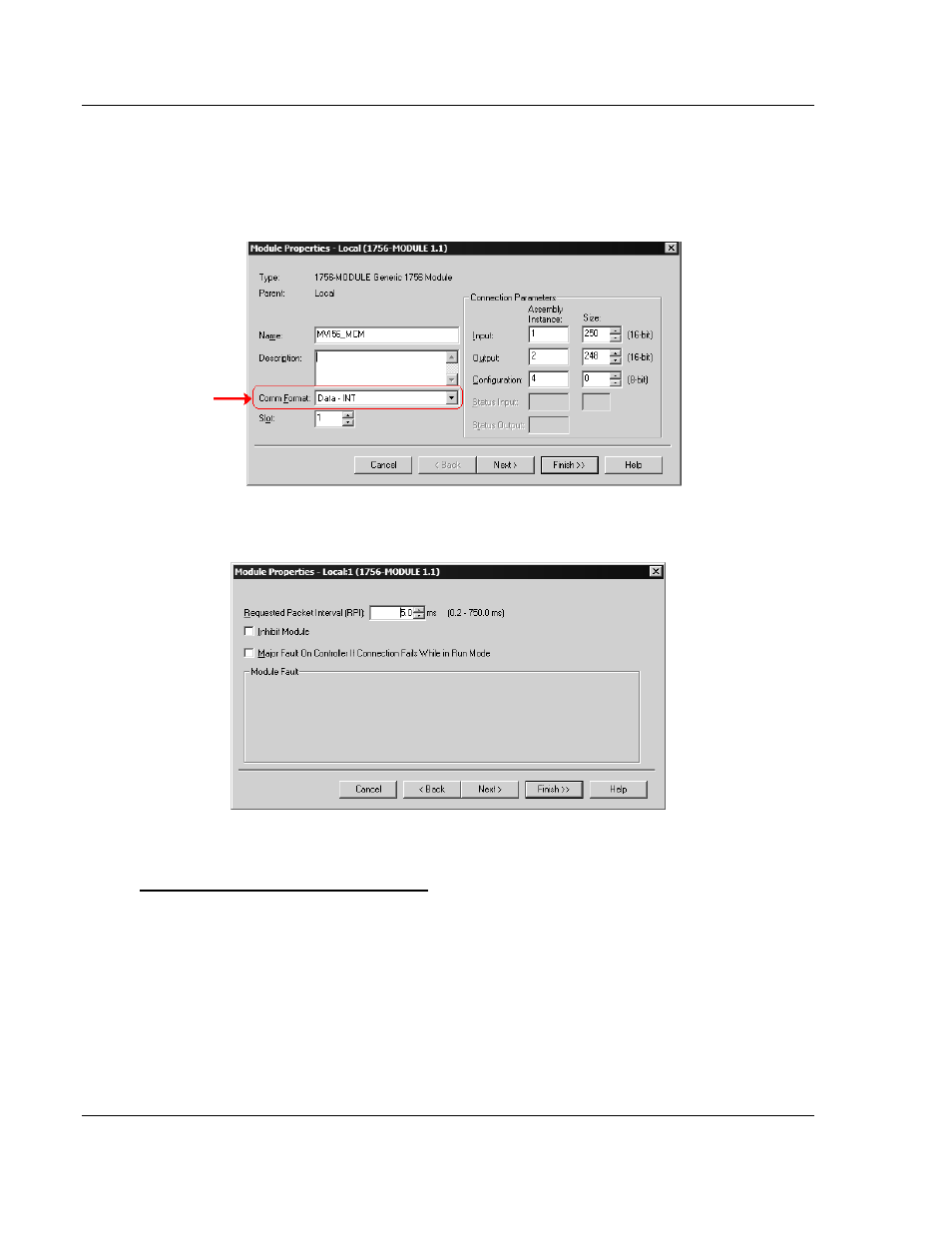
Reference
MVI56E-MCM ♦ ControlLogix Platform
User Manual
Modbus Communication Module
Page 188 of 199
ProSoft Technology, Inc.
June 18, 2014
3 In the M
ODULE
P
ROPERTIES
dialog box, enter the Name, Description and Slot
options for your application, using the examples in the following illustration.
You must select the Comm Format as D
ATA
-
INT in the dialog box. Failure to
set the correct parameters will result in backplane communication problems
between the module and the processor.
4 Click the N
EXT
button and set the Request Packet Interval to 5.0ms as shown
in the following illustration.
5 Click F
INISH
to save the module into your existing application.
Copying the User Defined Data Types
Next, copy the User Defined Data Types from the sample program to your
existing program. These data types contain configuration information, status,
commands and other functions used by the program.
1 Arrange the two RSLogix 5000 windows on your desktop so that they are
side-by-side.
2 In the C
ONTROLLER
O
RGANIZATION
pane in the Sample Program, expand the
D
ATA
T
YPES
folder until the list of User-Defined data types is visible.
3 In the Sample Program window, select one data type at a time, and then drag
the data type to the User-Defined data types folder in your existing program.