ProSoft Technology MVI56E-MCM/MCMXT User Manual
Page 5
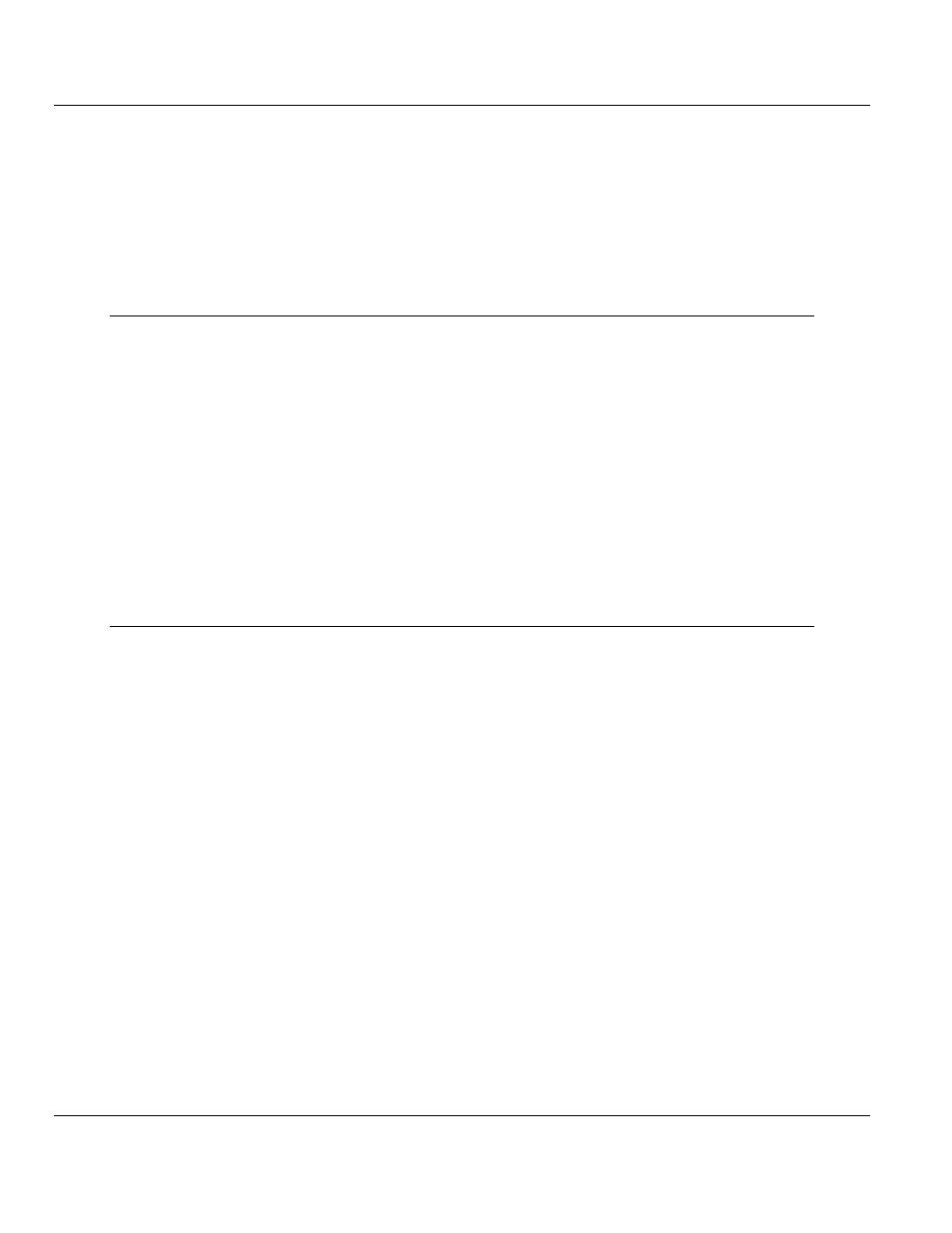
MVI56E-MCM ♦ ControlLogix Platform
Contents
Modbus Communication Module
User Manual
ProSoft Technology, Inc.
Page 5 of 199
June 18, 2014
Contents
Your Feedback Please ........................................................................................................................ 2
Content Disclaimer .............................................................................................................................. 2
Important Safety Information ............................................................................................................... 3
Battery Life Advisory ........................................................................................................................... 4
1
Start Here
9
1.1
System Requirements ............................................................................................... 9
1.2
Deployment Checklist .............................................................................................. 10
1.3
Package Contents ................................................................................................... 12
1.4
Setting Jumpers ...................................................................................................... 12
1.5
Installing the Module in the Rack ............................................................................ 13
1.6
Creating a New RSLogix 5000 Project .................................................................... 14
1.6.1
Before You Import the Add-On Instruction .............................................................. 15
1.6.2
Creating the Module ................................................................................................ 16
1.6.3
Import the Ladder Rung .......................................................................................... 19
1.6.4
Adding Multiple Modules (Optional) ........................................................................ 22
1.6.5
Adjust the Input and Output Array Sizes (Optional) ................................................ 27
1.7
Connecting Your PC to the ControlLogix Processor ............................................... 28
1.8
Downloading the Sample Program to the Processor .............................................. 30
1.8.1
Configuring the RSLinx Driver for the PC COM Port .............................................. 31
2
Configuration as a Modbus Master
33
2.1
Overview.................................................................................................................. 33
2.2
ModDef Settings ...................................................................................................... 34
2.2.1
Port Configuration ................................................................................................... 35
2.2.2
Master Command Configuration ............................................................................. 37
2.2.3
Other Modbus Addressing Schemes ...................................................................... 40
2.3
Master Command Examples ................................................................................... 41
2.3.1
Read Holding Registers 4x (Modbus Function Code 3) .......................................... 41
2.3.2
Read Input Registers 3x (Modbus Function Code 4) .............................................. 42
2.3.3
Read Coil Status 0x (Modbus Function Code 1) ..................................................... 42
2.3.4
Read Input Status 1x (Modbus Function Code 2) ................................................... 43
2.3.5
Force (Write) Single Coil 0x (Modbus Function Code 5) ........................................ 44
2.3.6
Force (Write) Multiple Coils 0x (Modbus Function Code 15) .................................. 44
2.3.7
Preset (Write) Single Register 4x (Modbus Function Code 6) ................................ 45
2.3.8
Preset (Write) Multiple Registers 4x (Modbus Function Code 16) .......................... 46
2.4
Floating-Point Data Handling (Modbus Master) ...................................................... 46
2.4.1
Read Floating-Point Data ........................................................................................ 47
2.4.2
Read Multiple Floating-Point Registers ................................................................... 48
2.4.3
Write Floats to Slave Device ................................................................................... 49
2.4.4
Read Floats with Single Modbus Register Address (Enron/Daniel Float) .............. 50
2.4.5
Write to Enron/Daniel Floats ................................................................................... 51
2.5
Command Control and Event Command ................................................................ 52
2.5.1
Command Control ................................................................................................... 53
2.5.2
Event Command ...................................................................................................... 54