ProSoft Technology MVI56E-MCM/MCMXT User Manual
Page 109
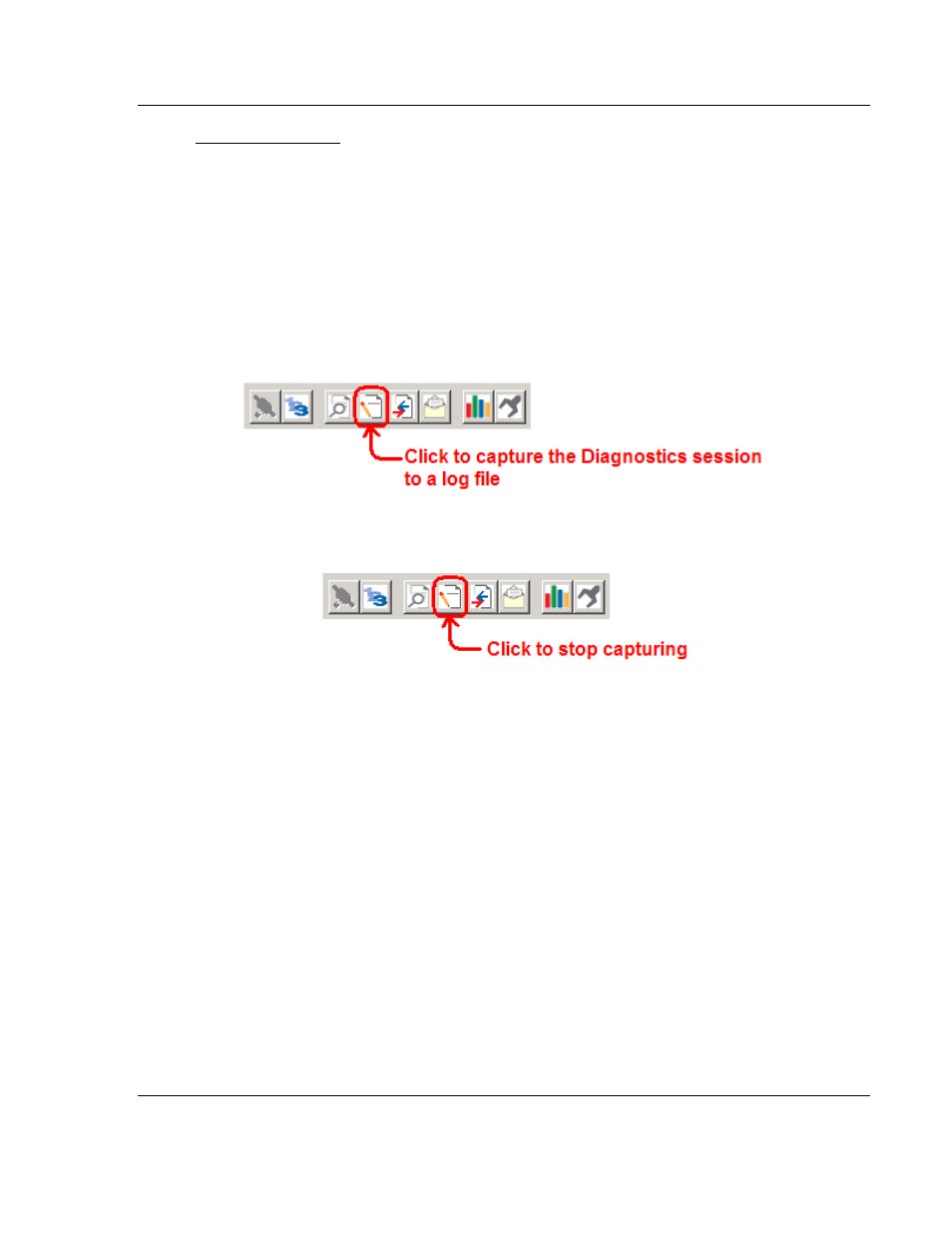
MVI56E-MCM ♦ ControlLogix Platform
Diagnostics and Troubleshooting
Modbus Communication Module
User Manual
ProSoft Technology, Inc.
Page 109 of 199
June 18, 2014
Data Analyzer Tips
For most applications, HEX is the best format to view the data, and this does
include ASCII based messages (because some characters will not display in the
Diagnostics window, and by capturing the data in HEX, we can figure out what
the corresponding ASCII characters are supposed to be).
The Tick value is a timing mark. The module will print a _TT for every xx
milliseconds of no data on the line. Usually 10milliseconds is the best value to
start with.
To save a capture file of your Diagnostics session
1 After you have selected the Port, Format, and Tick, we are now ready to start
a capture of this data.
2 When you have captured the data you want to save, click again to stop
capturing data.
You have now captured, and saved the file to your PC. This file can now be used
in analyzing the communications traffic on the line, and assist in determining
communication errors. The log file name is PCB-Log.txt, located in the root
directory of your hard drive (normally Drive C).
Now you have everything that shows up on the Diagnostics screen being logged
to a file called PCB-Log.txt. You can email this file to ProSoft Technical Support
for help with issues on the communications network.