ProSoft Technology MVI56E-MCM/MCMXT User Manual
Page 16
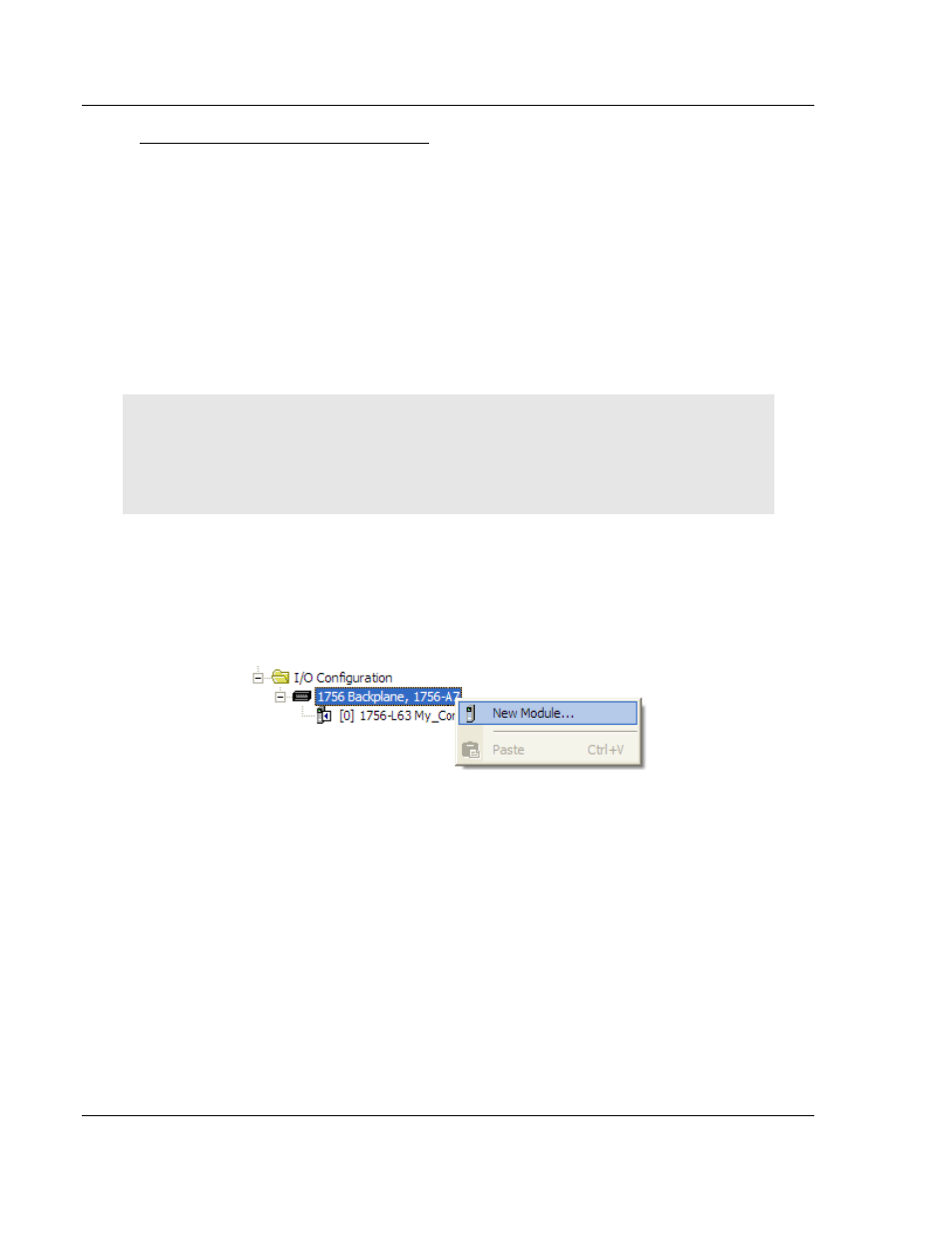
Start Here
MVI56E-MCM ♦ ControlLogix Platform
User Manual
Modbus Communication Module
Page 16 of 199
ProSoft Technology, Inc.
June 18, 2014
About the Optional Add-On Instruction
The Optional Add-On Instruction performs the following tasks:
Read/Write Ethernet Configuration
Allows the processor to read or write the module IP address, subnet mask,
and network gateway IP address.
Read/Write Module Clock Value
Allows the processor to read and write the module clock settings. The
module's free-running clock also stores the last time that the Ethernet
configuration was changed or the last time the module was restarted or
rebooted. The date and time of the last change or restart is displayed on the
scrolling LED during module power-up/start-up sequence.
For more information, see Using the Optional Add-On Instruction (page 172).
Note: You can also set the date and time from the module's Connect to the Module’s Web Page
Important: The Optional Add-On Instruction supports only the two features listed above. You must
use the regular MVI56E-MCM Add-On Instruction for all other features including backplane transfer
and Modbus data communication.
1.6.2 Creating the Module
1 Add the MVI56E-MCM module to the project.
In the C
ONTROLLER
O
RGANIZATION
window, select I/O
C
ONFIGURATION
and
click the right mouse button to open a shortcut menu. On the shortcut menu,
choose N
EW
M
ODULE
...