Connecting your pc to the controllogix processor – ProSoft Technology MVI56E-MCM/MCMXT User Manual
Page 28
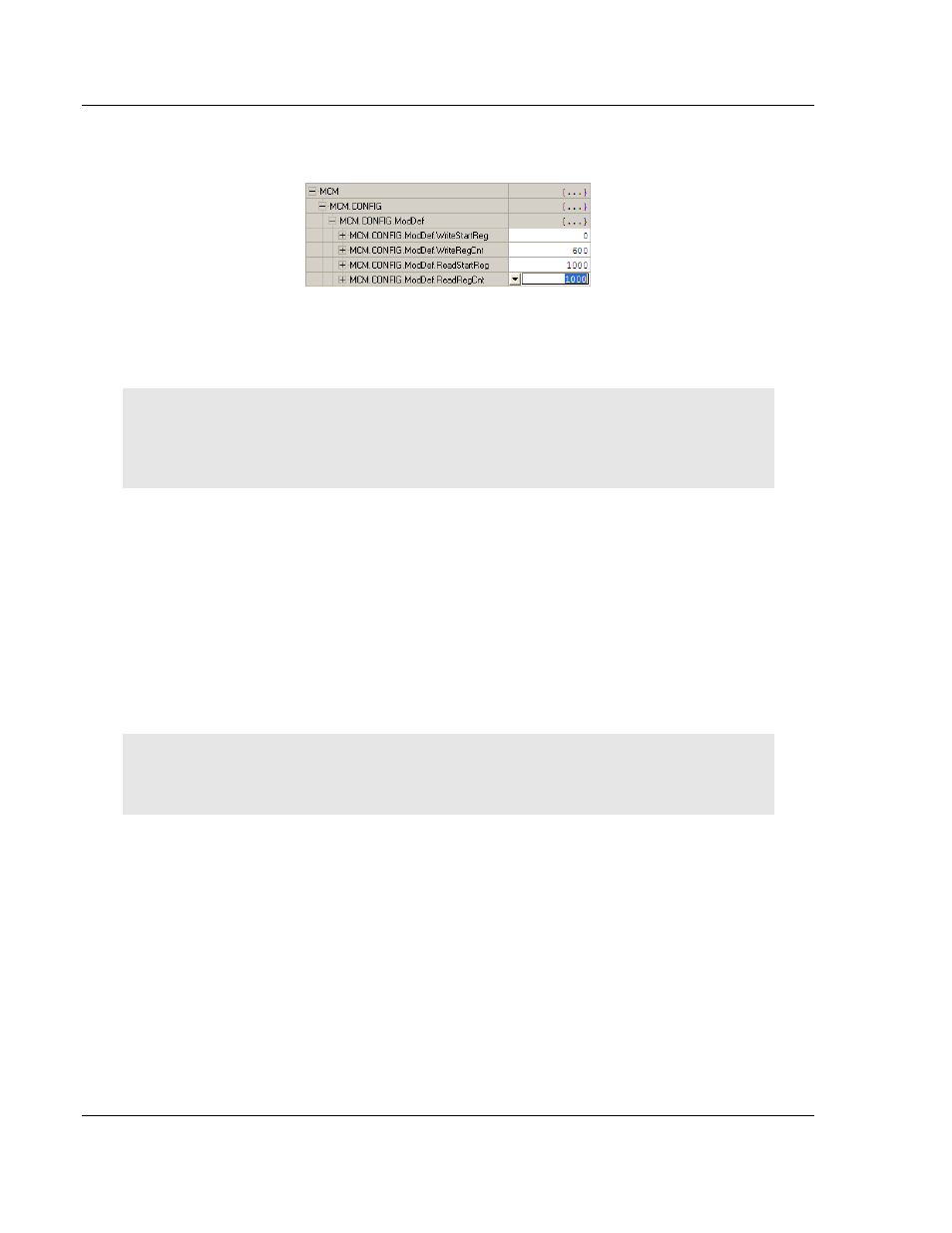
Start Here
MVI56E-MCM ♦ ControlLogix Platform
User Manual
Modbus Communication Module
Page 28 of 199
ProSoft Technology, Inc.
June 18, 2014
4 Click [+] to expand the MCM.CONFIG.M
OD
D
EF
section, and then change the
R
EAD
R
EG
C
NT
parameter from 600 to 1000.
5 Save and download the sample program to the processor.
6 Go Online with the ControlLogix processor, and then toggle the
MCM.CONTROL.W
ARM
B
OOT
bit to download the configuration to the
MVI56E-MCM module.
Note: Any changes made to the MCM.CONFIG or WriteData arrays must be downloaded to the
MVI56E-MCM module. The use of the MCM.CONTROL.WarmBoot or MCM.CONTROL.ColdBoot
bit will cause the MVI56E-MCM module to re- read the configuration from the ControlLogix
processor.
To modify the W
RITE
D
ATA
array, follow the steps in this topic, but substitute
W
RITE
D
ATA
for ReadData throughout. Also, make sure that the R
EAD
D
ATA
and
W
RITE
D
ATA
arrays do not overlap in the module memory. For example, if your
application requires 2000 words of WriteData starting at register 0, then your
MCM.CONFIG.M
OD
D
EF
.R
EAD
S
TART
R
EG
must be set to a value of 2000 or
greater.
1.7
Connecting Your PC to the ControlLogix Processor
There are several ways to establish communication between your PC and the
ControlLogix processor. The following steps show how to establish
communication through the serial interface.
Note: It is not mandatory that you use the processor's serial interface. You may access the
processor through whatever network interface is available on your system. Refer to your Rockwell
Automation documentation for information on other connection methods